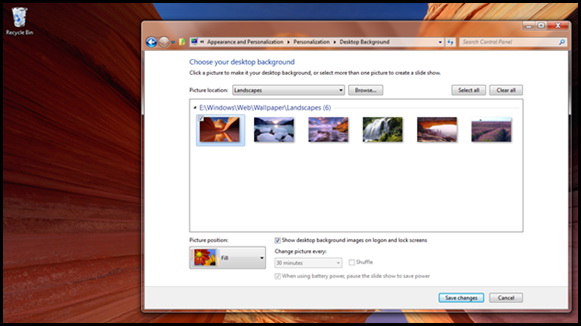In Windows 7, the color of the Aero glass interface remains the same no matter what background is displayed on your desktop. But in the upcoming Windows 8 operating system, you will see some changes to the Aero interface.
In Windows 8, there will be a new option, once enabled, will automatically change the Aero mode window color to match the color of your desktop’s background wallpaper. That cool new feature is called the Aero Auto-colorization.
Take a look at the two images below.
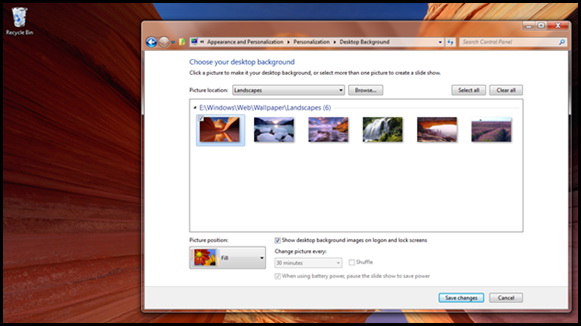
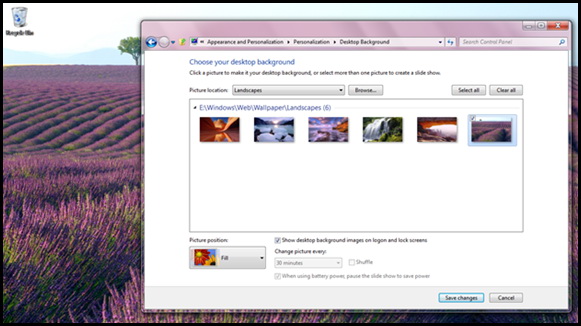
(Courtesy of WithinWindows)
Feeling like trying the feature in Windows 7 or Vista? Aura is a freeware application that brings the Windows 8 Aero Auto-Colorizarion feature in Windows 7 and Vista.
The application calculates average color of desktop background image or active window icon and sets it as Aero Glass color. It automatically configure the color of Aero elements, like the Start Menu, Windows Explorer windows, and the taskbar based on the desktop wallpaper or active window icon.
In the options window, you can configure the Aero glass to change color according to the desktop wallpaper or active window icon.
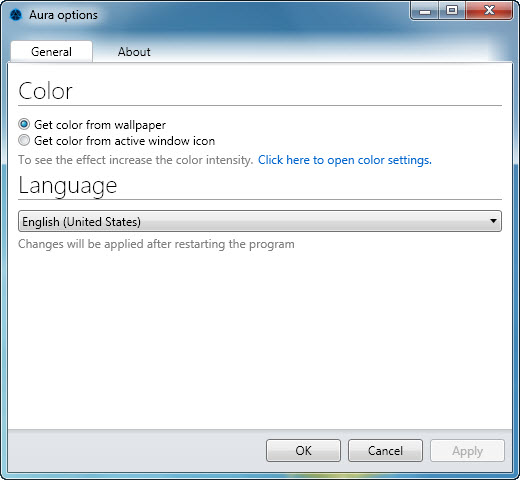
Watch the video for the demo.
Note: if you don’t see any changes, just increase windows color intensity in personalization (Right click on desktop -> Personalization -> Color settings)
Aura is compatible with Windows 7 and Vista operating systems. For Windows Vista, you need to have the Microsoft .NET Framework 3.5 SP1 installed.
Related