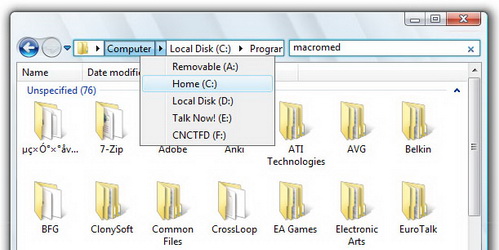
One of the improved features in Windows Vista is a better windows explorer than in XP, with added features like the breadcrumb navigation and more. For XP users, you might want to consider ( I mean strongly recommended ) replacing XP’s windows explorer with Vista windows explorer.
Visplore is a Glass Browser for XP, that gives Vista’s windows explorer functionality to your Windows XP. With Visplore, you can easily navigate your file with breadcrumb and quickly access your desired files with the QuickFind feature.
Installation is not required to use Visplore. You just need to unzip the zip file and run the executable file. Visplore will sit at your windows system tray. To enable visplore as your default windows explorer or file manager, you need to right-click the Visplore icon in the system tray and check the “default file manager”.
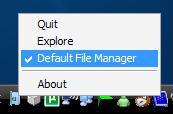
If you don’t want to use it as default windows explorer, you can open any directory by using right-click menu or use the Windows + W key to run the application.
Download Visplore Now | 334 KB
Related




























