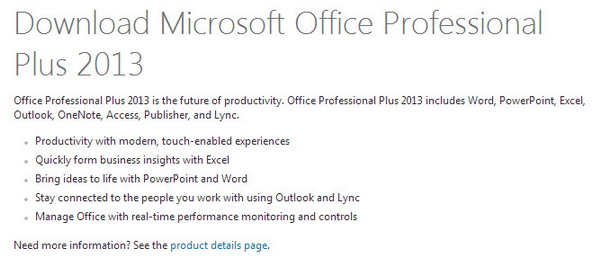Guys, here’s your chance to give the latest Office productivity software suite a try as Microsoft has released a 60-day trial version for its upcoming Office Professional Plus 2013.
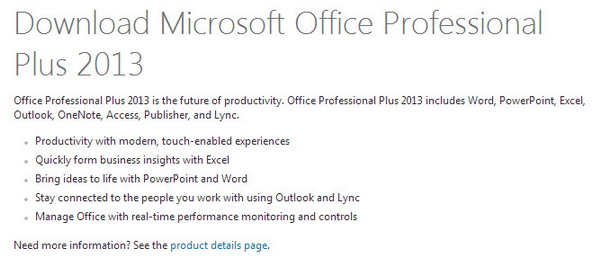
Office Professional Plus 2013 gives you modern, touch-enabled experiences and the included Office apps are Word, PowerPoint, Excel, Outlook, OneNote, Access, Publisher, and Lync. In the trial version, you can fully test drive all the included applications as the version doesn’t come with any restriction or limitation. 🙂
To get yourself the trial version, simply head over to the download page on Technet website. Click on the Get Started Now.
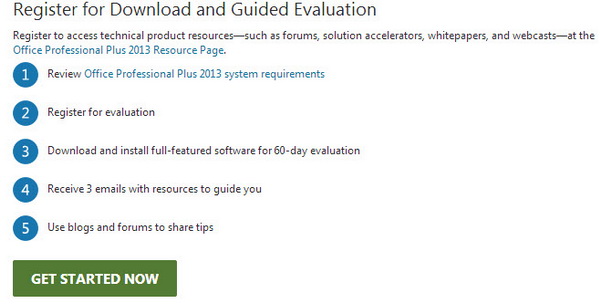
You will need to log in to your Microsoft account. Sign up an account if you don’t already have one. There is an online form that you need to fill up before you are presented with the download link as well as the product key. And make sure you choose the right version (32-bit or 64-bit) of Office Pro Plus 2013.

The trial version is 785 MB in size and is available in various languages, including Arabic, Chinese (Simplified), Chinese (Traditional), Dutch, English, French, German, Hebrew, Italian, Japanese, Korean, Portuguese (Brazil), Russian, Spanish.
After download, you need to burn the downloaded file (which is in IMG file format) into DVD before you can install it to your system. Alternatively, you can mount the file as virtual drive.
Related