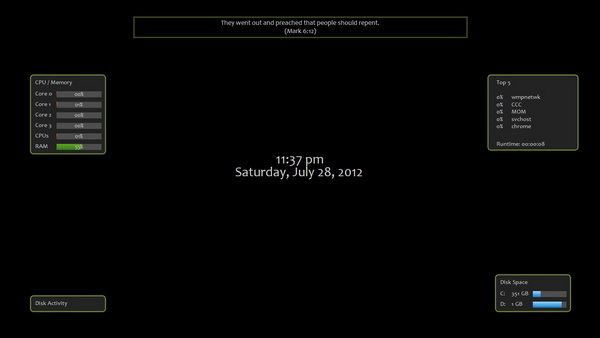Looking for screensaver that actually does something useful? Here’s one.
UsefulSaver (from the developer of Menu Maid) is a free Windows sceensaver that displays useful information on your computer such as CPU usage, memory consumption, battery level, top 5 most active processes, disk activity and disk space for all drives in your system. It shows the time and date too.
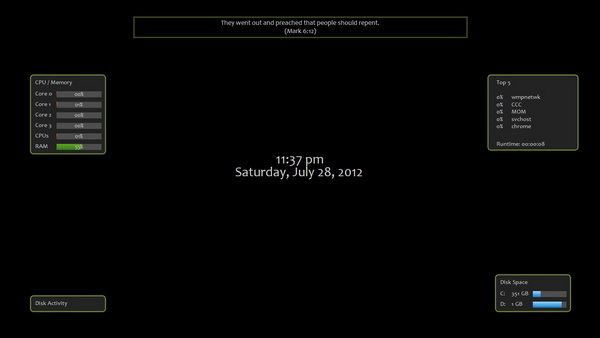
Moreover, you can view custom text on the screensaver. By default, some quotations are displayed as the custom text. You can disable the feature or change to your own text, all from the Settings.
In the Settings window, you can also change a few options such as text colour, font, font size, background colour, colour of borders and more.
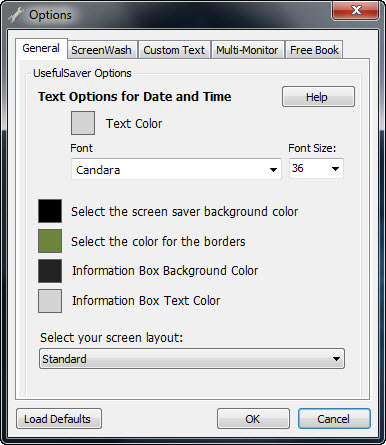
Other features include the ScreenWash feature (to prevent LCD burn-in) and a slideshow feature available only for multi-monitor system. Both features can be enabled from the Settings window.
UsefulSaver is free for download and is compatible with Windows 7, Vista and XP.