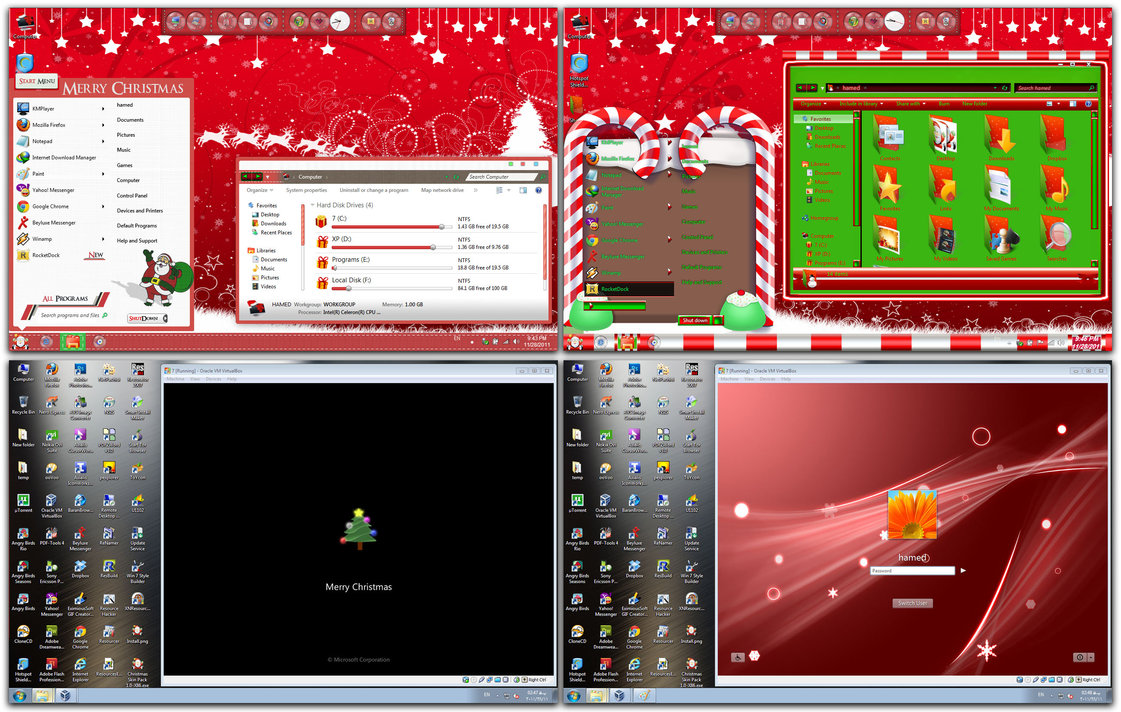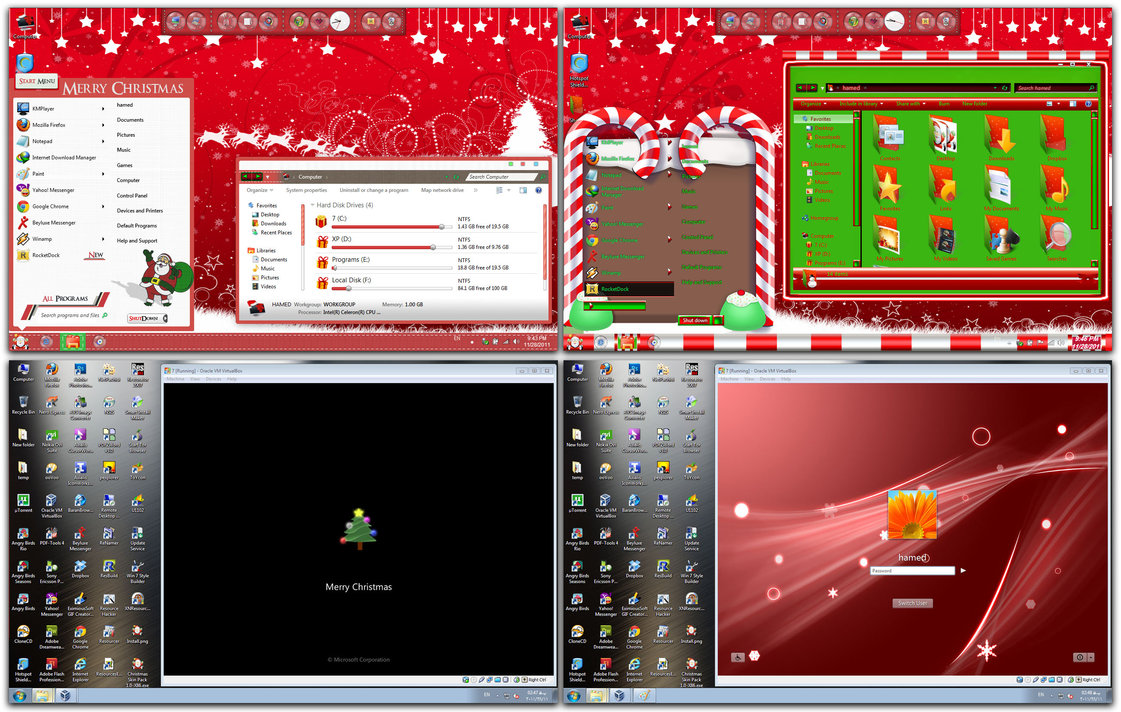I’ve been writing more on Christmas-related app for Android and have (nearly) forgotten about Windows users. Is there any good stuff to bring the Christmas mood to your desktop? Yes, of course!
The Christmas Skin Pack 1.0 is the recently released transformation pack for Windows 7, from (none other than) ~hameddanger. It brings the look and feel of the Christmas spirit to your desktop. This skin pack contains nice looking Christmas theme, icons, , dock, wallpapers, cursors, boot screen etc.
*Click to enlarge image.
Christmas Skin Pack is easy to setup and requires no patching software to get the skin pack running. After download, extract the skin pack executable file from the zip file. Then, run the executable file.
Note : the User Account Control (UAC) need to be disabled and make sure close all the running applications on your Windows.
You need to choose from two installation type, either Quick installation or Custom Installation. My suggestion – choose Custom Installation and uncheck all the three options, as you won’t be using them though. ![]()
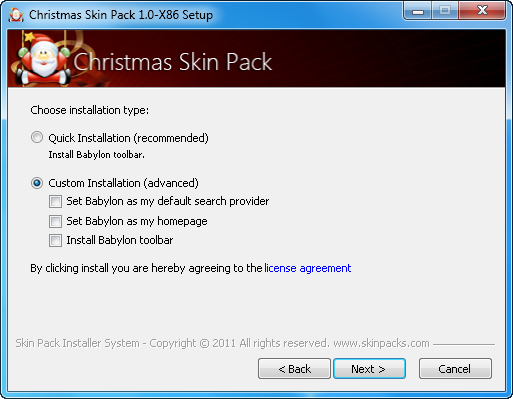
Next screen is to select the components to install. By default, all the components include UXTheme Patch, related files and extras items will be installed. Just keep them checked and click Install to begin the installation process.
After successful installation, restart your computer for Christmas Skin Pack to take effect. Now, my desktop is pretty much ready for Christmas. How about your?

To revert the changes, there is a one-click Uninstall option to get back to your default Windows look. Alternatively, you can create a system restore point (a better alternative) before installing the skin pack, then use the restore point to get back to your default Windows look.
Download Christmas Skin Pack 1.0 (32-bit)
Download Christmas Skin Pack 1.0 (64-bit)
Christmas Skin Pack is compatible with Windows 7 and Windows 7 with SP1.