Do you keep any important data and files in your USB flash drive? If your answer is yes, then it is advisable for you to occasionally back up the data in your USB flash drive.
USB Image Tool is a free and lightweight utility that allows you to create backup image files of any devices that you plug into your USB port including USB flash drives, card readers, digital cameras, mobile phones and even mp3 music players.
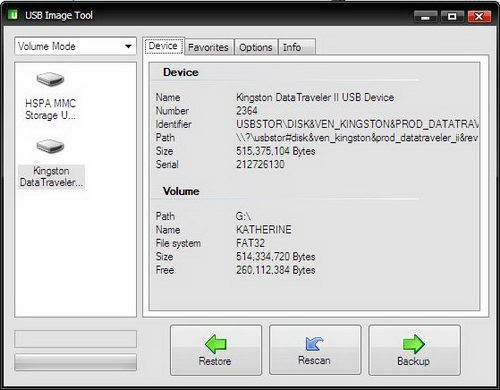
In the main window of USB Image Tool, there are three main buttons of Backup, Restore and Rescan functions. Click the “Backup” button to backup an image of your USB drive. All the data of your USB drive is saved in a single file under the .img format. You can burn the image to a disc or just keep the image in your hard disk. If you accidentally wipe out or lost the data in your USB drive, you can always restore the image to your USB drive by clicking the “Restore” button. So what is the “Rescan” button use for? The Rescan button comes in handy if an USB drive that you have plug in into the USB port is not automatically recognized or detected by USB Image Tool.
To use this portable utility, you need to run the USB Image Tool executable (.exe) file. But make sure that the usbit32.dll included in the archive is in the same directory as the executable file.
USB Image Tool is designed to work on Microsoft Windows XP and Vista. It requires Microsoft .NET 2.0 Framework to work.




























