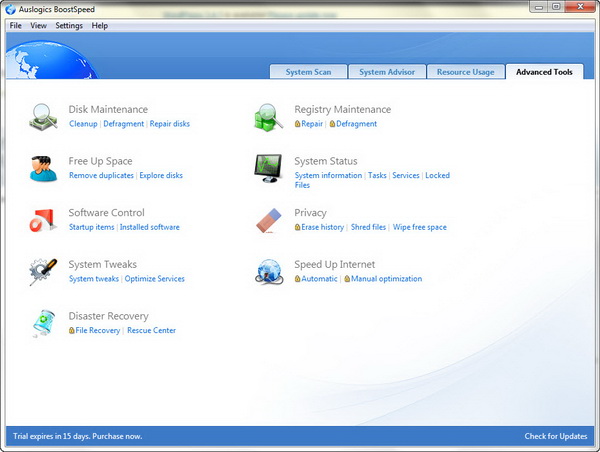Besides Disk Defrag 3.5, another product from Auslogics also get Windows 8 support. The product is Auslogics’s flagship PC maintenance and optimization tool, the Auslogics BoostSpeed 5.4.
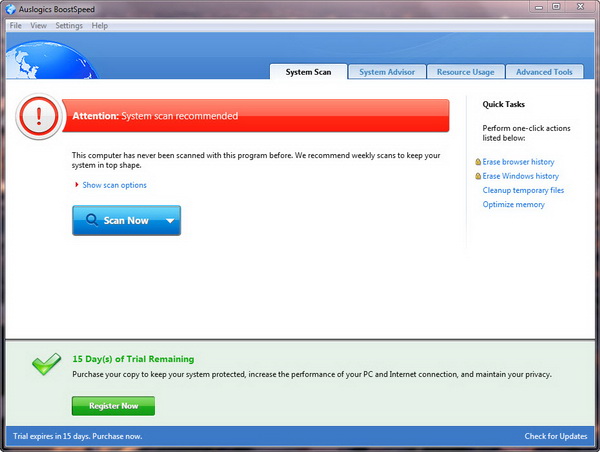
Other than the added support to Windows 8 (including Windows 8 Release Preview), Auslogics BoostSpeed 5.4 also brings new features and improvements tailored to the new Windows OS, such as the support for Internet Explorer 10, support for Metro processes in Task Manager and added new tweaks in Tweak Manager. The setup installer is also optimized for Windows 8.
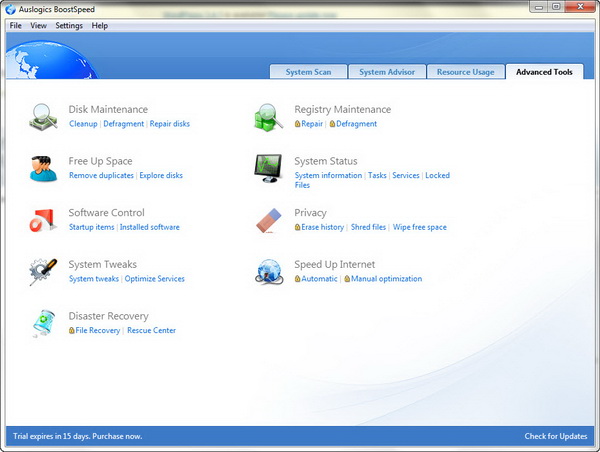
Other features and improvements include :
- Added new cleanup categories in Registry Cleaner, Track Eraser and Disk Cleaner
- Improved processing of flash drives in Disk Wiper
- Significantly improved the Force Remove function in Uninstall Manager
- Significantly improved Auslogics Rescue Center, which now correctly works with locked data and Windows services
- Internet Optimizer can now better optimize internet connections in Windows 7 and Windows 8
- Added support for all new versions of the most popular internet browsers, including Firefox and Chrome
- Corrected data removal errors that occurred with Internet Explorer 9 installed
- Made numerous improvements to all program modules
- Corrected all known bugs
- Corrected errors in language files
Auslogics BoostSpeed 5.4 is compatible with Windows 8, Windows 7, Vista and XP operating systems. It costs $49.95 (affiliate link) to purchase for 1 year subscription license for usage on up to 3 computers. Use the Discount Coupon : BOOSTSPEED30 to enjoy 30% off the retail price.
The application offers 15 days trial. Go here to download if you are interested to try. And you might want to read this article to find out how to get the most out of Auslogics BoostSpeed Trial. A must-read!
Related