Wow, this must be one of many skin packs that children would love to put on their desktop, even the parents! Who don’t like Angry Birds, by the way?
Angry Birds Skin Pack 1.0 is the latest transformation pack for Windows 7, by ~hameddanger, that brings the feel and look of the most popular mobile game ever to your desktop. This skin pack contains awesome angry birds (rio) theme, icons, wallpapers, cursors, boot screen etc.
*Click to enlarge image.
Angry Birds Skin Pack is easy to setup and requires no patching software to get the skin pack running. After download, extract the skin pack executable file from the zip file. Then, run the executable file.
Note : the User Account Control (UAC) need to be disabled and make sure close all the running applications on your Windows.
You need to choose from two installation type, either Quick installation or Custom Installation. My suggestion – choose Custom Installation and uncheck all the three options, as you won’t be using them though. 🙂
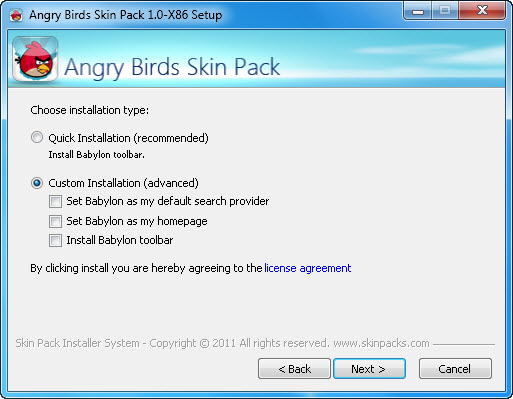
Next screen is to select the components to install. By default, all the components include UXTheme Patch, related files and extras items will be installed. Just keep them checked and click Install to begin the installation process.
After successful installation, restart your computer for Angry Birds Skin Pack to take effect. The whole desktop looks so colourful! 🙂

To revert the changes, there is a one-click Uninstall option to get back to your default Windows look. Alternatively, you can create a system restore point (a better alternative) before installing this skin pack, then use the restore point to get back to your default Windows look.
Download Angry Birds Skin Pack 1.0 (32-bit)
Download Angry Birds Skin Pack 1.0 (64-bit)
Angry Birds Skin Pack is compatible with Windows 7 and Windows 7 with SP1.
Related






























