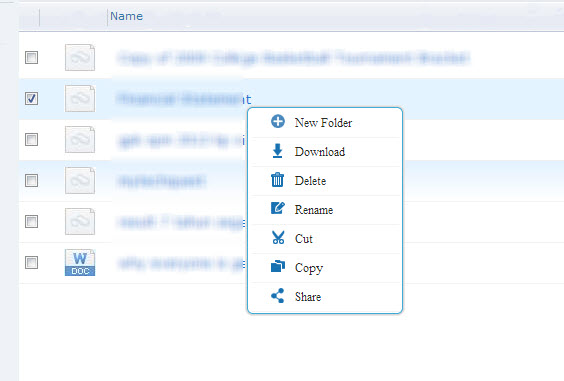Dropbox, Google drive, Box.net, SkyDrive, Amazon Cloud Drive and SugarSync, are some of the popular cloud storage services available on internet. Of all the available cloud drives, how many do you own? If you have accounts in several of the cloud storage services, say four different accounts, won’t it be troublesome to manage them?

Multcloud is a new web service from AOMEI Technology that provides a convenient way for you to manage all the cloud storage accounts that you have. The web service allows you to easily manage files across cloud drives, directly from one interface. In other words, instead of having to login to each account to manage your cloud files, you just need to login to Multcloud and manage all your cloud drives from there. The web service supports cloud storage services like Dropbox, Google drive, Box.net, SkyDrive, Amazon Cloud Drive and SugarSync.
To use Multcloud, you need to register an account (it’s free!). After successful registration, you can start adding the cloud storage accounts to Multcloud.
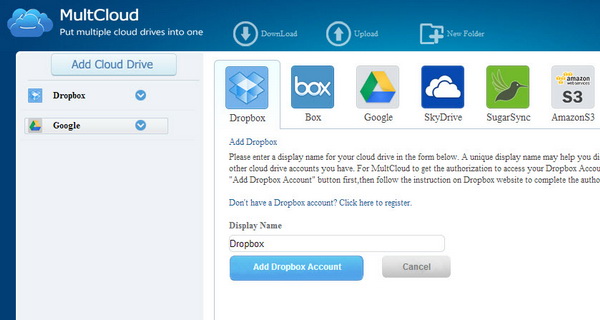
Once you’re done, you can start managing files between your cloud drives. Besides download and upload files to your cloud drives, you can also copy or cut and paste the files from say Dropbox to Google Drive directly in Multcloud. So convenient, right?
In addition to that, Multcloud supports file preview online. Preview can open the file types of .doc, .pdf, .xls, etc. Plus, you can perform file and folder search across cloud drives and also share files from cloud drives with others.
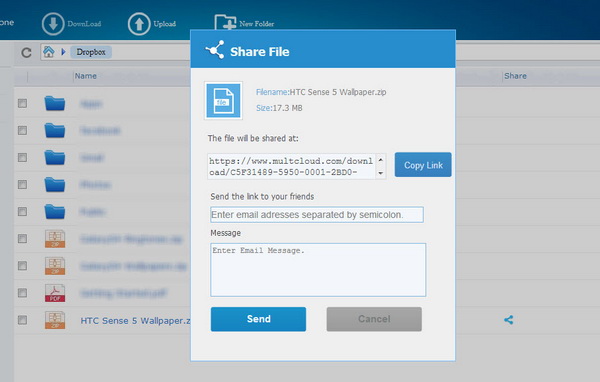
Multcloud is free for users to manage their cloud drives online easily. Think Multcloud as a centralized management for your cloud drives. Now, how about giving Multcloud a try today!
[UPDATE 24/3/2014] MultCloud has been updated with the following new features.
1. Add FTP to Multcloud
2. Add WebDav to Multcloud
3. Add the menu option “Copy to”
4. Login with Google and FaceBook Account.
5. User interface improved: Easier to use.
6. Fix several bugs.
Related