Previously, if you copy and paste your formatted text into the Grammarly Editor, your text will be converted into plain text. Well, Grammarly has good news for you now. The grammar and spell checking tool now supports the rich text formatting in the editor! 🙂
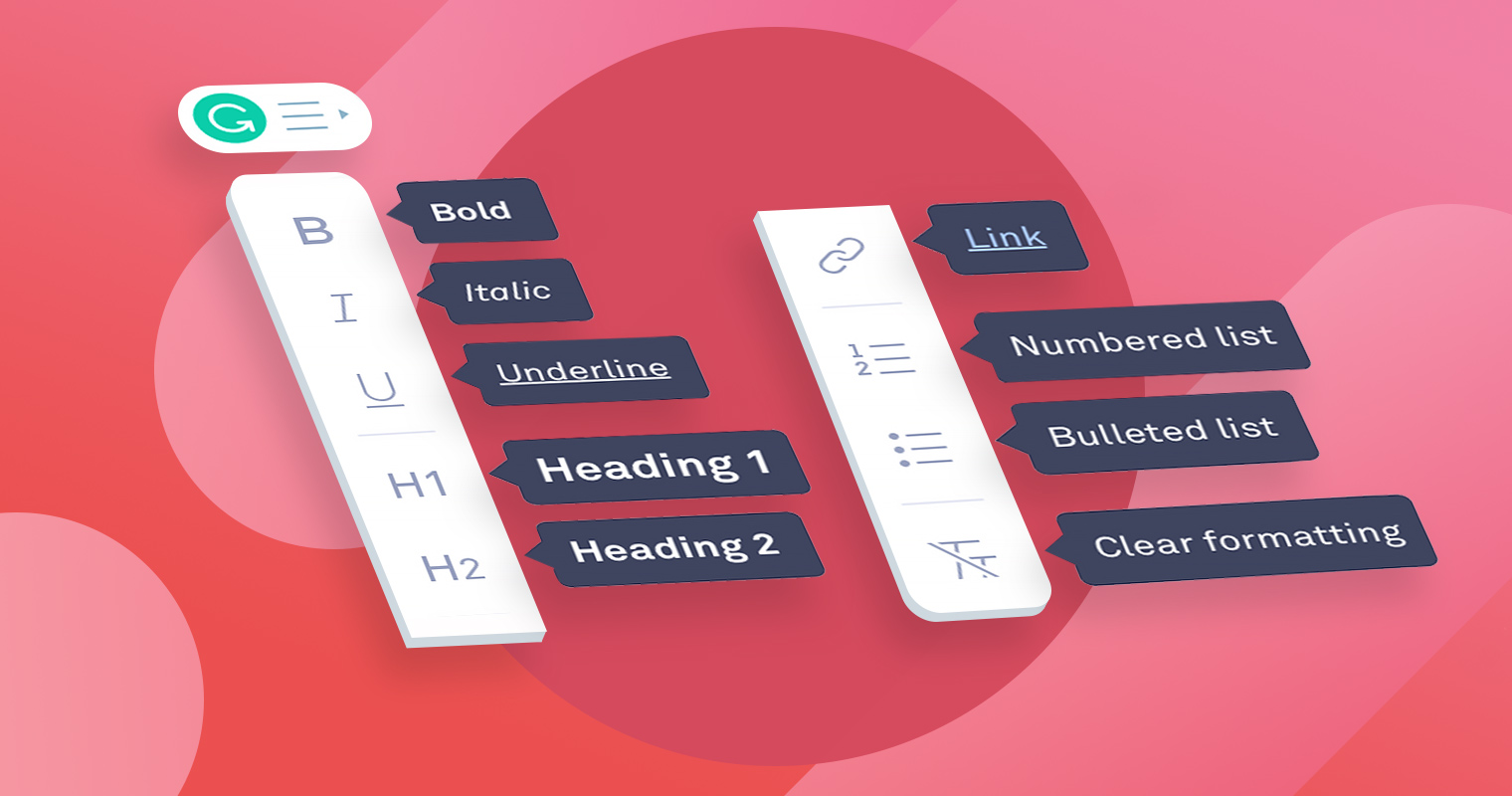
Yes, the editor can now preserve rich text formatting when you paste in formatted text from another source. Plus you can apply the formatting features to your text too using the toolbar at the bottom of the editor.
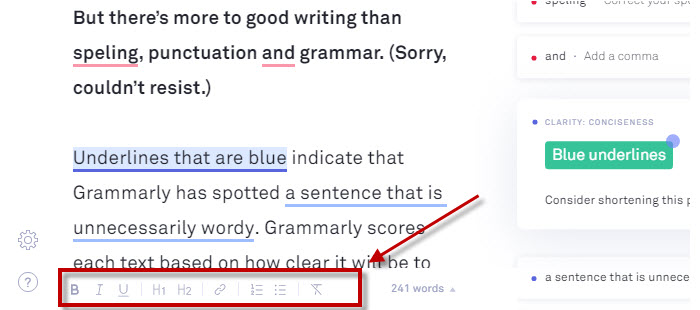
The editor supports formatting features like bold, italic, underline, headings, bullets, and numbered lists. Moreover, you can insert links in the editor too.
Grammarly is free to use with limited features like writing suggestions on spelling, punctuation, grammar, potential clarity, and conciseness improvements. You can view suggested synonyms for each word in your text.
On the other hand, the premium version ($29.95/month) gives you access to more features like sentence structure fixes, vocabulary enhancement, style suggestions, plagiarism checker (desktop only) and more.




























