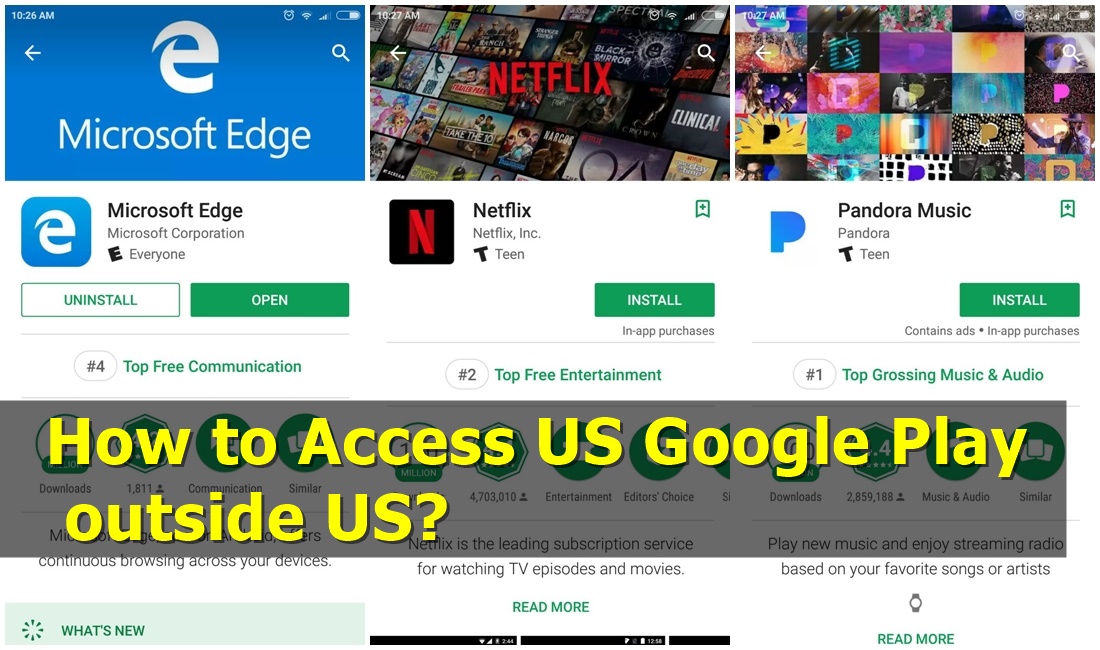Microsoft Edge app was released on November 30, 2017. However, the app is only available to selected markets. The Android app is available for users in Australia, Canada, China, France, India, United Kingdom and United States. Meanwhile users from China, France, United Kingdom and United States, are able to download the app from the App Store.
We can understand the frustration if your country is not included in the list (although we believe the Edge app will be available to more countries in later date). Microsoft Edge app is just one of the many apps (Cortana, Youtube Music, Pandora Music, Hulu) with limited accessibility everywhere in the world. Those living in the US are lucky to have these privileges. 🙂
Well, if you want to enjoy using those geographically restricted apps, then you need to get yourself a US Google Play account. The idea is first, download and use a VPN app on your Android to bypass restrictions, then get yourself a new Google account, and finally access US Google Play.
Without much ado, simply follow the step-by-step guide below. It’s pretty lengthy though, as we tried to include almost all, if not all screenshots.
Step 1 : Connect to a US VPN on Android
First, you need to get yourself a VPN app on your Android. The app will hide your location and unlock geographically restricted services. We use Turbo VPN (you can also use any other VPN apps) because the app gives us access to a handful of servers with unlimited bandwidth.
From the main screen, tap on the globe icon at the top right of the screen. Then, choose United States as the server location, under the Free tab. Tap OK to create a VPN connection.
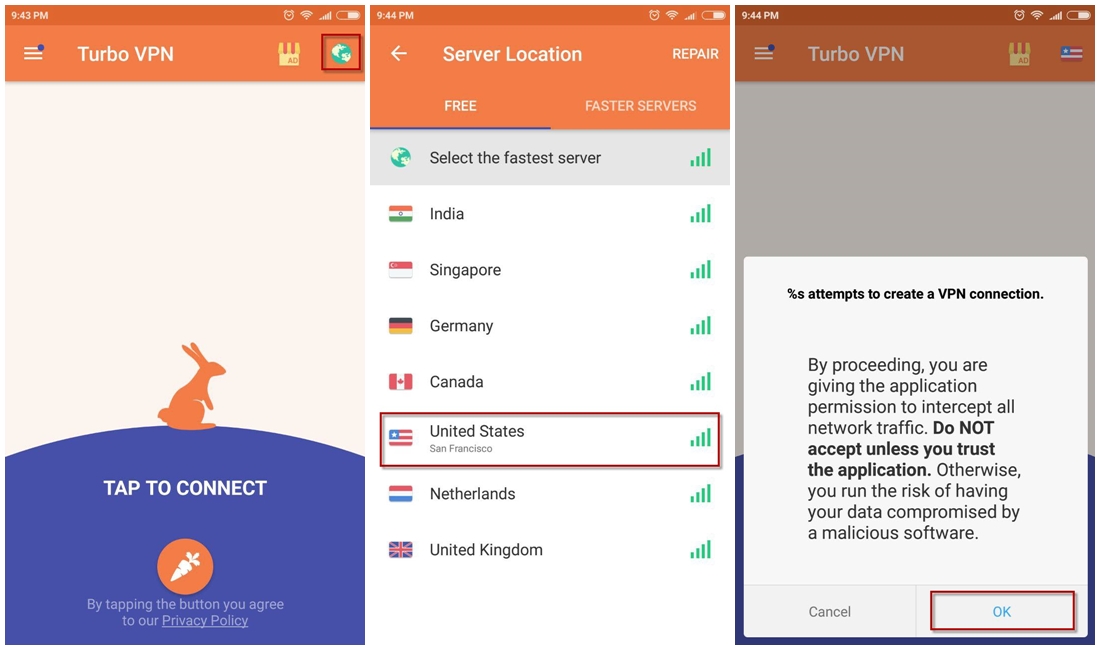
It will take a few seconds to establish a connection. We advise you to connect to VPN using WiFi, instead of mobile data. Once connected, you can proceed to create a new Google account.
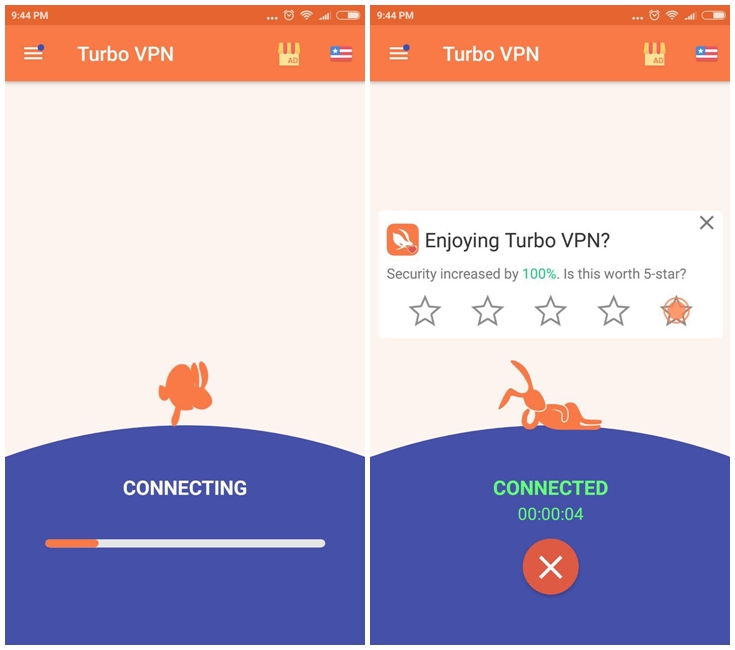
Step 2 : Create a new Google Account
If you want to access US Google Play, you will need a separate Google account than your existing one. Okay, let’s create one. You should be familiar with this process. Anyhow, we are going to show the steps.
Tap on the Settings app from the home screen. Then look for Other accounts under the Accounts section. Choose to add Google account.
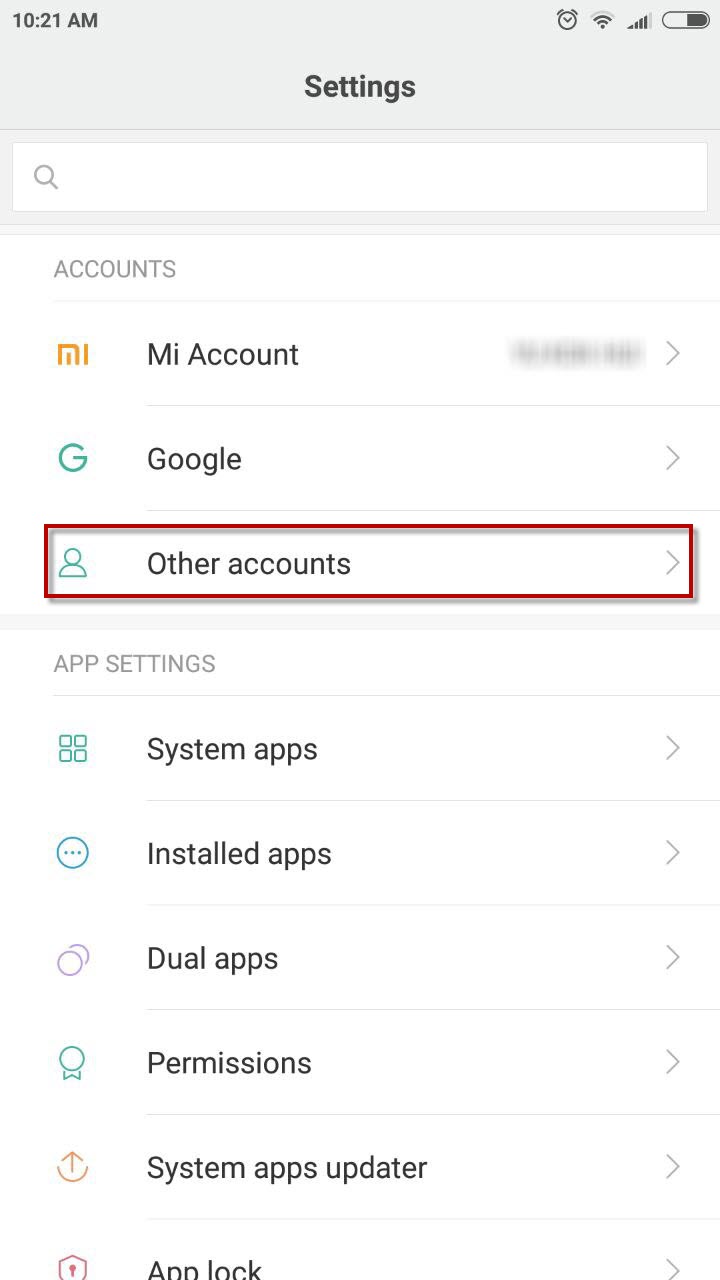
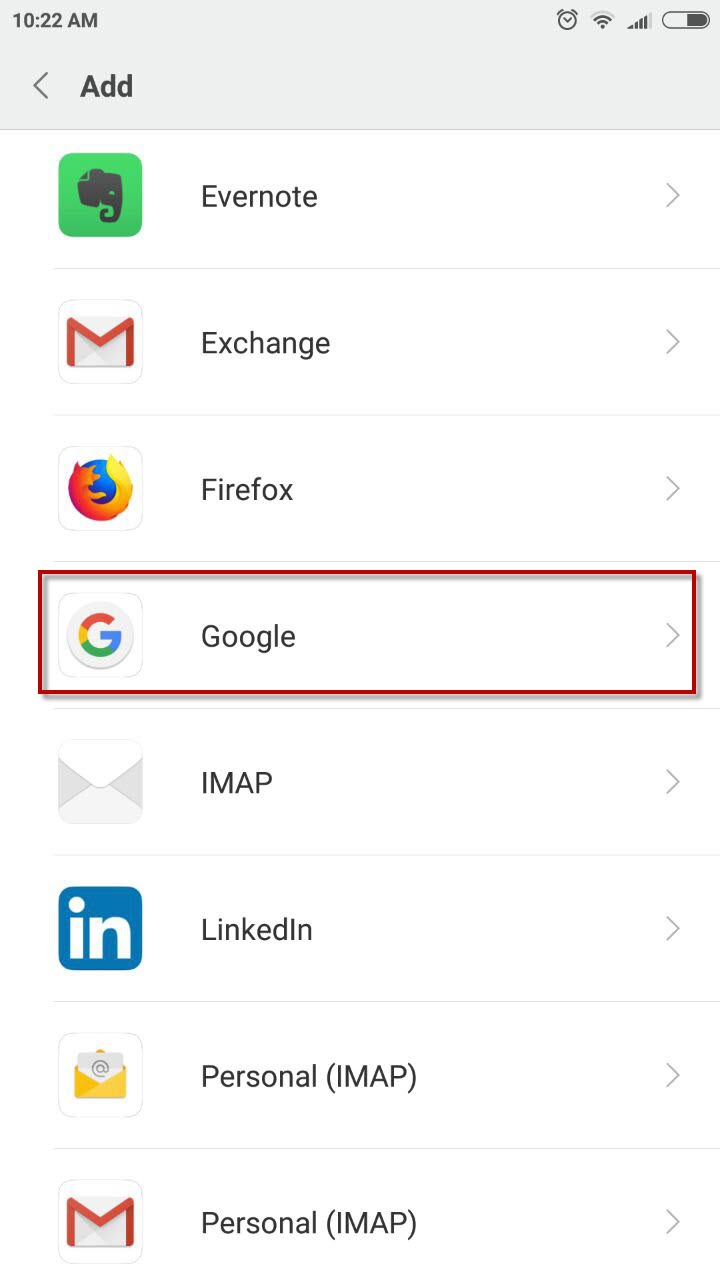
Choose to create a new account, then provide your first and last name.
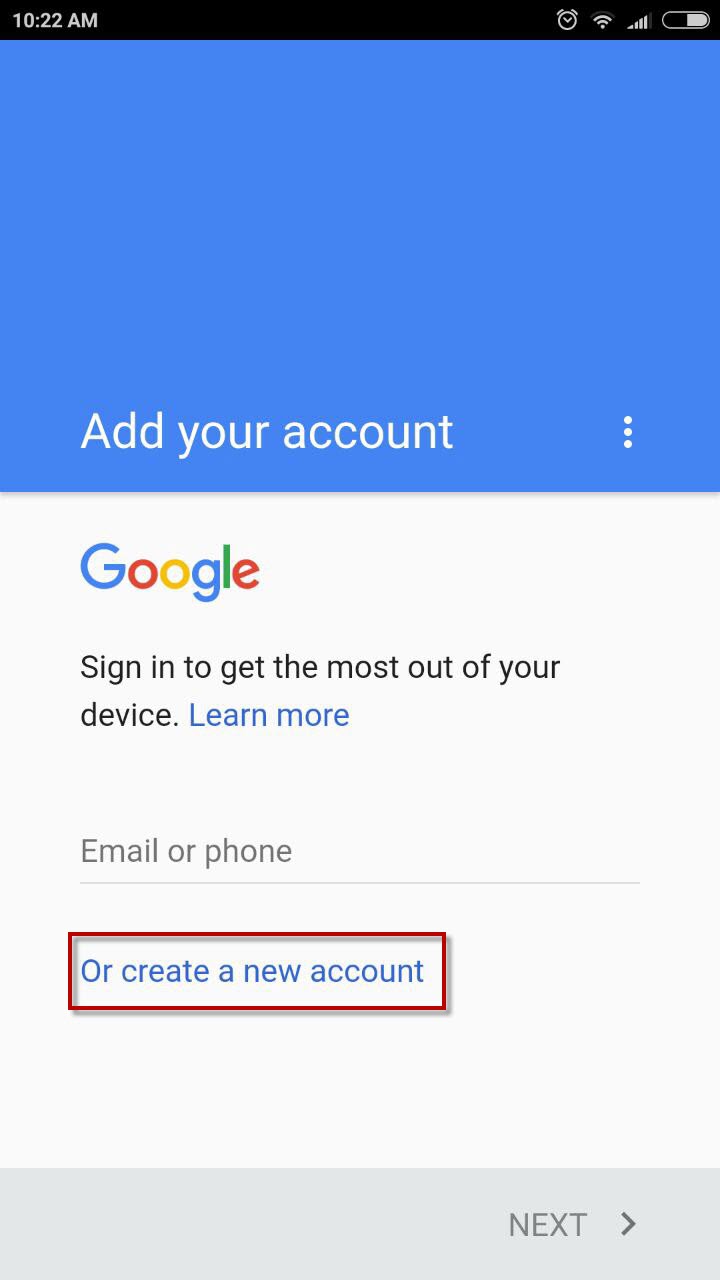
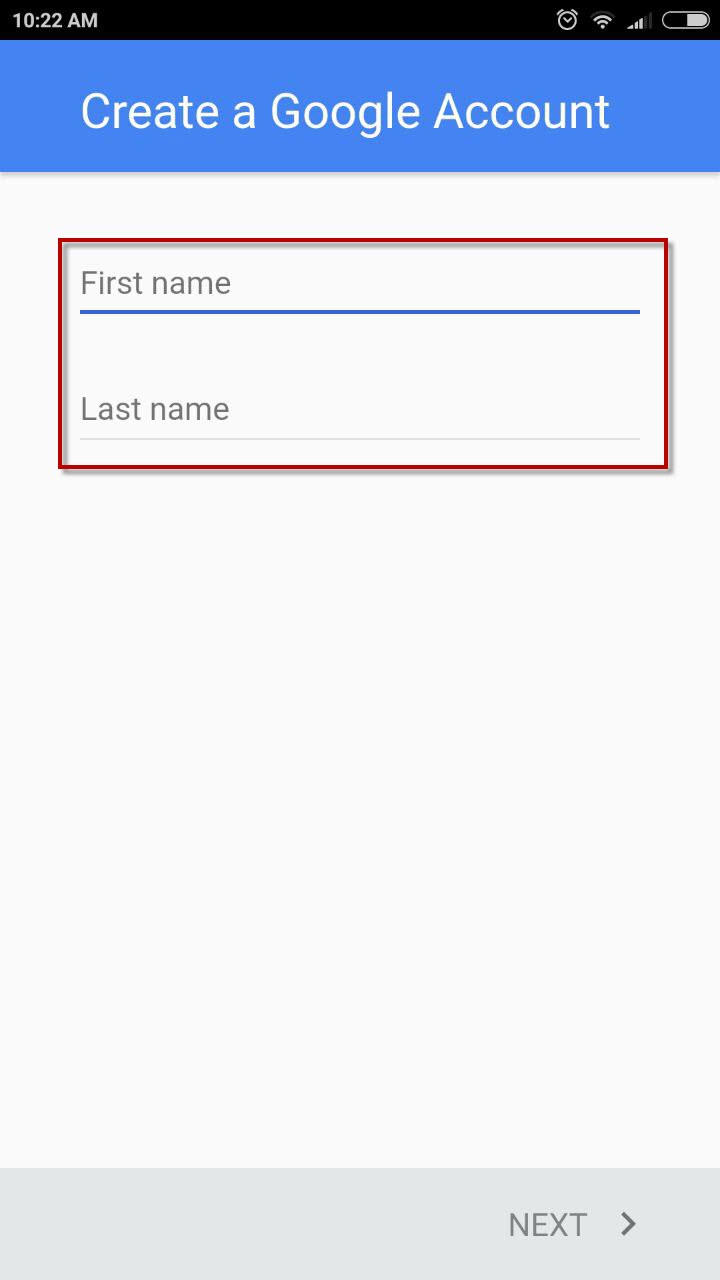
You will prompted to provide your phone number to verify that you’re not a robot.
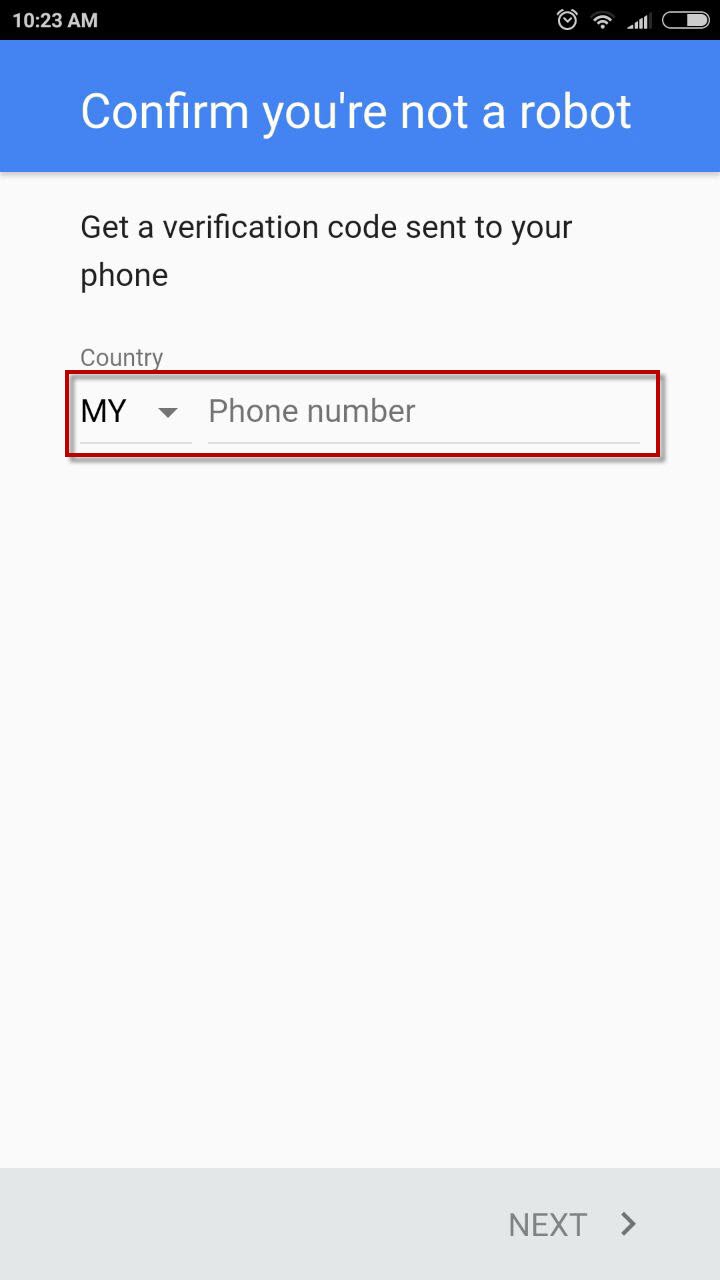
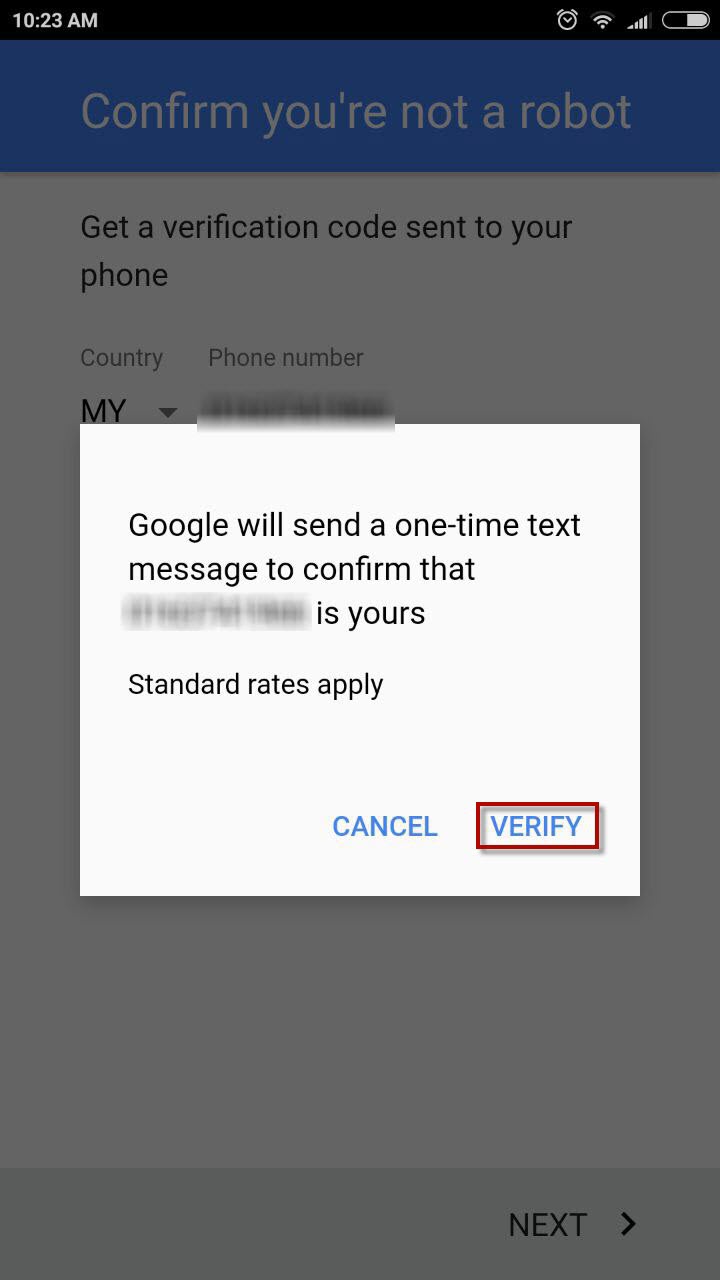
Once the verification process has completed, you are asked to enter your birthday and gender, as well as the username for your Google account.
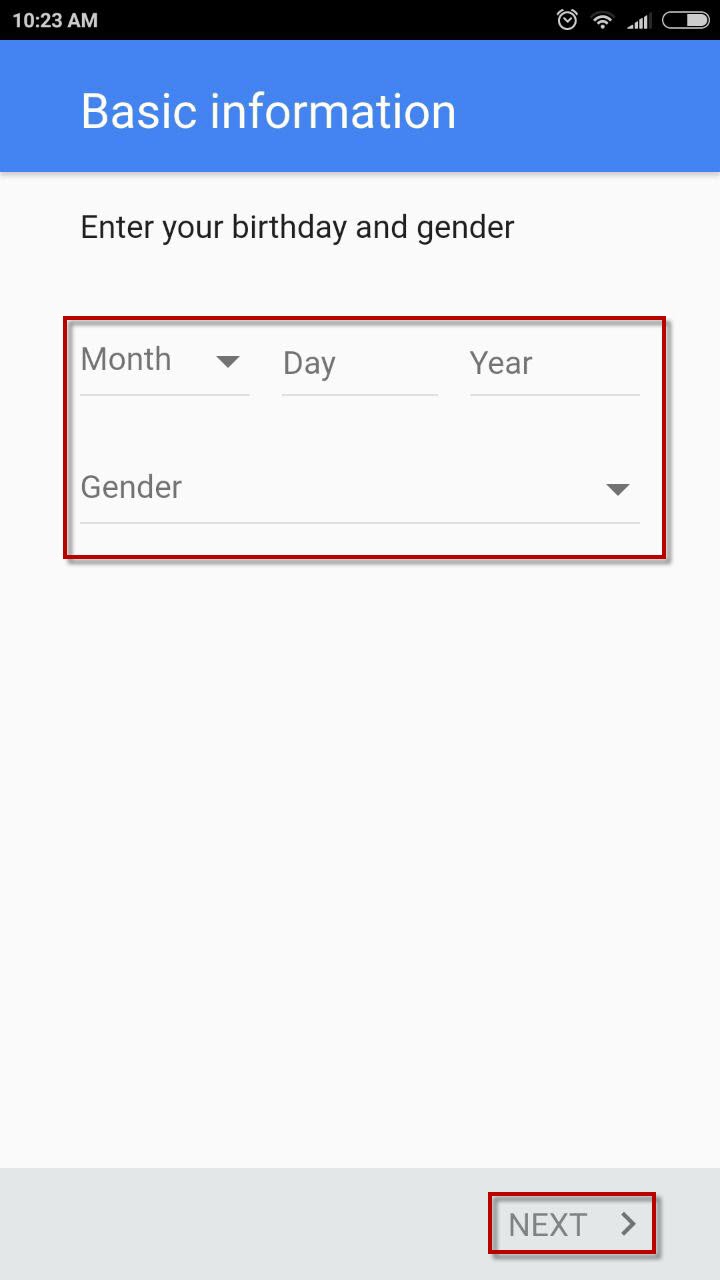
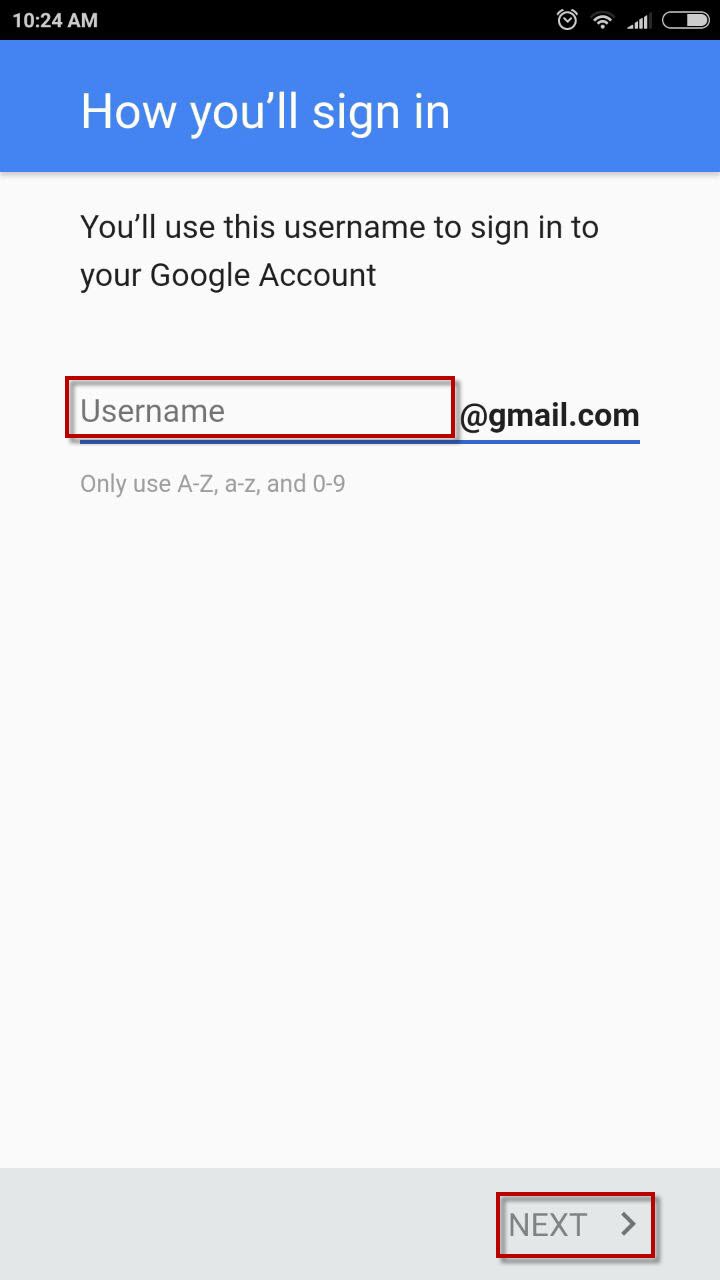
Next, create your password and add phone number (you skip this though).
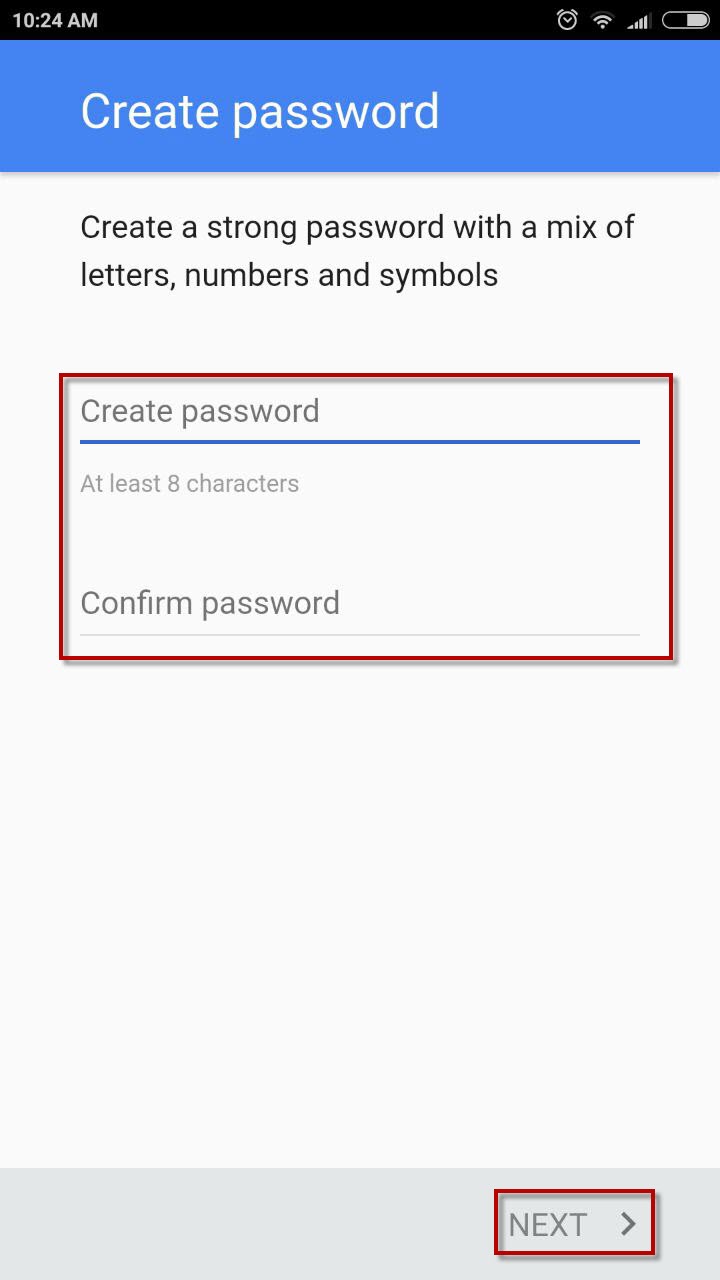
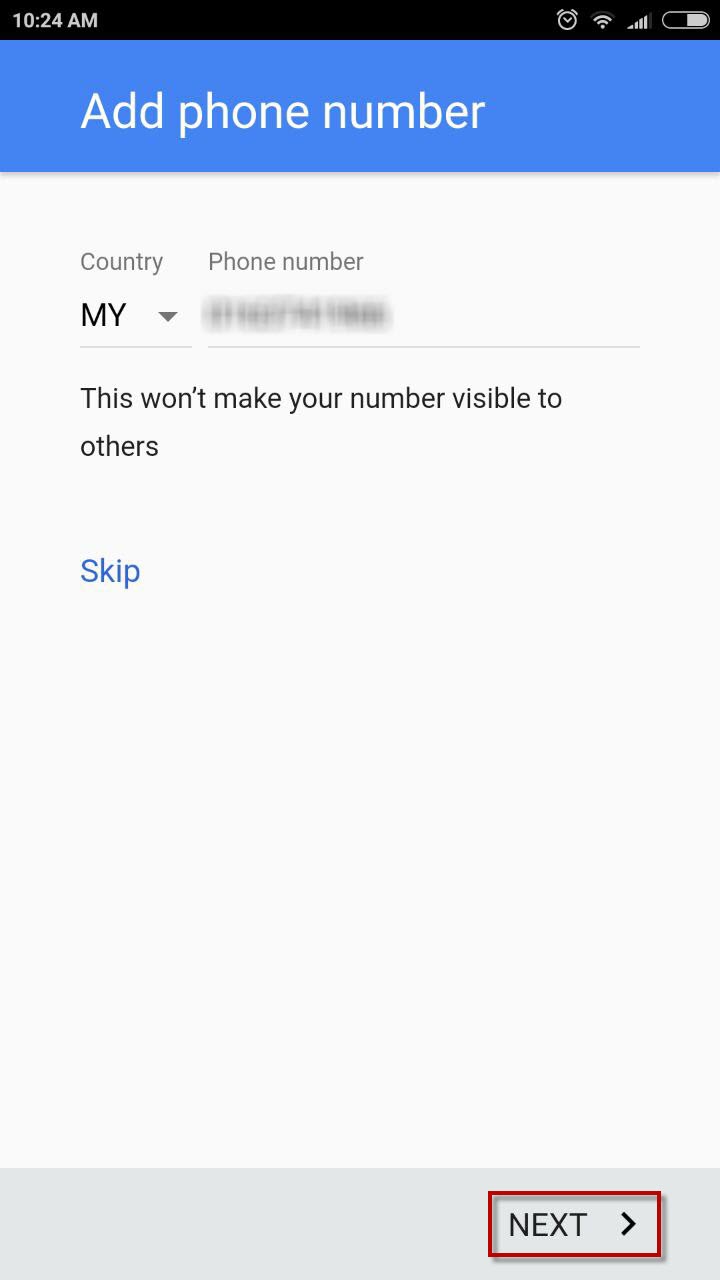
Scroll through the Privacy and Terms. Agree to it. Then enter your Google credentials. Tap Next.
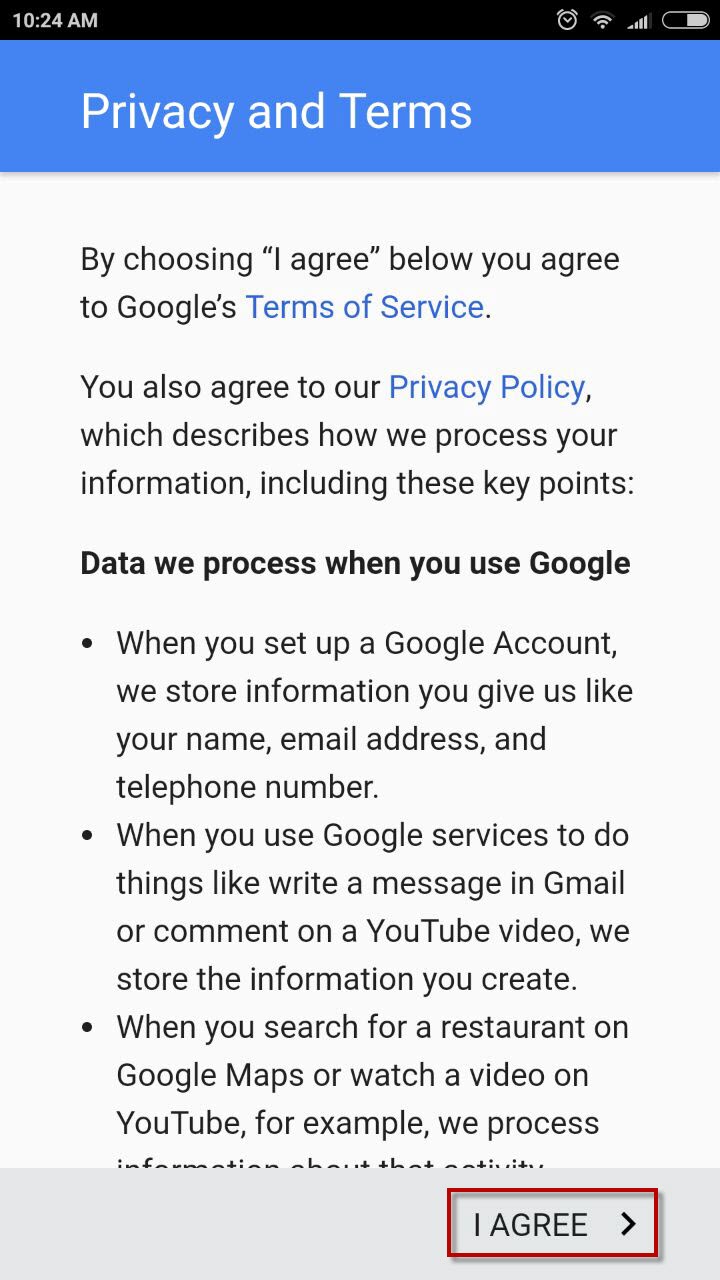
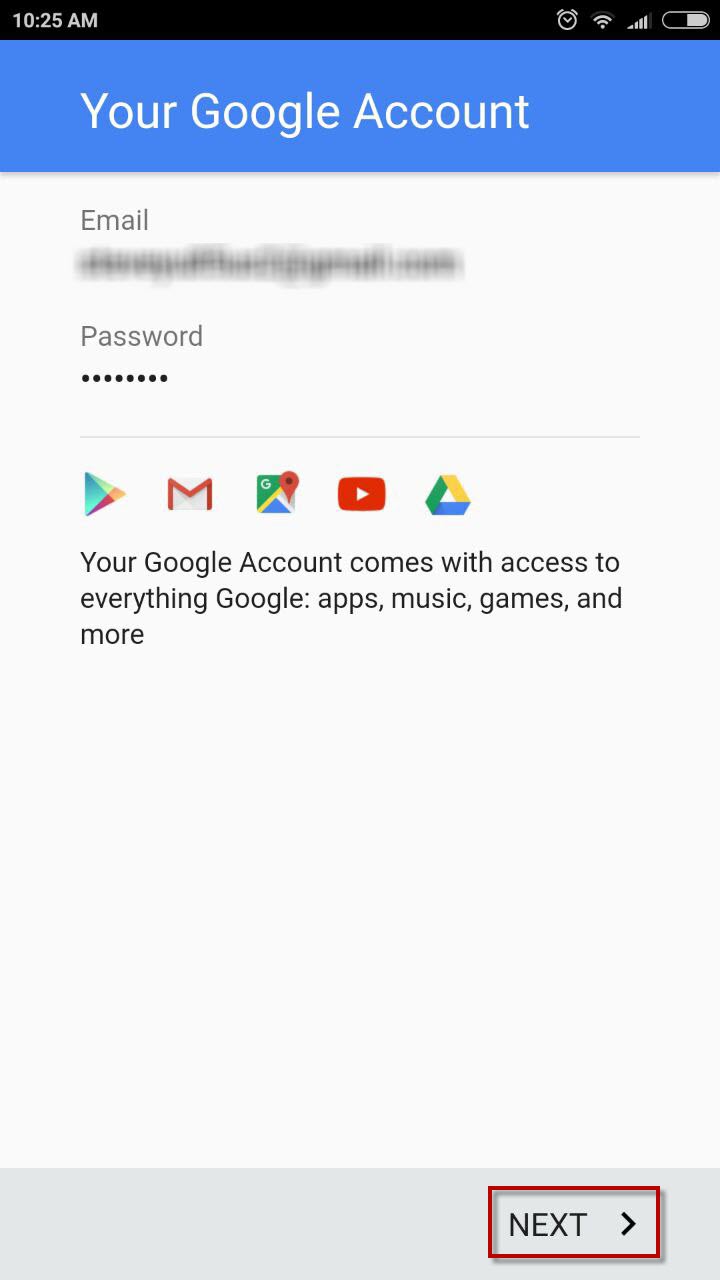
We’re almost there. Skip the payment details and tap Continue. You got yourself a Google account with access to US Google Play!
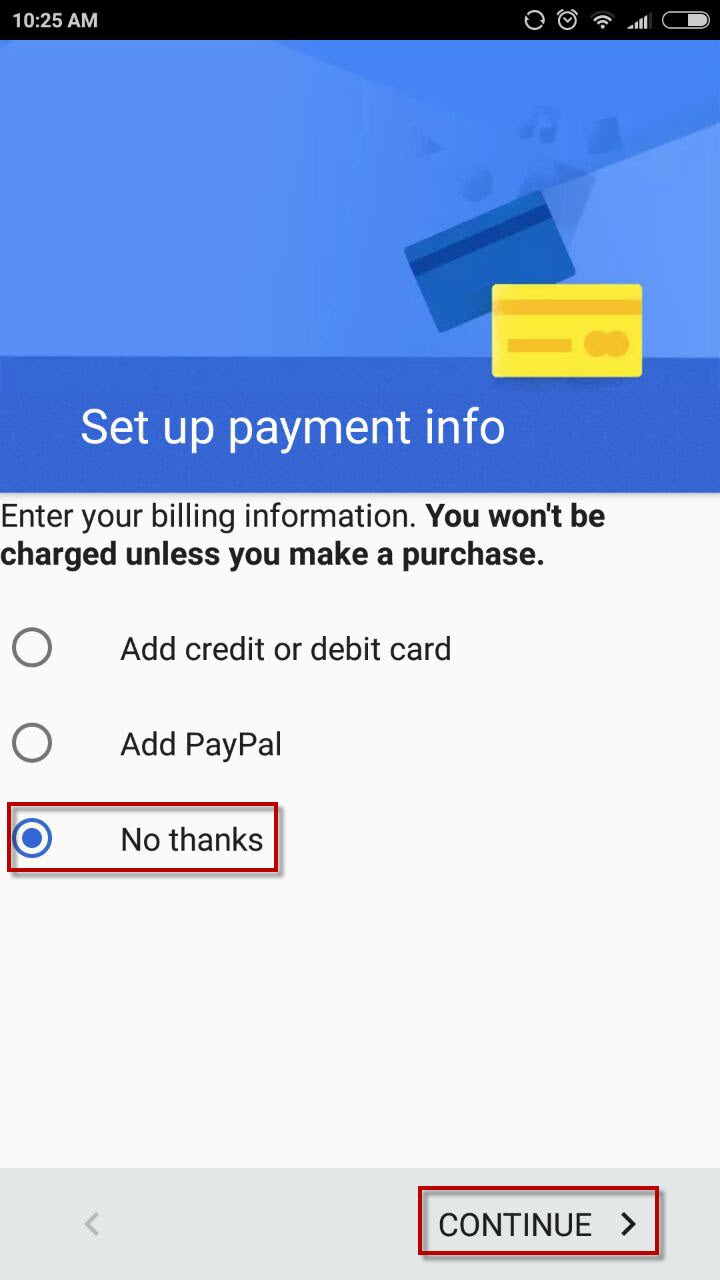
Step 3 : Ready to Access US Google Play
Now, let’s try to access your Google Play store using the new Google account. Tap the three horizontal line (Menu) icon, select your newly created Google account.
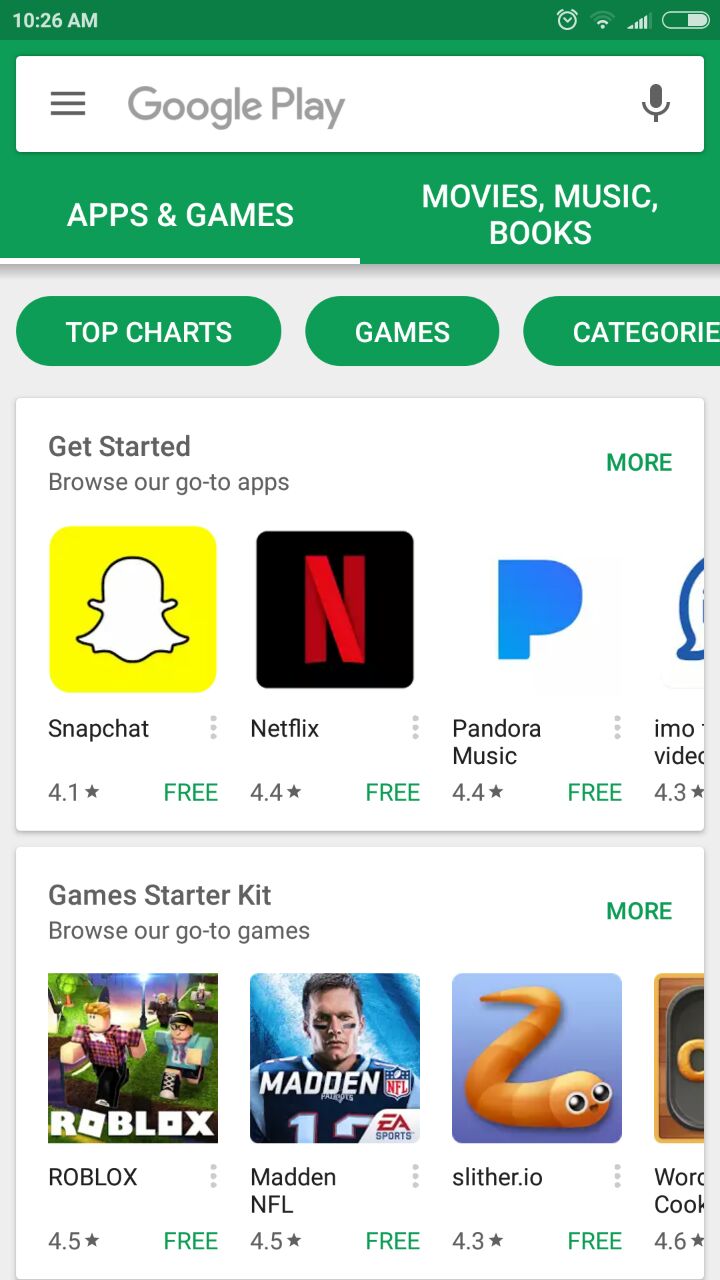
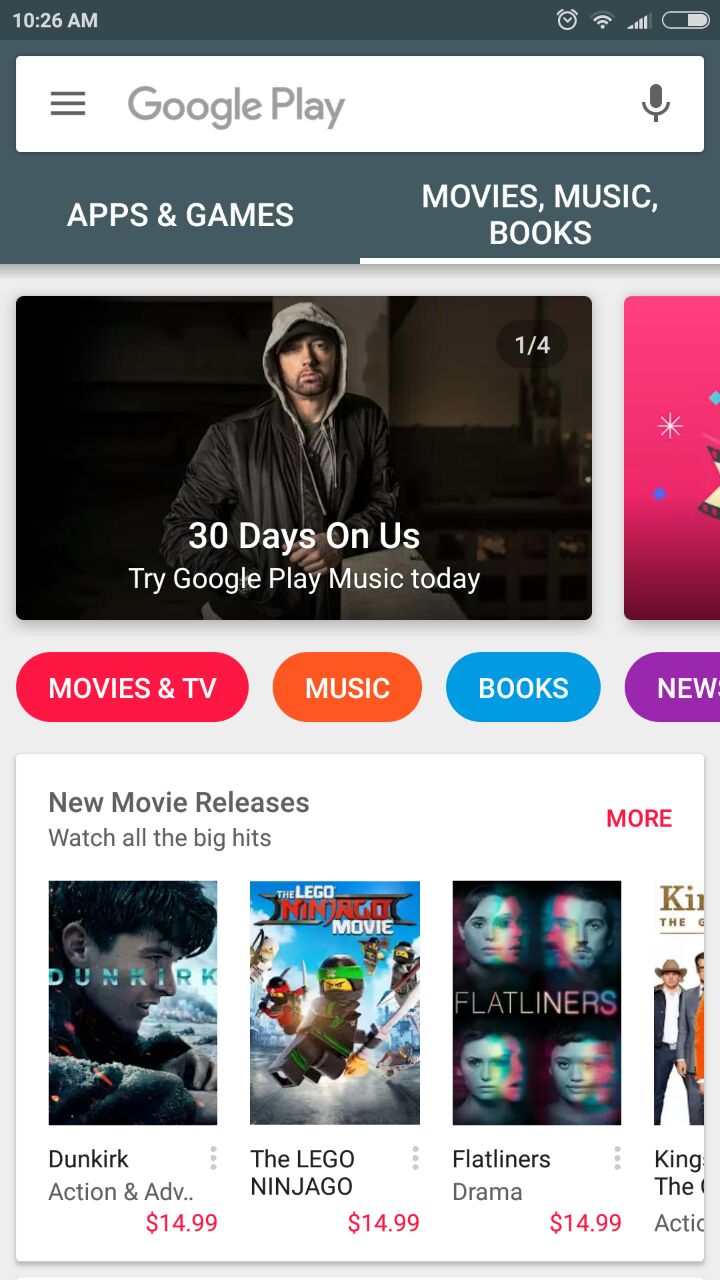
You shall notice US-exclusive apps like Hulu, Pandora Music etc, showing up in your Google Play. Now, what are you waiting for, get them downloaded and installed on your Android device. 🙂
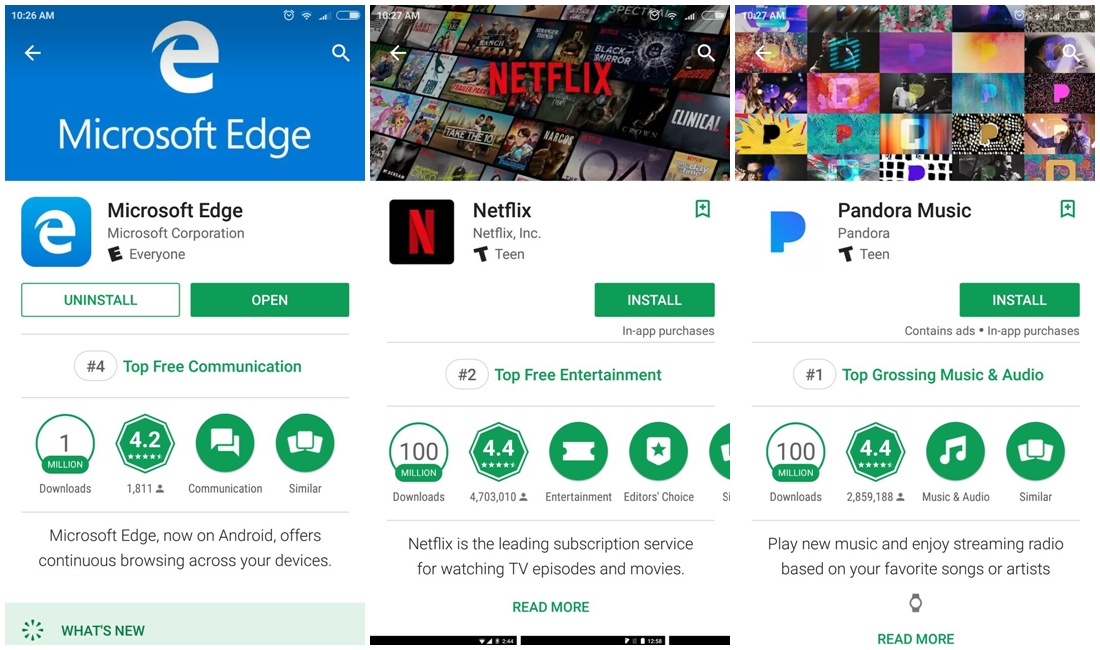
That you go on how to create and access US Google Play account outside US. You can use that method to access UK, Japan or any other country/region Google Play.
Please remember! Every time before you access US Google Play, make sure you connect to the US VPN first. 🙂