Security vendor McAfee has just updated its security application for Android. McAfee Mobile Security now supports Android Jelly Bean and brings in a new feature called Apps Lock.

Apps Lock is a newly introduced feature in which you can lock any apps (especially those containing sensitive data) to protect your privacy. To access locked apps, you need to provide correct 6-digit PIN (created when you first run the app). As McAfee Mobile Security is now Jelly Bean-friendly, the security app can be downloaded and used by a large number of Android devices especially newly launched devices.
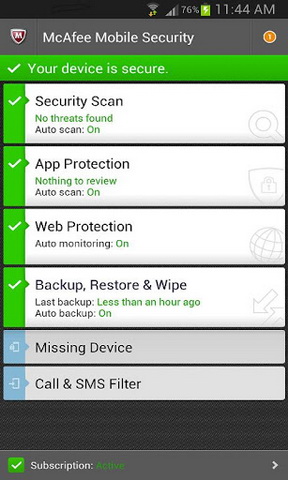
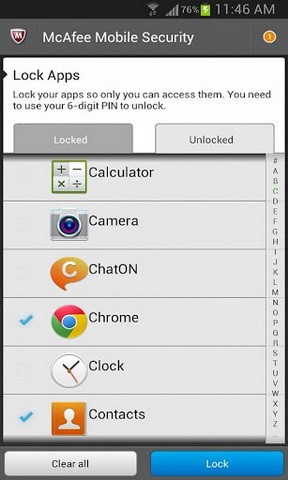
The latest version also contains several performance improvements including decreased memory usage, better battery utilization and faster scan times. Not to mention, Mobile Security is easier to navigate thanks to its new simple-to-use interface.
The existing functionality of Mobile Security include protection against threats, block risky websites with web protection, back up/restore your data, locate your device (with options like lock or wipe all data in your device) and block unwanted calls and messages.
Read also – 10 Best Mobile Antivirus for Android and iPhone
Note that you will be prompt to verify your mobile number on the first run. Also you need to provide email address and password to set up McAfee account, as well as creating a 6-digit PIN to unlock your device or log in to your McAfee Mobile Security account online.
McAfee Mobile Security can be downloaded as a free trial version for 7 days. Full version is available for purchase at $29.99/year.






























