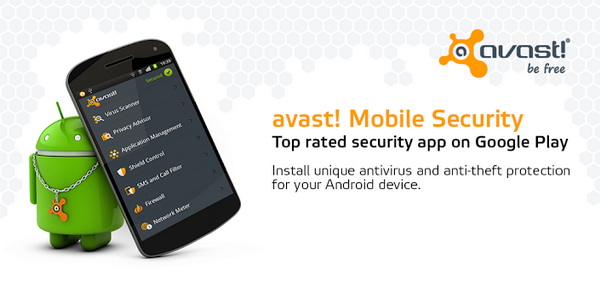AVAST has released an updated version of its mobile security app for Android. avast! Mobile Security for Android now carries version 2.0.4400, features a simplified Anti-Theft setup plus a few new features and improvements. Read on for more details.
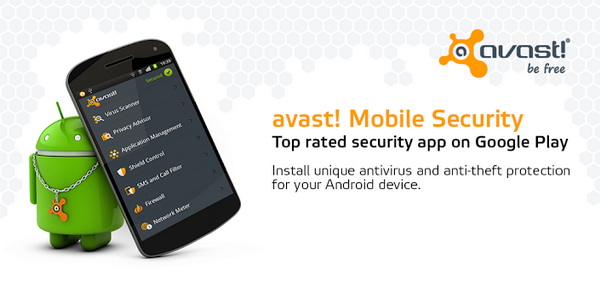
In the new version, the leading Czech anti-virus vendor introduces a new user interface to avast! Anti-Theft. FYI, Anti-Theft is actually a hidden and standalone component of avast! Mobile Security. To setup Anti-Theft on your device, tap into the Anti-Theft option, then choose to install an app called Update Agent from Google Play Store or run advanced installation mode. Anti-Theft gives you remote control via SMS or web to trigger commands like lock the phone, activate siren, phone tracking, memory wipe and more.
In addition to that, the app comes with improved uninstall protection of apps, folder scanning and added a new File Shield feature that enables you to scan files on your device’s storage when you are reading/writing them and also scans downloads.
There are also full activity log, option to disable sending SMS to avast! account, supports Vietnamese and the “Scan files when reading” option is turned off by default. On our test, the option is automatically turned on.
avast! Mobile Security is compatible with all devices running Android 2.1 and above.
Related