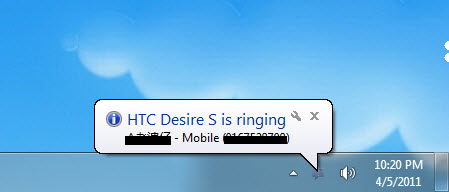Android Notifier is a free application for your Android phone as well as for your desktop computer (Windows, Mac and Linux) that is designed to send notifications from your Android phone to desktop whenever there is new incoming phone call, SMS text message, MMS or voicemail in your phone.
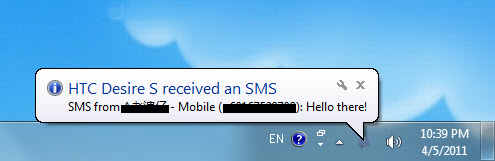
Moreover, the app will notify you on your phone’s battery level as well as supports notifications from third-party apps in your phone. The application is worth a try for people prefer not to be interrupted by the phone (or tend to put the phone aside) while working at the computer.
To put the application to work, you need to install the respective applications on both your Android phone and your computer. Get the Android Notifier on the phone, while for your computer, you need to install the MultiDroidNotifier application. (Scroll to the bottom to get the download links).
After successful installations on both Android phone and computer, next step is to set up your Android phone for desktop notification. You can choose to send notifications over Wi-Fi or Bluetooth. The USB option is not yet implemented.
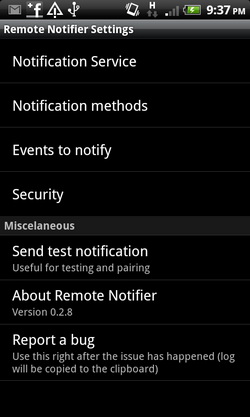

Then, select the type of events that you want the application to send notifications to your desktop, under the Events to Notify option.
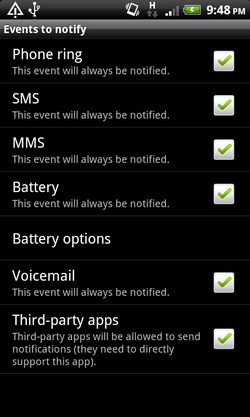
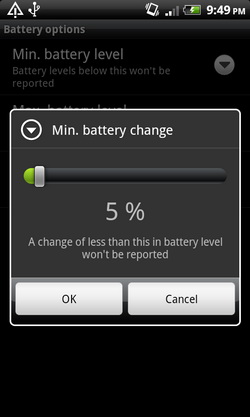
If you prefer better security, you can choose to encrypt all the notifications sent to your computer. Go to the Security option, then enable the Encrypt Notifications option. You need to set the passphrase to encrypt the notifications.
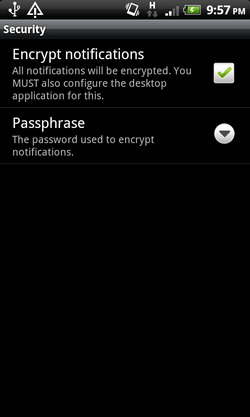
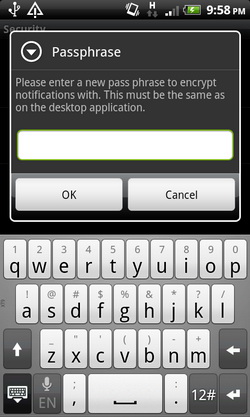
Now, the last step is to pair your Android phone with the MultiDroidNotifier on your desktop. On the Preferences page of the desktop client, select the type of connection to use.
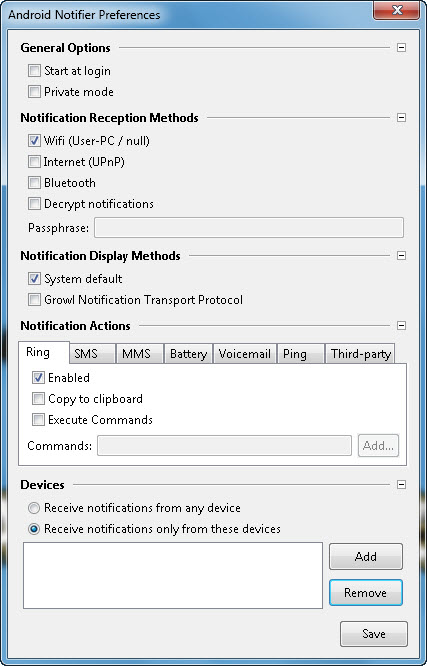
Then add the Android phone to the application by clicking the Add button to start pairing with the phone.
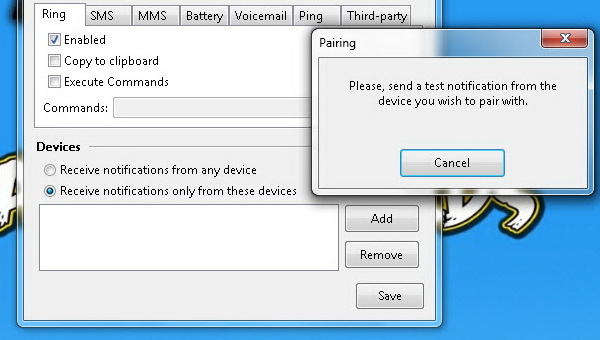
On your Android phone, click the Send test notification option to complete the pairing process.
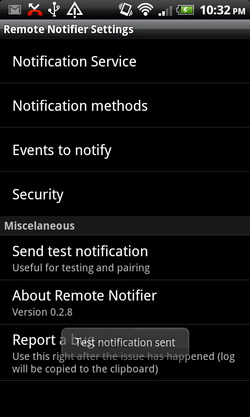
On the desktop client, rename your Android phone and get ready to receive notifications from your phone to desktop. 🙂 During our test, the notification was displayed almost instantly after an event took place in the Android phone.
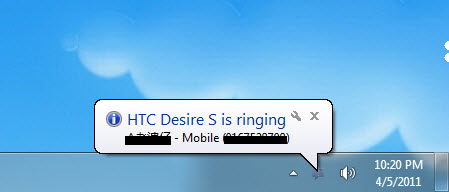
Android Notifier is a free download for Android phones (via Android Market). Meanwhile the MultiDroidNotifier desktop client is compatible with Windows, Linux and Macintosh computers.
Related