I’m not sure whether you are seeing a red-color link at the top right of your Google Adsense interface, written there “Try the new Adsense interface“. Here’s the screenshot.
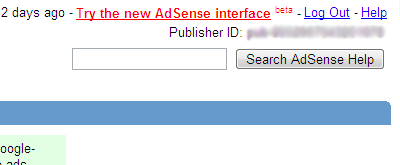
If you are not seeing the link, then it must be the invitation that Adsense has sent to me to test drive the new Adsense interface. If you are interested to try the new interface, just complete the interest form for the new Adsense interface and you’ll receive the invitation later.
Now, let’s take a closer look at the new interface, shall we?
Main Page
In the new interface, you have the sidebar menu along with the tabs at the top, which make you easier to navigate between pages.
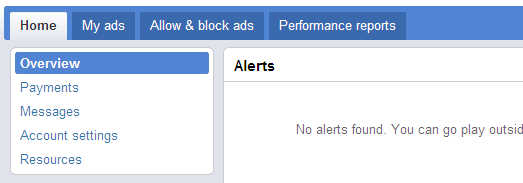
From the main page, you can view your Adsense stats instantly under the “Earnings estimates” box. Under the box, you can check both “Today’s estimated earnings ” and “Estimated unpaid earnings” side by side.
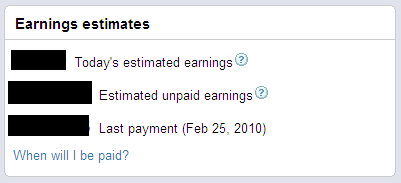
Also in the main page, you can view daily stats as graphs (which looks much like Google Analytics).
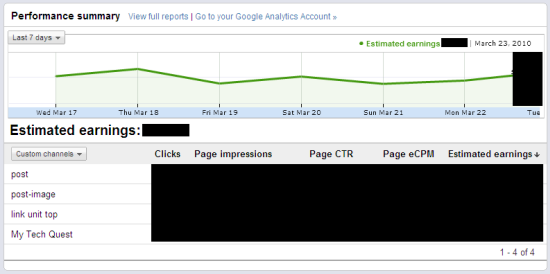
Performance Reports page
Clicking on the “Performance reports” tabs or the “View full reports” link gives you a more detailed performance reports, with more options to track your Adsense earnings.
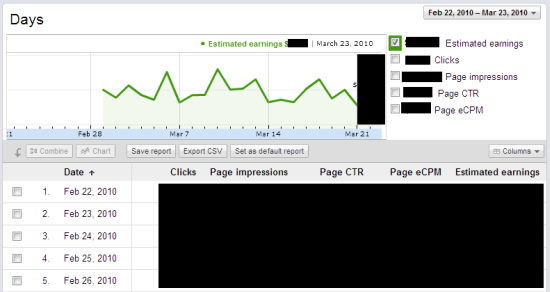
You can track your performance based on Custom Channels, URL Channels, Products, Sites, Time Frame (Days, Weeks, Months), Ad types, Ad sizes, Bid Types, Targeting types and Ad units.
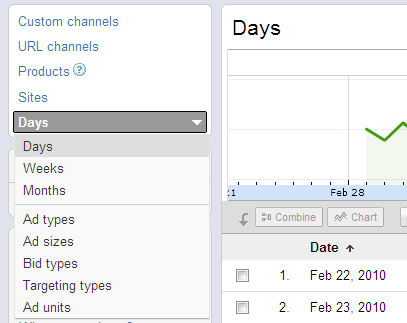
My Ads page
On my ads page, you get an overview of your ad units and able to check and compare the estimated earnings of each ad unit. Plus, you can streamline common tasks. For example, you can change several ad units simultaneously.
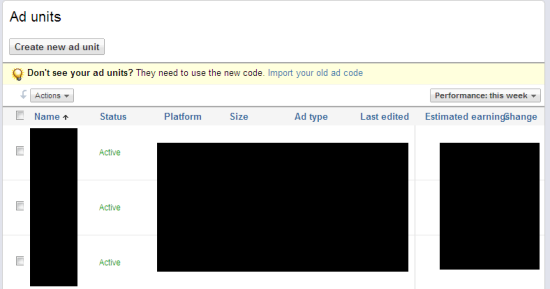
So, have you try the new Adsense interface?




























