
Have you ever share a bunch of interesting websites with your friends via instant messengers like Yahoo Messenger or Windows Live Messenger? What if there is up to 20 or 30 web urls that you wanted to send to your friends? That’s a lot to me and I will certainly get fainted when I see that number of urls in a single chat message! Also when you are using Twitter with 140 characters limit or using chat box, you can’t post that much of links in a single entry.
So let me introduce this one and only ( I guess so) web service that can turn bunch of urls into just one single url – LinkBunch is the name. LinkBunch is used to create a tiny, shortcut link to multiple links, which can be sent easily over instant messengers, Twitter, Pownce or even an SMS from your mobile phone.
A link bunch is just that – a bunch of links. With LinkBunch, you take all those links and put them into one “bunch”, which is just one single link. Saves space, looks cleaner and saves a few bytes of bandwidth!

How to use LinkBunch?
Just paste links into the box on LinkBunch’s homepage , one link on each line , and click ‘Bunch’ to bunch them together. Isn’t it easy? Now, you are ready to send the LinkBunch link to your friends.
Here an example of a LinkBunch link that I’ve created.
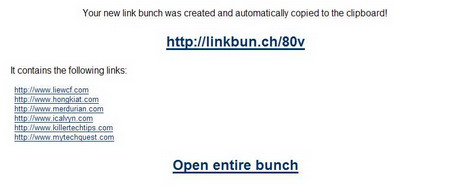
When the friends click on the tiny LinkBunch link, they will be presented with a page that contains all the links that you previously put in the bunch. They can click the links one after one or just click the “Open Entire Bunch” button to automatically open all the links in new tabs which is definitely saves them a lot of time.
LinkBunch Firefox Entension
And that’s not all. LinkBunch also comes with a firefox entension that will let you create a bunch of all your open tabs in the browser, which make will make your life much easier.
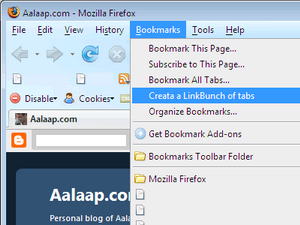
So do you feel like trying this handy web tool? Try Link Bunch now!




























