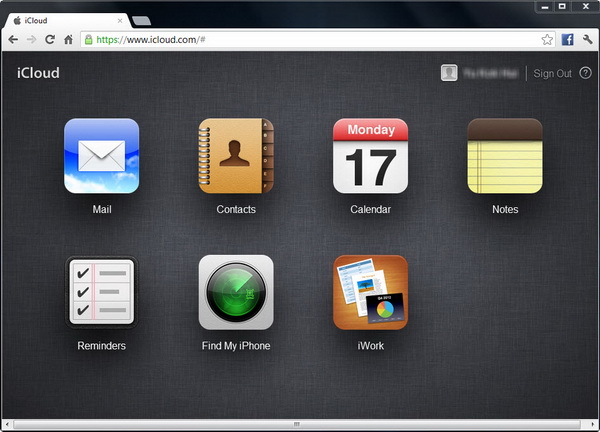Apple’s iCloud.com cloud-based portal is now out of beta and open its business to the public.
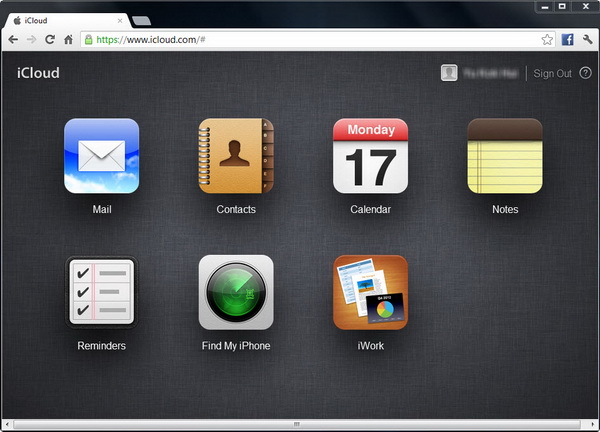
All iCloud users can now access the updated iCloud.com portal at www.icloud.com. The site was previously (while in the beta stage) available to developers only. Note that before you can access iCloud.com, you will need to create an iCloud account from your iOS device.
In the site’s dashboard, you should notice a list of icons for apps such as Mail, Contacts, Calendar, Find My iPhone, iWork and newly added apps – Notes and Reminder. Using the iCloud service, you can share contents and keep them up-to-date across multiple devices.
The newly added Notes and Reminders apps can sync with the iPhone, iPad and Mac. Meanwhile, Find My Phone and iWork (includes Keynote, Pages and Numbers apps) features a Mountain Lion-like background.
Moreover, the redesigned Find My iPhone app features a “lock mode” that allows you to lock your iOS device in the case that the device is lost or stolen. You can even send a contact number to your iPhone, so that whoever found your phone can contact you to return the phone.

Last but not least, the new Mail Web app includes a VIP list feature that sends users an alert or notification when e-mails arrive from their chosen contacts.
[via]