The search results that Google returns on your browser can be different between different country specific Google domain name. Like for example, I used Google in Malaysia (Google.com.my) and another user from India (Google.co.in) performs a search on the exact keywords as me. Even though we have used the exact keywords but the search results that we get are different. This is mainly because Google tries to serve country specific search results to a user based on their geographical locations.
Google Global is a Firefox extension that allows you to see what the Google search results that you are viewing look like from different geographical locations. This extension allows you to view organic and paid Google search results as they appear in almost any location ( different countries, cities, regions, ZIP codes and IP addresses ) on Earth.
Read also – How to Disable Google.com Redirects to Your Country Google Domain When You Perform Search Query?
There are two methods to use Google Global. One is via the right-click context menu and another is using the Google Global icon. You have to drag the Google Global icon to menu bar from the toolbar (View -> Toolbars -> Customize ).
The former method is much more easier, you simply perform a search for something on Google. When you see you search results page, simply right click anywhere on the search results page, select the “Search Google Global” option, then select the geographic location that you would like to see the results from.
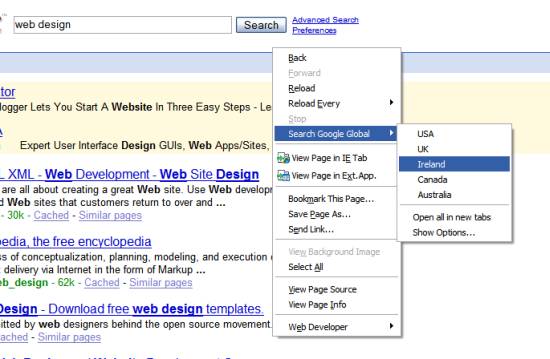
There are a few options within Google Global that you can change depending on your personal browsing habits. You can open the search results in a new tab, useful for comparing results, you can add as many locations to your Google Global search options and you can also depersonalize the search results shown by Google Global.
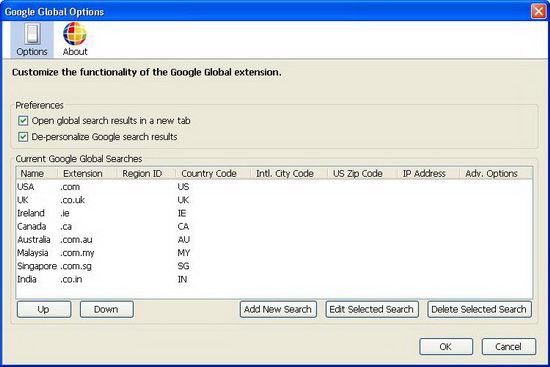
If you are blogger who wants to find out how your blog is ranked based on certain keywords in other country specific Google domain name or you want to run a Pay-per-Click (PPC) campaign, Google Global is a must have extension for Firefox.
Google Global is currently an experimental extension, which means that you need first to login your account at addons.mozilla.org in order to download the add-on. Thanks, JK!




























