 Have you been complaining about the speed of Mozilla Firefox that is getting slower and slower after using it for quite sometime? You notice that it takes hell lot of time to load during startup and browsing the histories is way too slow. Well, all this is happening because of fragmentation of databases. And worry not, here is a solution to fix this problem and makes your Firefox runs up to 3 times faster than before!
Have you been complaining about the speed of Mozilla Firefox that is getting slower and slower after using it for quite sometime? You notice that it takes hell lot of time to load during startup and browsing the histories is way too slow. Well, all this is happening because of fragmentation of databases. And worry not, here is a solution to fix this problem and makes your Firefox runs up to 3 times faster than before!
SpeedyFox is a lightweight utility that enables you to optimize your Firefox and boost up the speed of Firefox with a single mouse click. As a result, you will get up to 3 times faster startup speed, browsing history will become faster, and performing operations with cookies will be quicker than before. You will feel the speed of your Firefox as if it is a fresh newly-installed browser.
Once installed, SpeedyFox automatically detects your Firefox’s default profile. If you have more than one profile, you can select the one you want to optimize from the drop-down menu. If you have portable version of Firefox, choose your profile path manually by selecting “Custom…” profile. All you have to do is hit the Speed Up Firefox button.
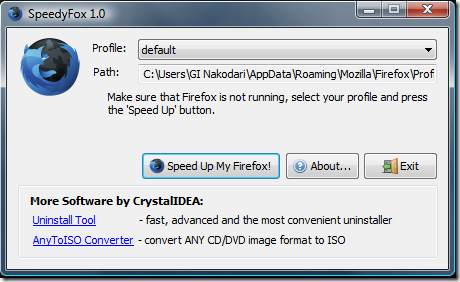
The optimization process can take anywhere from 5 minutes to an hour depending on how large your databases are. The whole optimization process is safe as it does not effect your history, bookmarks, passwords, etc.
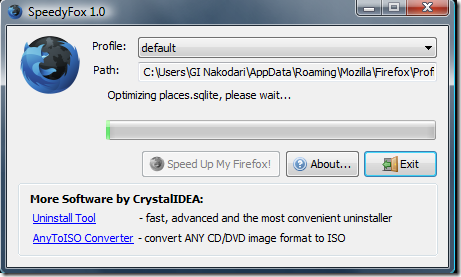
SpeedyFox is compatible with Windows 2000, XP, Vista and 7. You are recommended to use SpeedyFox once in 1-2 weeks, depending on your browsing activity.
Related




























