On my previous post, I have mentioned about New Tab JumpStart, a Firefox extension that loaded the empty screen of a new tab page in your Firefox with Google Chrome new tab feature like image thumbnails and links of the most frequently used sites, latest bookmarked pages, searches and recently closed tabs.
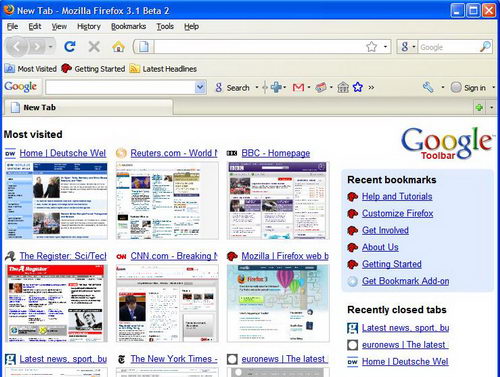
Now without using this Firefox add-on, you can aslo get the Google Chrome’s new tab page feature in your Firefox. What you need to do is install the latest Google Toolbar 5 Beta. After the complete installation, every time when you open up a new tab in Firefox, instead of the blank boring white page you see by default in Firefox, you will instead see small thumbnails of your favorite sites (up to 9), as well as recently-closed and bookmarked pages based on your browser history, just like what’s you see in Google Chrome.
If you want to switch back to blank new tab page, you can disable the Google new tab page by right clicking the Google logo in the Google toolbar, go to Options and uncheck the “Enable the Google new tab page” option.




























