I love downloading stuff from the internet. If you are a download junkie like me and also using Firefox, here a list of 10 useful Firefox extensions that can help you to better manage your downloads, supercharge your download speed, sort your downloaded files and plenty more.
DownThemAll
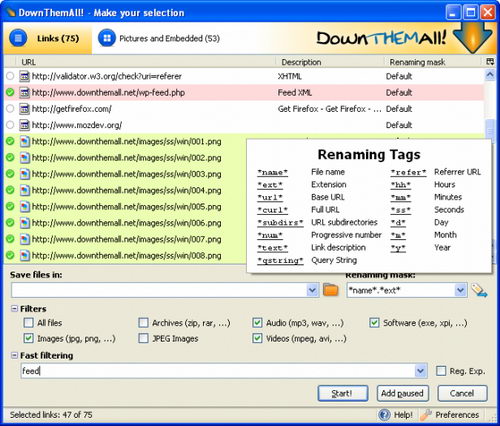
DownThemAll is the only built-in download manager for Firefox. It features an advanced accelerator that increases speed up to 400% and it allows you to pause and resume downloads at any time.
Download Statusbar
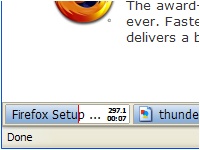
Download Statusbar lets you monitor and manage your downloads from a tidy statusbar without the need to open download window.
Download Download Statusbar Now
Video DownloadHelper

DownloadHelper is a tool for web content extraction. Its purpose is to capture video and image files from many sites such as Youtube, MySpace, Google videos, DailyMotion, Porkolt, iFilm, DreamHost and more. You can setup the extension to automatically convert the downloaded movies to your preferred video format.
Download Video DownloadHelper Now
FireDownload

Download files using Firefox download manager is really slow. FireDownload can supercharge your web downloads by accelerating your downloads up to 10 times.
FavLoc
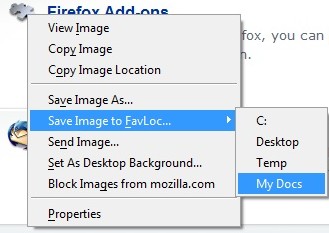
FavLoc allows you to set folders as “favorite locations” to which you can easily download. FavLoc menus will appear on the File menu (for saving pages), the context menu (for saving images and links), and on the download prompt.
Save File to
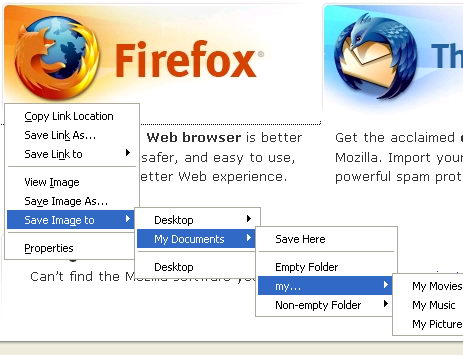
Quick similar to FavLoc. Save File to lets you save files to different folders without needing to open the save dialog.
Save links, images and web pages to user-defined folders and their sub-folders straight from context menu.
Automatic Save Folder
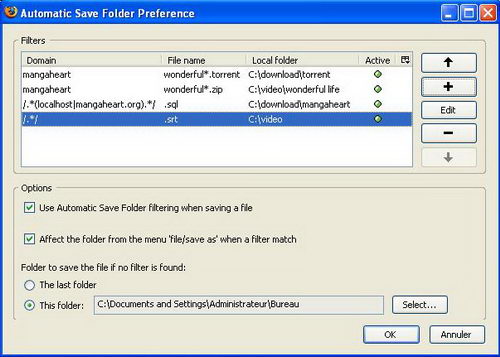
Automatic Save Folder allows you to assign filters to your downloads, so that your download files will be saved automatically to the right location that you have specified on your desktop. The filters are based on filenames and domains. Automatic Save Folder is currently an experimental extension, which means that in order to download and install the extension, you need to register an account at addons.mozilla.org.
Download Automatic Save Folder Now
Download Sort
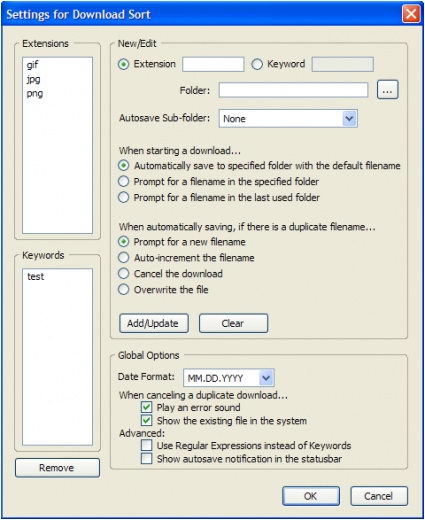
Download Sort save your time by automatically sort your download files to different directories or folders based on the file extensions.
Bulk Image Downloader
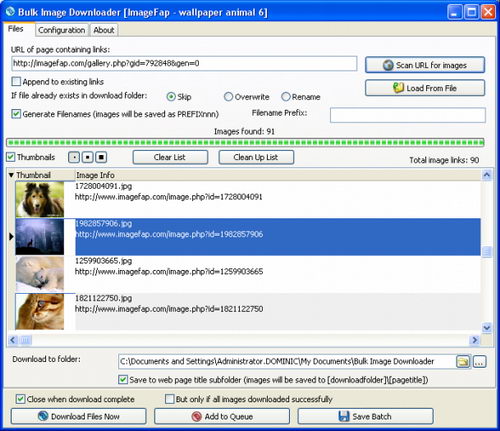
Bulk Image Downloader allows you to download full sized images from almost any thumbnail web gallery, including web forum attached images. This extension requires the Bulk Image Downloader (BID) Windows application to be installed on your PC. Bulk Image Downloader allows up to 200 images to be downloaded per batch, and a maximum of 2 simultaneous downloads.
Download Bulk Image Downloader Now
Clean and Close
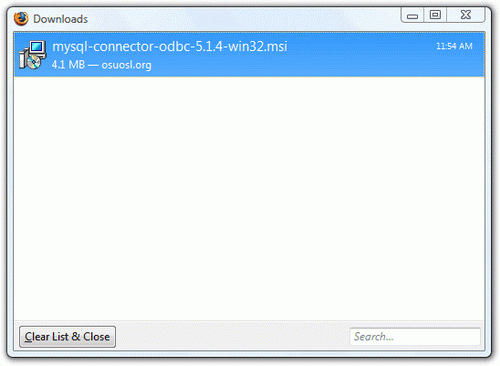
Clean and Close replaces the Clean Up button in your Download Manager window with a Clean And Close button that does just that – cleans completed, canceled and failed downloads from the download list and then closes the window. This add-on may not be compatible with other add-ons that modify the Download dialog, including the All-In-One sidebar add-on.




























