In this review article, we will take a look at the camera department of the HTC Desire S. Like I’ve mentioned previously, the HTC Desire S has kept many of the original features from the Desire phone. This includes the camera specs. Sorry to speak the truth but the camera specs is sort of outdated. 🙁
So like its predecessor, the HTC Desire S is stuck with only 5 megapixel auto-focus camera with LED flash and the capability to shoot up to 720p HD video. On the plus side, the Desire S has a VGA secondary front-facing camera. Now, it is much easier to shoot photos of yourself! 🙂
HTC Desire S Camera Interface
The camera app has revamped user interface where all the controls are nicely organized and space-efficient too. 🙂
Most of the controls resides at the right side of the viewfinder. At the top is the photo/video mode switch, flash button, shutter release/record button, effects button and gallery button. Meanwhile, on the left side is the virtual zoom bar, plus the button at the bottom left enables you to flip between rear and front-facing cameras.
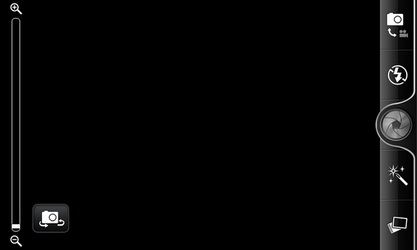
Under the effects button, you use the 13 available camera effects (including Distortion, Vignette, Depth of Field, Dots, Vintage, Vintage Warm, Vintage Cold, Grayscale, Sepia, Negative, Solarize, Posterize ans Aqua) to make your photos look like they’ve been taken through special lenses and filters. You need to choose an effect first before you start taking a photo (or video too).

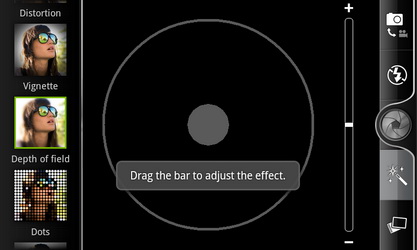
A tap on the MENU button will reveal the Settings for the camera. Here, you can set self-timer, make image adjustments, set white balance, choose still photo resolution (up to 2592 x 1952 pixel) and more. By default, touch focus, face detection and geo-tagging are enabled.
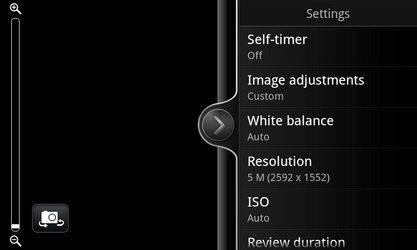
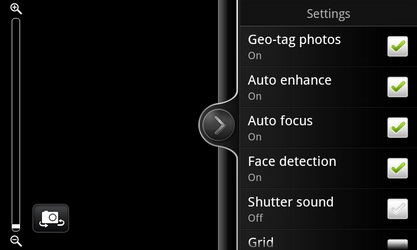
Sample Photos
You can check out the camera samples below (taken by an amateur photographer, yes, me! :-)).

( Photo taken under a bright sunny day )

( Zoom in at the maximum level from the same spot as the picture above )


( Playing with effects, Vignette filter (left) and Dots filter (right) )

( Using the Depth of Field filter )



( Photos taken under low-light condition (evening time) )
I didn’t include the photo taken using the front-facing camera, mainly because I look ugly. 🙂 FYI, the picture taken with the front-facing camera are limited to 640×480 pixel only.
HTC Desire S Camera Verdict
The HTC Desire S is ultra-responsive. There is virtually no time delay from getting the Camera app into operation, get the camera to auto-focus, to taking and saving the still shots. I very much satisfied with it!
Moreover, the availability of the photo effects (which you need to apply before taking a shot) to the camera app is an added-bonus, in which some of the effects do make a photo look better and eye-catching. 🙂

In a brightly lit environment, HTC Desire S can gives you a nice-looking picture. Meanwhile, the photos don’t look very promising when shot indoors or in low-light environment. The single LED flash doesn’t really help much in lighting up the space. But it will be another story if you have two LED lights on the back of the phone. 🙂
On the minus side also, I don’t feel comfortable taking snap by tapping on the onscreen controls. I still like a dedicated camera button. I am also quite disappointed with the camera specs, as there is no improvement from the original Desire phone. The Desire S is stuck with just 5MP camera and single LED flash.
Related





























