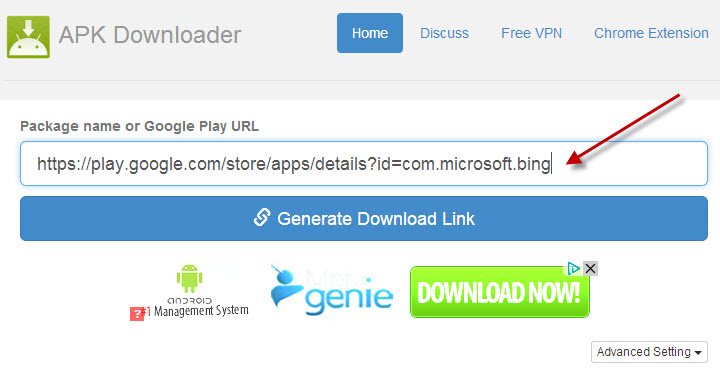Once in a while, you would come across app that is incompatible with your Android device. It’s either your device is running older Android OS or the app is restricted to selected countries at which your country is not included. Take for example, Bing for Android is a country restricted app, and we can’t install it directly from Google Play Store unless we live in the US.
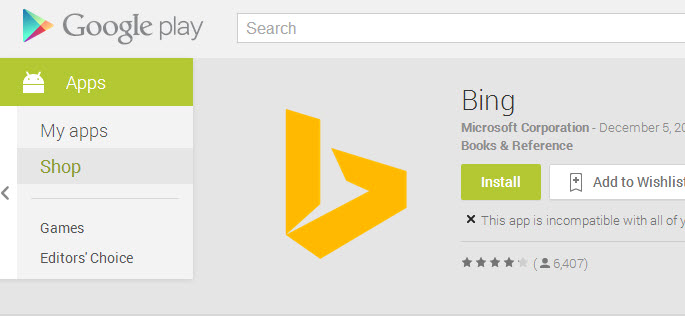
However, the good news is, there is a way to install the app. Introducing the APK Downloader. It’s a handy web service that enables you to download APK files from Google Play Store. With the downloaded APK file, you can transfer it to your Android device and install the app. Keep in mind that the web service only supports the downloading of APK files of free Android apps.
To use APK Downloader, copy the url of the desired Android app from Google Play Store, just like what’s shown in the screenshot below.
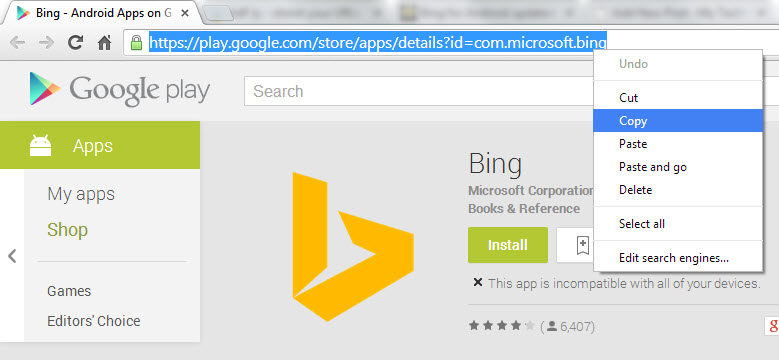
Then, paste the url to the provided text box at APK Downloader site. Click on the blue button to generate download link.
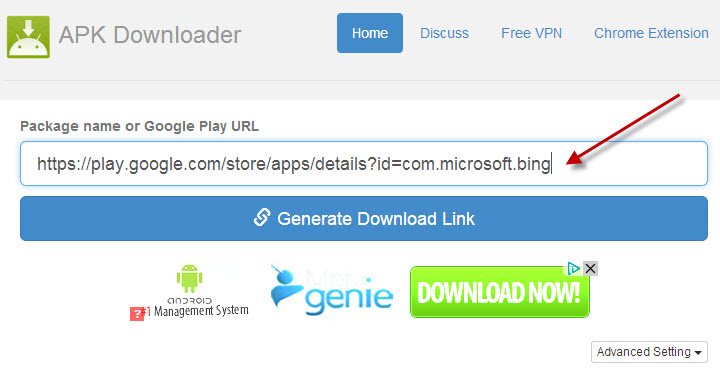
The download link will appear in a short while. Now, you can click on the green button to download the APK file of your desired app.
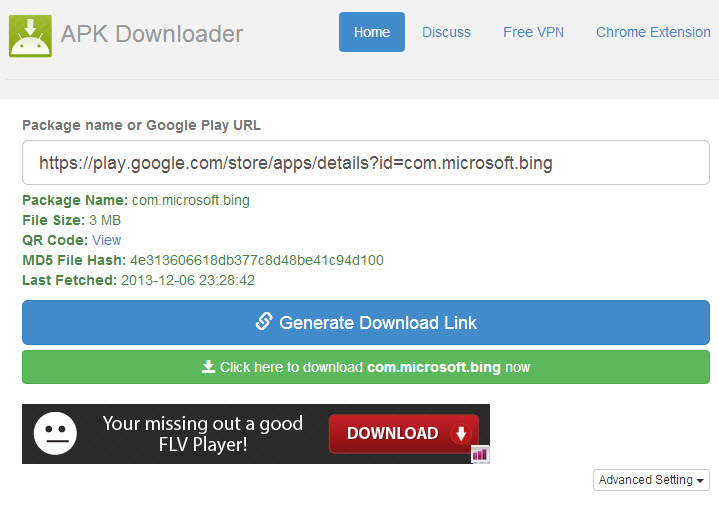
Repeat the same steps for other Android apps. By the way, APK Downloader is also available as Chrome extension.
Related