Facebook Home for Android is now available on Google Play Store. However, currently only users in the U.S. with supported devices (HTC First, HTC One X, HTC One X+, Samsung Galaxy S III and Samsung Galaxy Note II) can run the app on Android. HTC One and Samsung Galaxy S 4 will support the app soon.

There is no way to download Facebook Home from Google Play Store and install it on those running supported Android devices. But fret not because PaulOBrien over Modaco has a solution to this problem. Apparently, he has patched the app to remove the device check and get the app to work on unsupported devices.
To get Facebook Home to work, you need to first uninstall the existing Facebook and Messenger apps from your device. Next, download and install the patched APK file of Facebook app, Messenger app and Home app to your device. Head over to this page for all the download links. Also make sure you has enabled installation of apps from unknown sources. (Settings > Security > Unknown Sources).
Once done, sign in and in the Facebook application’s Settings menu, enable the Facebook Home option. Note that you won’t get exactly the same Facebook Home experience other supported devices receive.
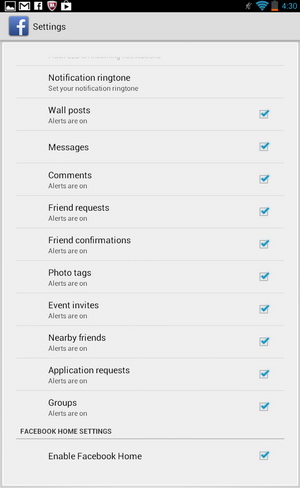
Does it works? Well, we’ve give it a try on ASUS MeMO Pad and turned out, the Facebook Home really works! 🙂 Yes, go try it yourself.

Related





























