The long-awaited stable release of WordPress for iOS has finally arrived! The blogging app now carries version 3.1, and is available for download on iPhone and iPad via Apple’s App Store. 
In WordPress for iOS 3.1, you should notice the revamped user interface to the popular blogging app on both iPhone and iPad. The all-new interface looks sleek with updated colours and graphics, supports landscape orientation and is loaded with more options than ever. Hey guys, the app is finally usable after all!
Besides redesigned interface, the new version brings new features and improvements such as the sidebar navigation and all new-sliding panels interface (iPad only).
The sidebar helps you to quickly navigate through all the options in the app with just a swipe or a tap. You can now view your blog directly from the app and also access the dashboard of your blog. At the bottom of the sidebar, there are the Quick Photo feature and easy access to the app’s settings.

The all-new panels interface is only available on larger screen, in this case, the iPad. (Sorry, iPhone users.) It allows you to view more information within the same screen. So you won’t feel like wasting the pixels in iPad. You can move or resize the panels. To get rid of a panel, simply drag the entire panel stack to the right.
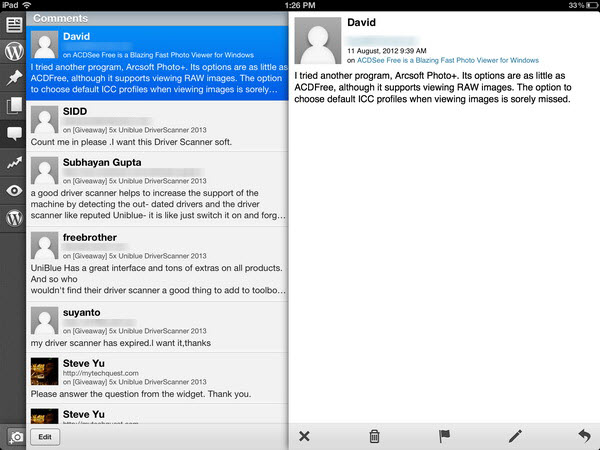
Other features include the ability to set post format for your posts (accessible through the post setting tab), the availability of the WordPress.com Reader on iPad (already a feature in iPhone app), WordPress.com Friend Finder (to find friends who are blogging on WordPress.com) and the all-new WordPress stats which gives complete details on your traffic (the same details that you see in WordPress.com or Jetpack Stats).
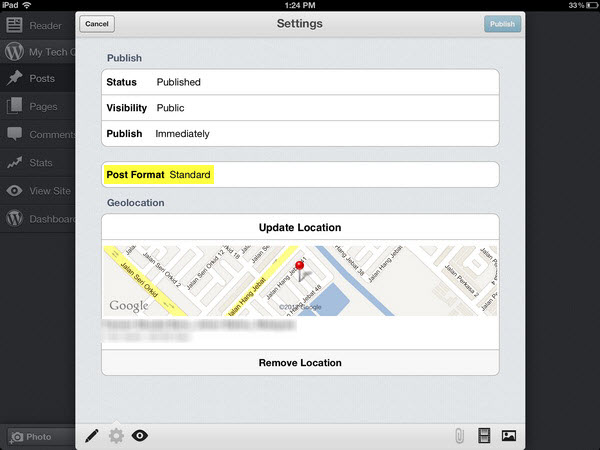
For iPad users, you can also get a preview of a particular post including formatting and images. Last but not least, the app also contains many bug fixes. 🙂
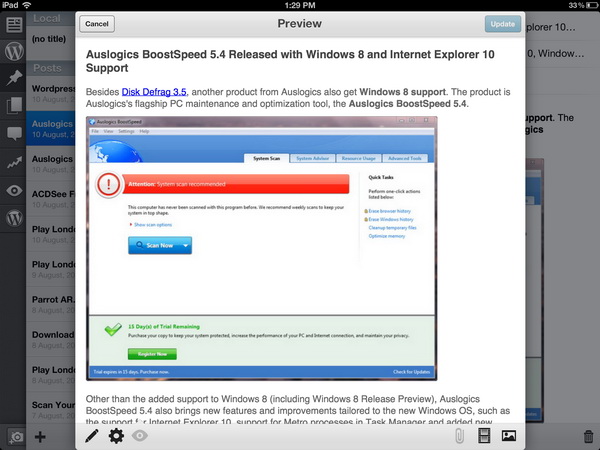
Download WordPress for iOS 3.1
P.S. : Waiting for the same cool update to Android version of WordPress.
Related





























