Paypal is a leading e-commerce service that allows payments and money transfers to be made easily and quickly through the Internet. Many bloggers (including myself) are using Paypal as a medium to make and accept payments online. For those who are regularly monitor their Paypal accounts for Paypal balance and also to check for the recent transactions, you can consider giving Putler a try!

Putler is a free Adobe AIR application that enables you to monitor your Paypal account right from your desktop, eliminating the need to log into your account from the web browser.
Using Putler, you can view your Paypal balance on your desktop, get notified with the balance updates, set a target, see today’s transactions and monitor your progress against the target.
In addition, you get a visual display of your Paypal cash flows by plotting movements of your Paypal account balance on a graph. This lets you quickly gauge how well you are doing. In short, Putler is a Paypal monitoring, reporting and planning tool for your desktop.
The screenshot below shown how’s Putler looks like in action.
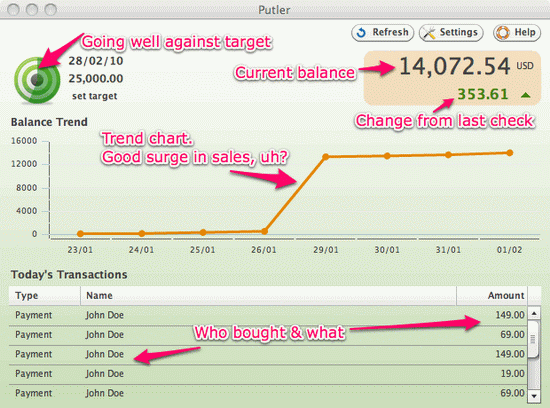
After complete installation, you will be prompted to provide your Paypal API information (username, password and signature) to Putler. On the same window, you can also set your preferences.
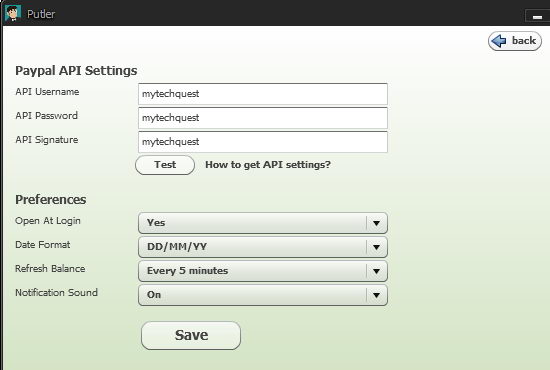
Once you get your Paypal API info correct, Putler will start monitoring your Paypal balance. You will get notified you when the balance changes and view the nice chart of your daily balances along with a target you may have set.
Putler is a free download for Windows, Mac and Linux. You are required to have Adobe AIR installed and Paypal Bussiness/Premier account to use this application.
Related




























