I guess you must have noticed the “Incoming Search Terms” section on My Tech Quest. Look at the screenshot below. 🙂
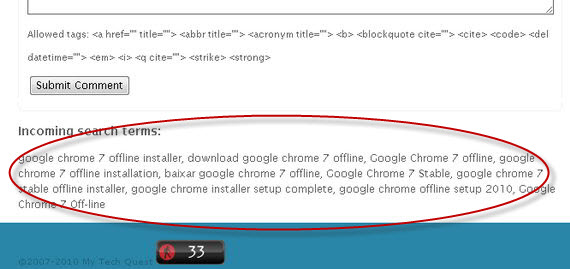
A few days back, I’ve placed this section at the bottom of every blog post, just after the comment form. Not only in this blog, you can find such section elsewhere in many other blogs.
FYI, the purpose of putting the incoming search terms for every blog post is to strengthen the On Page SEO of a particular blog by adding new internal linking to the blog post using the most popular keywords used by search engine visitors to find the blog post from a search engine ( incoming search terms ).
So if you feel like wanting the same feature on your blog, here’s the plugin that you need to install, the SEO Search Terms Tagging 2 wordpress plugin.
First, take a look at main features of SEO Search Terms Tagging 2 plugin:
- Display the search terms/keywords used by visitors from search engines for each blog post.
- Display the most popular search term for the entire blog posts.
- Display the most recent search terms for the entire blog posts.
- Display random search terms for the entire blog posts.
- Add the list of search terms automatically after the post content or manually by editing the template.
- Limit the search terms to be displayed.
- Display the search terms only or automatically change it into internal linking to the blog post or search page.
- Display popularity ( search counter ) after each keyword.
- Automatically delete unused search terms after X days.
- Automatically convert popular search terms into Post Tags.
- Display most popular search terms in the archive category ( courtesy of Pile )
- Delete unwanted search engine terms & delete all search terms ( reset ).
- Popular, Popular in Category, Random & Recent Search Terms widgets ( you can find it on page Appearance > Widgets ).
- Block unwanted keywords/bad words.
After you’ve installed and activated this plugin, a list of search terms will automatically be added right after every post content (by default). If you don’t like the default format, you can manually change the format according to your liking.
The best format is to display the search terms in the form of paragraphs, separated by commas.
To get the desired format, go to the Plugin Admin page, empty the text boxes in “Text and code After and Before the list” options. Also empty the text box in “Text and code before each keyword” option, then type “, ” (a comma followed by a space) in the “Text and code after each keyword”.
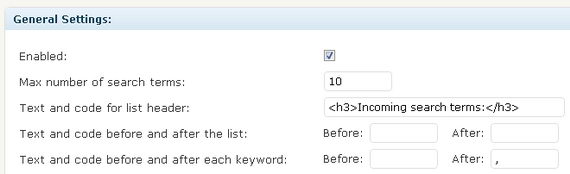
Now, where’s the best spot to place the incoming search terms? If you ask me, I will say just place it after the comment form, just like what I’d. To do so, you will need to disable the “Add list automatically right after post content” option. Then, manually add the following code,
<!–?php if(function_exists(‘stt_terms_list’)) echo stt_terms_list() ;?–>
, to your blog template in the single.php file.
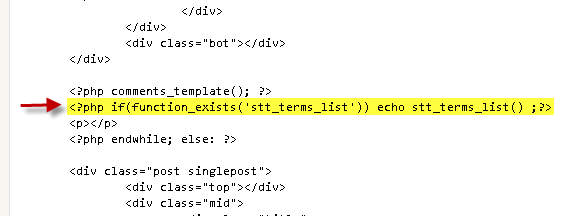
In addition, you can make use of the plugin statistic page for keyword research and trend.
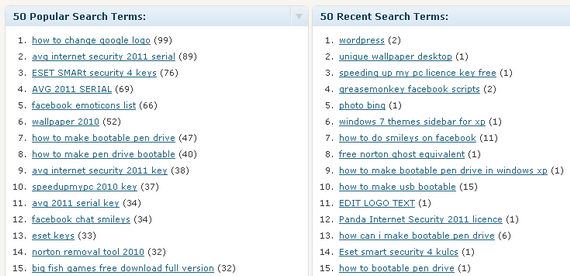
You can use the plugin statistic to find out which keywords are popular or in trend, then you could write a new blog post targeting those keywords to increase your blog traffic.
Download SEO SearchTerms Tagging 2
P.S. : The Incoming search terms section will only appear if there is at least one search term for the particular blog post.
Related




























