Nobody wish to see their blog turn into disaster the next day and can’t do anything to rescue it because they never run blog backup the day before. So blog backup is crucial because we never know what going to happen to our blog the next day. Trying to manually back up your blog is complex and time consuming, you sure don’t want spend a lot of time on it right?
 So if you are looking for a web service that can help you backup your entire blog content with ease, BlogBackupOnline is the answer. You’ll only need to set up BlogBackupOnline once, and then you stop worrying about back up ever again because BlogBackupOnline will manage all the backup tasks for you.
So if you are looking for a web service that can help you backup your entire blog content with ease, BlogBackupOnline is the answer. You’ll only need to set up BlogBackupOnline once, and then you stop worrying about back up ever again because BlogBackupOnline will manage all the backup tasks for you.
Back Up Your Blogger Blog Online
The sign up process is quick and simple, all you need to do is fill up the sign up form, register your blog and ready to start your first full blog backup. If you want to backup image files, make sure you check the option shown below.
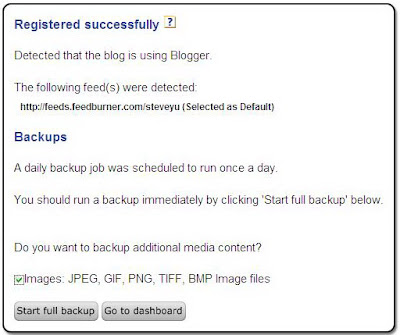
After the full backup has completed, you will then be able to manage the backup of the blog from the dashboard. BlogBackupOnline will automatically performs a daily incremental backup to find new posts, new comments, and other changed content.
Export Your Blog to Desktop
You don’t get unlimited storage to store all your blog back up files on the web. You are only allocated 50 mb for the back up purpose. So you might want to export your blog to desktop. Here’s how. From the dashboard, click the “Manage” button for the specific blog that you want to export. Then select the “Export” tab and click the “Download export file” button. If in case you do run out of space, you can always ask for more space by emailing BlogBackupOnline at morespace [at] techrigy [dot] com.
Happy Trying!




























