I never thought of migrating from Blogger to WordPress when I first blog on November last year. But I did somehow and now I am blogging on WordPress platform. The migration from Blogger to WordPress is a little tedious because you have to import all your posts and comments , also do the 301 permanent redirection from Blogger to WordPress so that you don’t lose the pagerank and traffic of your Blogger blog.
Importing Content from Blogger to WordPress
The process of importing the content from Blogger can be easily done by using WordPress’s import posts feature. From the dashboard, go to Manage > Import > Blogger and follow the instructions. Somehow this didn’t work for me, the process of importing was not successfully completed at the first attempt. The same also at the second, third and fourth attempts. Oh gosh, this is terrible!
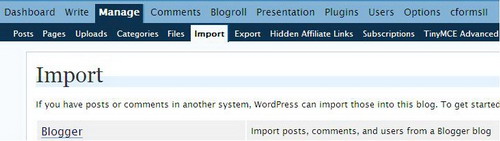
Luckily, there is an alternative method to get the import done successfully and here is how it is done. This may be useful for the bloggers out there who might want to switch to WordPress in the future.
1. Register for a free WordPress’s blog at WordPress site
2. After setting up your free WordPress’s blog ( anyname.wordpress.com ) , open the dashboard , use the WordPress’s import feature ( Manage > Import > Blogger ) to import your Blogger’s content to WordPress.
3. So you have done with the importing part, now use the export feature ( the right of the import tab ) to export your blog content to your desktop. You will notice a XML file on your desktop.
4. Now, open the dashboard of your self-hosted WordPress blog and import the XML file ( Go to Manage > Import > WordPress ).
5. Once finished, you’ve done with the importing part!
Final Step
Have forgotten about the free WordPress blog that you’ve created previously? To avoid duplicate contents, you can either delete the posts manually ( not recommended if you have several hundreds of posts to delete ) or just delete the blog permanently ( From the dashboard, go to Options > Delete Blog ).




























