What’s make Apple iPhone stands out of the crowd than other rival smartphone makers is because of it’s iPhone App Store. With over ten of thousands of applications to choose from, iPhone users get to purchase and download whole lot of iPhone apps from the app store.
If you have the Independent Guide to the iPhone 3GS Magbook with you, you will find over 200 reviews of iPhone apps and there is higher chance that you will find several or even more apps that looks appealing to you. Now, you are ready to download the apps from the App Store. But wait, here is a much quicker and simpler way to download the apps.
Using the AppSnap iPhone app, you can now simply snap a photo of a particular app icon from the previously mentioned magbook to install the iPhone app.
![]()
After you have snapped a photo of the app icon, AppSnap will scan the icon and return a list of matching apps from the App Store. You can then choose to install the app or share the app via email, Twitter or Facebook.
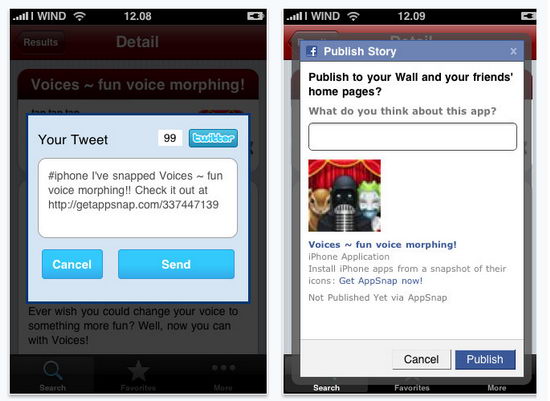
Besides snapping iPhone app icon from printed documents, you can also snap photo from another iPhone screen or your monitor screen. Sometimes, when you check out your friend’s iPhone apps, you will find some cool and new apps, and you want to have them too in your iPhone. No worry, fire up AppSnap, snap the app icon and install the app right away. There is no require to remember the app name. 🙂
Download AppSnap to install any iPhone app simply by snapping a photo of the app icon. Available for purchase for only $1.99.




























