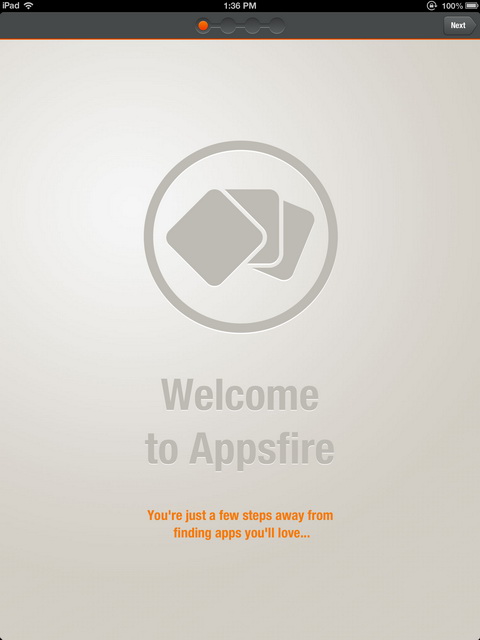The other day, we talked about AppSales. It’s a handy web service (also available as an app on Google Play) that gives you daily updates on the latest Android apps on Google Play Store that are on offer.
For iOS users, you may want to try the recently released Appsfire 4.0. It can help you to find great and hottest daily app deals on iTunes’s App Store for your iPhone, iPad or iPod touch. Read on for more details.
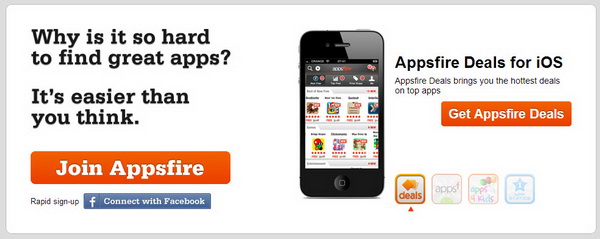
In addition to discovering paid apps offer at discounted prices or for free (which is great!), Appsfire (previously known as Appsfire Deals) shall assists you into finding some of the best free iOS apps that App Store has to offer.
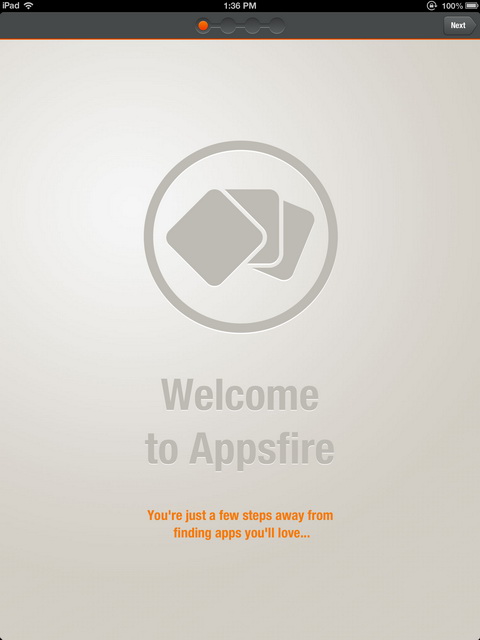
This is the revamped main interface of Appsfire. It has a sleek and appealing design. You can get a quick glance at a selection of great apps and deals listed in a number of sections such as “Best Deals Today”, “Staff Highlights”, “Trending right now”and also great apps based on your personal interests and are shown under their respective categories. The current pricing and app score for each app can be viewed right from the main screen.
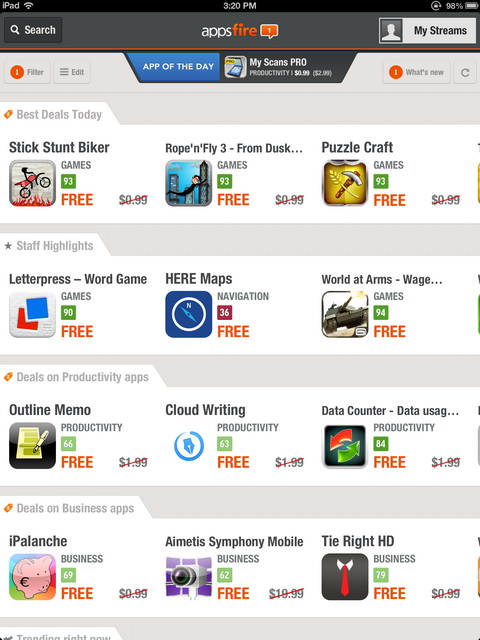
The categorical sections are displayed based on the profile that you’ve previously chose during the first run. Appsfire serves deals on productivity and business apps because we chose “Professional”.
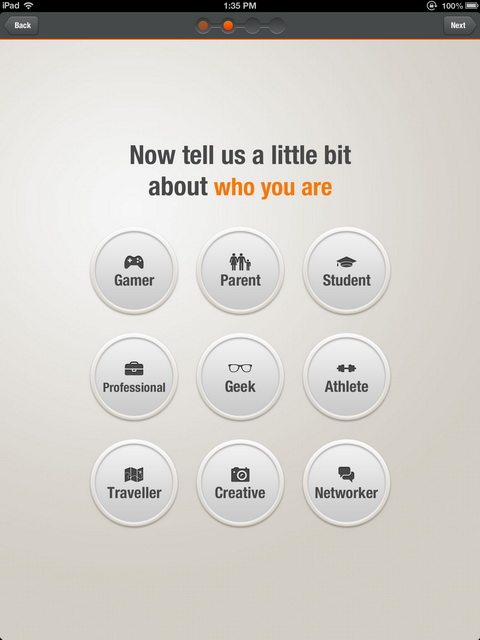
A tap on an app that interests you will reveal information about that particular app. This includes app’s description, screenshots, timeline (history of all app versions and price drops), Appsfire’s own app score ratings (between 1 and 100) and more. The higher the app score, the better the app is. Moreover, the Save App button allows you to add the app to your own app mix, favorites or wish list.
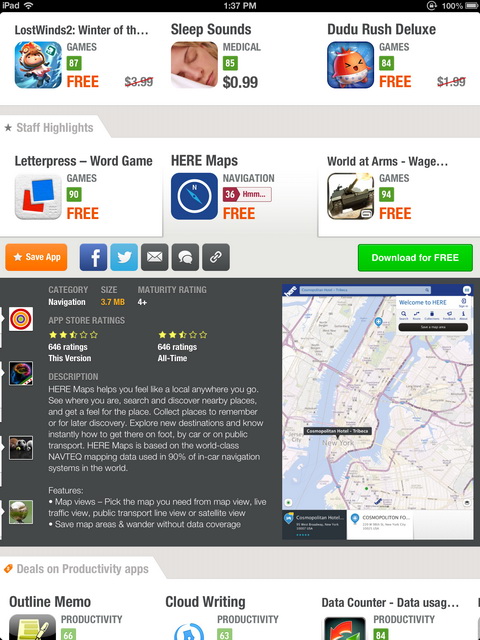
If you want to add more sections to your stream of app recommendations, simply tap on the “Add more apps” button at the bottom of the main interface and you will be taken to the similar screen below. Feel free to personalize your streams from there. 🙂
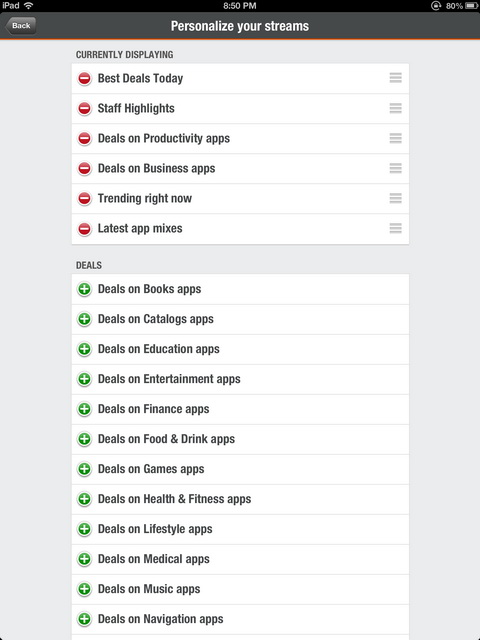
First impression is very important and it’s good to say that this app doesn’t disappoint us at all. It has a beautiful (some said gorgeous) interface and is blazing fast at displaying results as well as smooth navigation. Yes, you should try the app discovery engine. It features predictive search based on app name, needs, categories and even developer names. You can save the search if you want to.
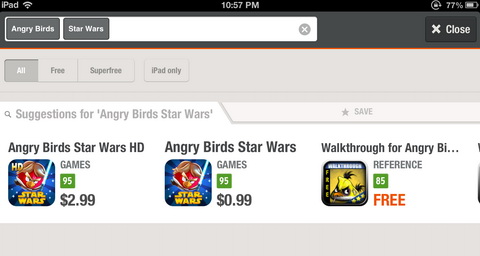
Appsfire has more to offer, you can filter the type of apps to display in your streams – Free/Paid, iPhone/iPad, Game/Non Games apps.
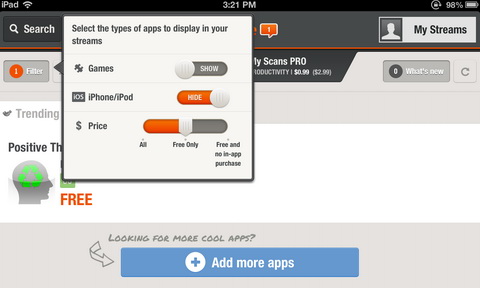
Also, you can create your own mix of apps and share them with your Facebook friends. You need to connect Appsfire to your Facebook account first before sharing. Other features include the ability to view the reviews and comments of people on Facebook and Twitter and get notified when your Facebook friends spot a cool app.
Appsfire is compatible with iPhone, iPod touch and iPad. Requires iOS 5.0 or later. This app is optimized for iPhone 5. And did we mention that the app is also available on Google Play Store?
Related