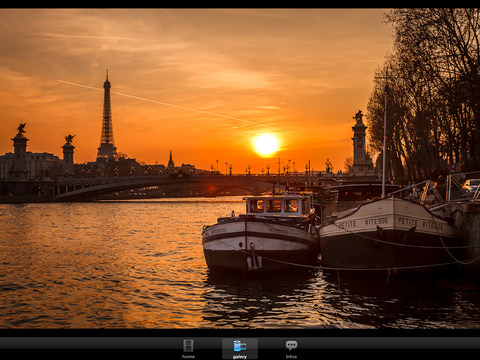Every photographer knows the importance of doing post processing on their photos. By using good photo editing or retouching software, they can make a mediocre photograph good or great! We do capture photographs once in a while especially for wedding ceremony, so such software is a must to digitally fix or enhance our photos.
Of all the software available on the market, Adobe Photoshop Lightroom 4 has to be one of the popular photo editing software.
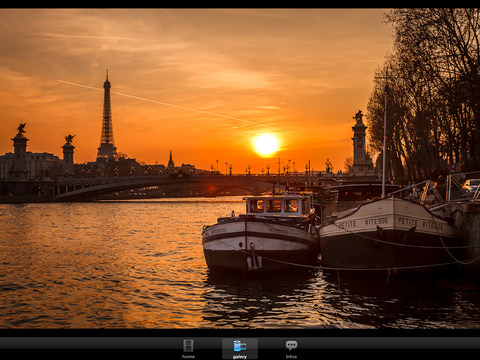
However it requires some training to fully utilise this software. To help learn how to employ Lightroom 4, if you are an iDevice owner (iPhone, iPod touch or iPad), you can give Lightroom 4 retouching app a try. The app normally costs around $6 to purchase, and now it’s available for free.
The 279-MB sized app contains 2 hours of tutorial videos (all narrated in English) to help you master a workflow to retouch all your works using the tools in Lightroom 4. There are eight videos inside the app. The developer uses simple explanation with little technical jargon in the tutorial.
In addition to the videos, you can access amazing high-res pictures (raw files), in which you can retouch them by following the advice from the videos.
Related