It might not cross your mind to get a smartphone running Windows Phone 8 (WP8), yes when your Android phone is still in a good shape. But how about giving a WP8 style look to your Android phone instead?
Launcher8 is a free WP8 launcher app for Android that replaces your Android phone’s home screen with the tiled interface of WP8. Moreover, you get a WP8-style lock screen too. Surprisingly, the app is not ad-supported despite being free. 🙂
By default, the new home screen (called start screen in WP8) includes a set of predefined tiles such as contacts, internet, message, mail, phone, music, camera and more.


The tiles are fully customizable. Long press on a particular tile shall gives you the options to resize, re-arrange or remove the tile as well as quick access to settings of the tile. In the tile’s Settings, you can change the title, colour of title, tile colour and select picture for the tile. The bind application option enables you to assign the tile to the app of your choice. Say you have several camera apps on your phone, so you may want to bind or associate your favourite camera app to the camera tile, right?

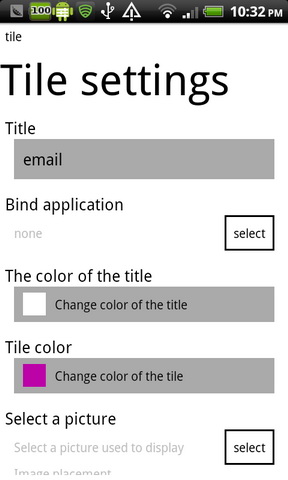
A tap on the menu button reveals several options like edit the tile, add app, widget or shortcut as a tile to the home screen, configure theme, set background wallpaper for home screen and access your phone’s Settings, among others. If you wish to add background image to home screen, first you need to go to Theme > Background Color, then choose system wallpaper. Then only you can choose the background image from Wallpapers.

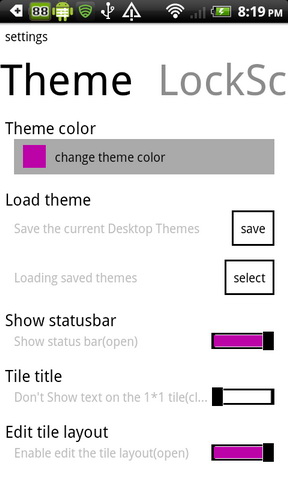
Next, we look at the Application Drawer. Swipe to the right while on the home screen to view the Application Drawer. You can choose to view your application list in two styles – list or grid. Also you can hide any app from the list.
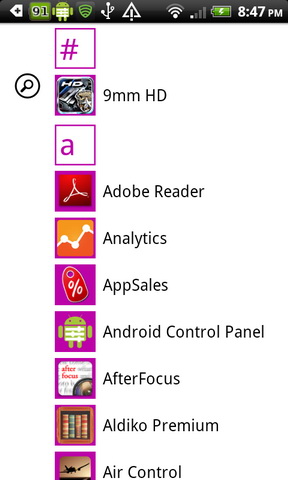
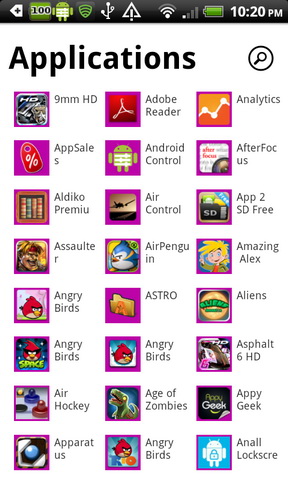
If you want to get WP8 look and feel on your Android phone, Launcher8 is a nice app to try when you are bored with Android home screen. 🙂
Related






























