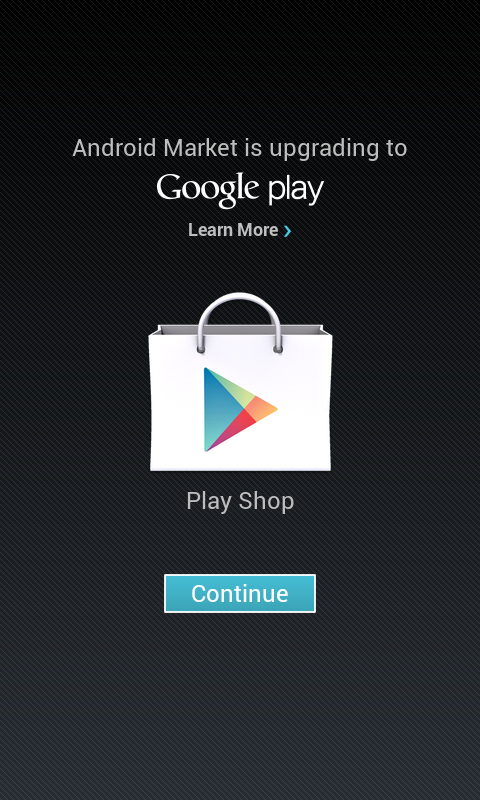As we have said in the previous article, the successor of Android Market – Google Play Store will roll up to your Android smartphones in coming days. It’s just not today. However, if you can’t wait to try out the new Google Play Store, and want to get your hands on it today, here’s a method to manually update your Android Market to Google Play Store, thanks to people over Android Advices.
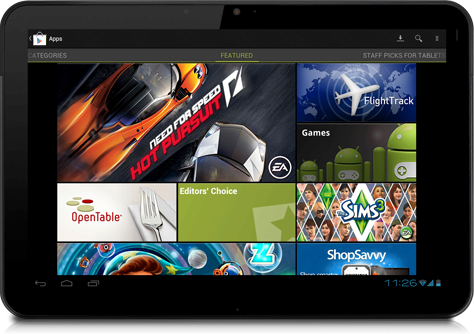
Now, first step, is to download the Google Play Store apk file from this link (version 3.4.6), to your computer. Then, connect your Android device (mount as disk drive) via USB to the computer and copy the downloaded apk file to your Android device.
After disconnected your Android device from computer, browse for the apk file in your Android device. You need a file explorer like ASTRO File Manager to do so. Once the apk file is found, tap of the file and follow the on screen instructions to install Google Play Store.
Note : Before install, you need to check the “Unknown Sources” option from Settings > Applications.
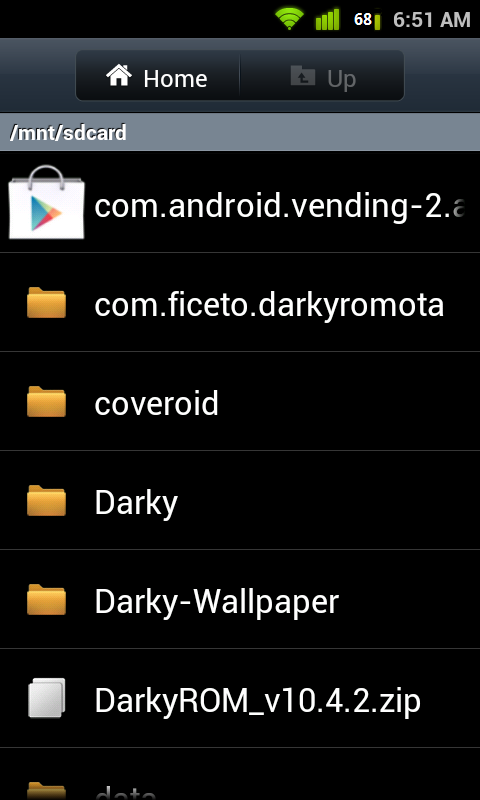
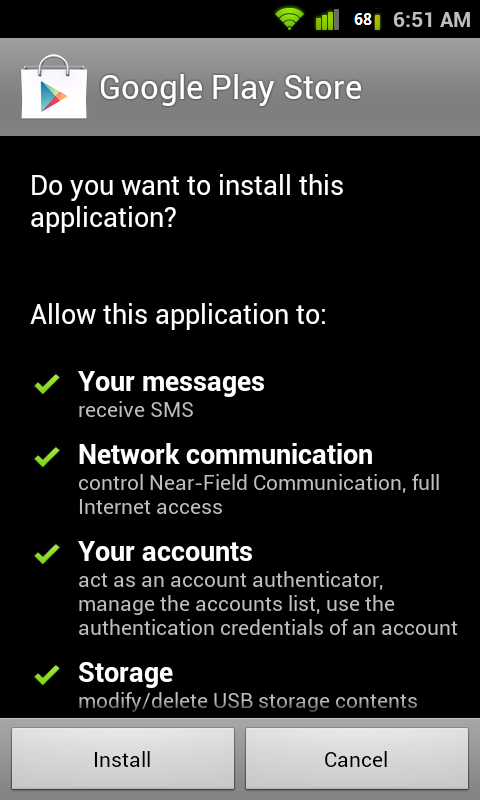
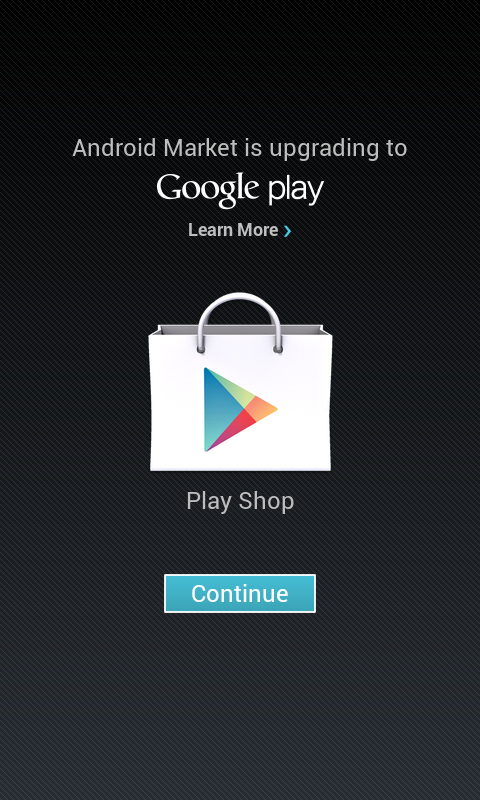

Now, the Google Play Store is good to run.
Related