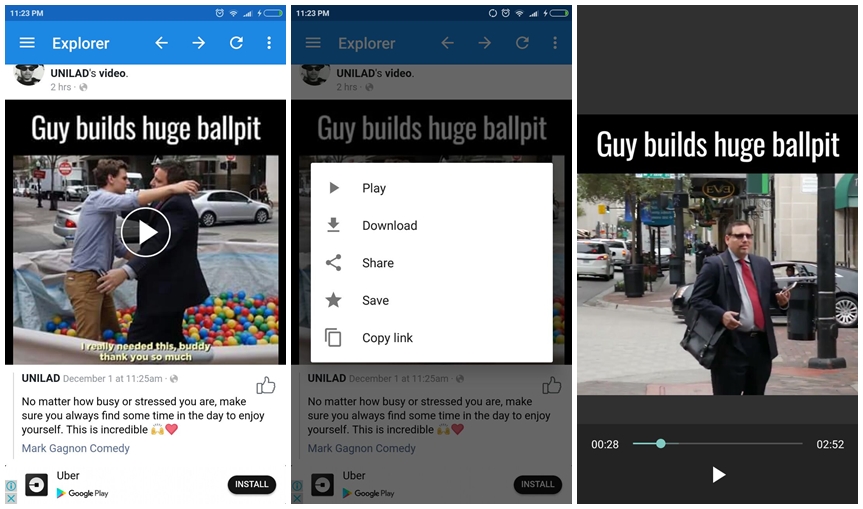I don’t know about you. But I’ve noticed a growing number of videos which are uploaded or shared by people in my Facebook’s news feed. Facebook videos are gaining popularity among the social media users and give people reason to spend longer time staring at their screens.
Sometime you will encounter a few good videos that you wish to store in your device. As we all know, there is no officially-made button to download videos from Facebook. However, you can get help from third party app. Introducing MyVideoDownloader for Facebook.
As the name suggests, this Android app allows you to download Facebook videos and store them on your Android phone.
How to Download Facebook Videos on Android?
First, you are required to login to your Facebook account from the app. Tap the Login button to do so.
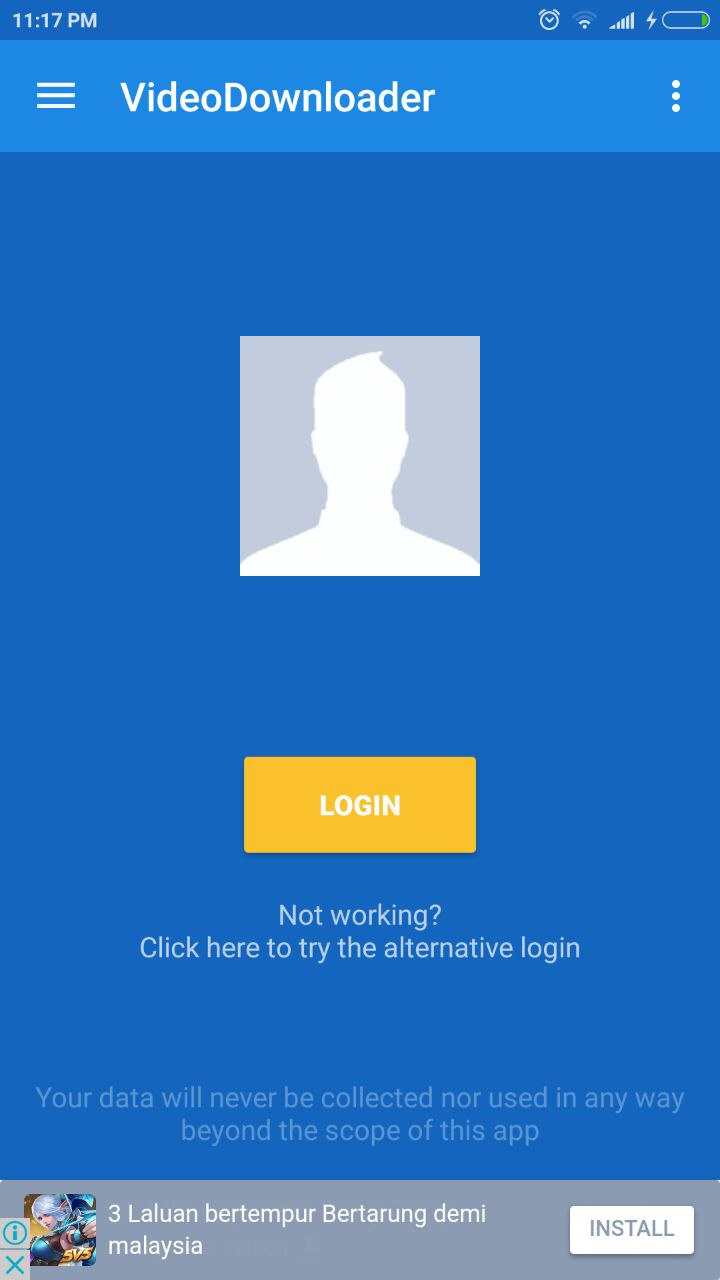
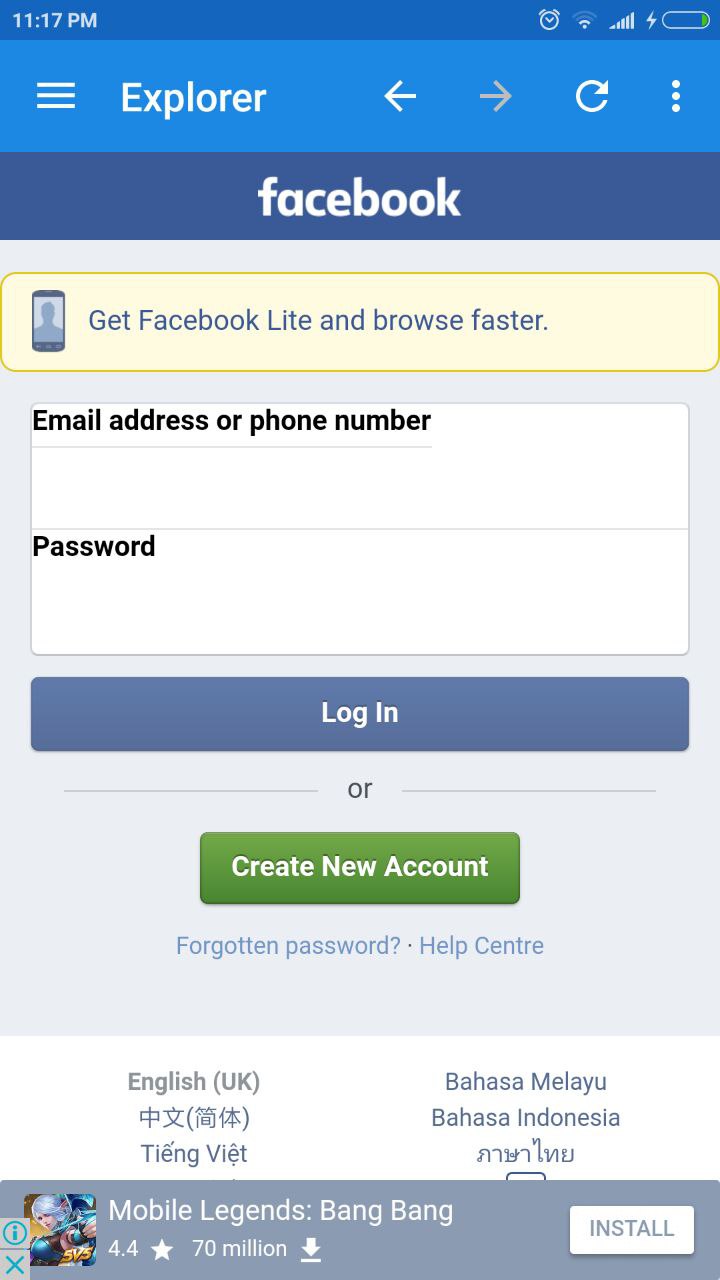
Once you are logged in, you can start looking for videos in your Facebook. You can scroll the newsfeed, browse the list of watched, liked or saved videos. Also, you can look into the videos shared by your friends, groups or pages. All these can be accessed from the three horizontal lines icon at the top left of the screen. Besides Facebook videos, MyVideoDownloader also allows you to download GIF from Facebook.
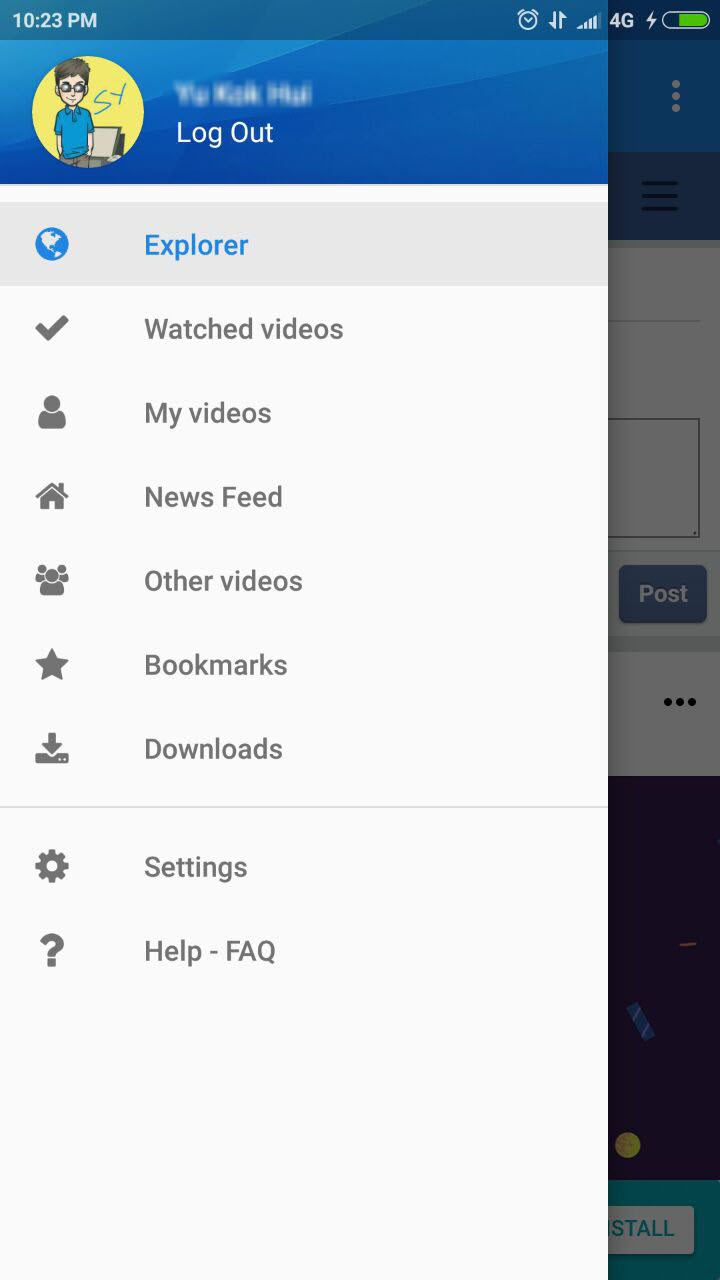
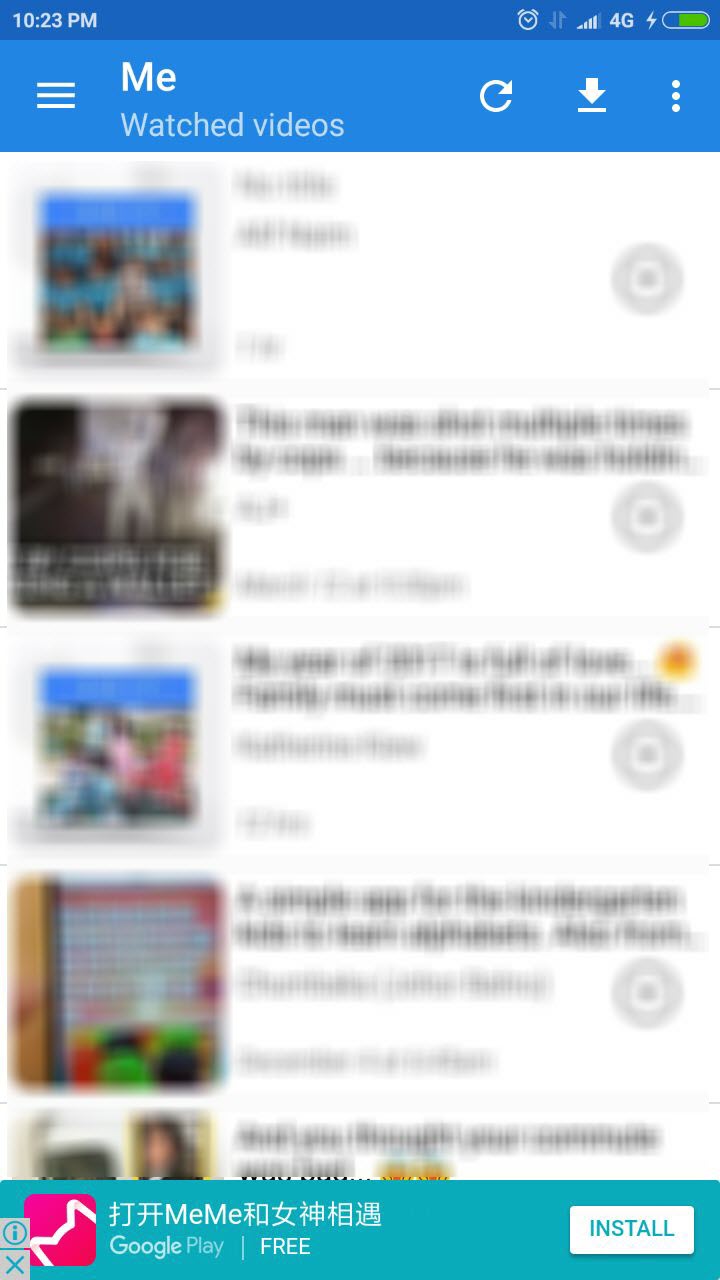
When you stumble upon an interesting video that is worth downloading, simply tap on the play icon of the video and a set of options will appear. Choose the Download option.
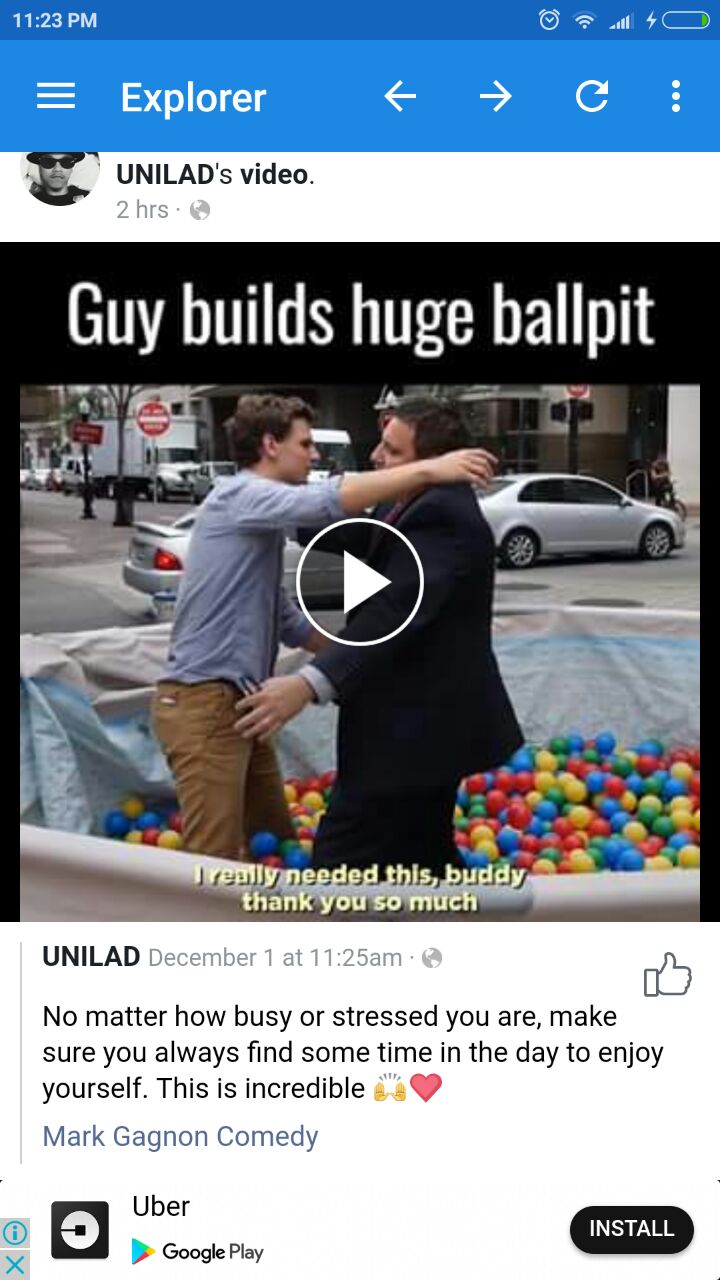
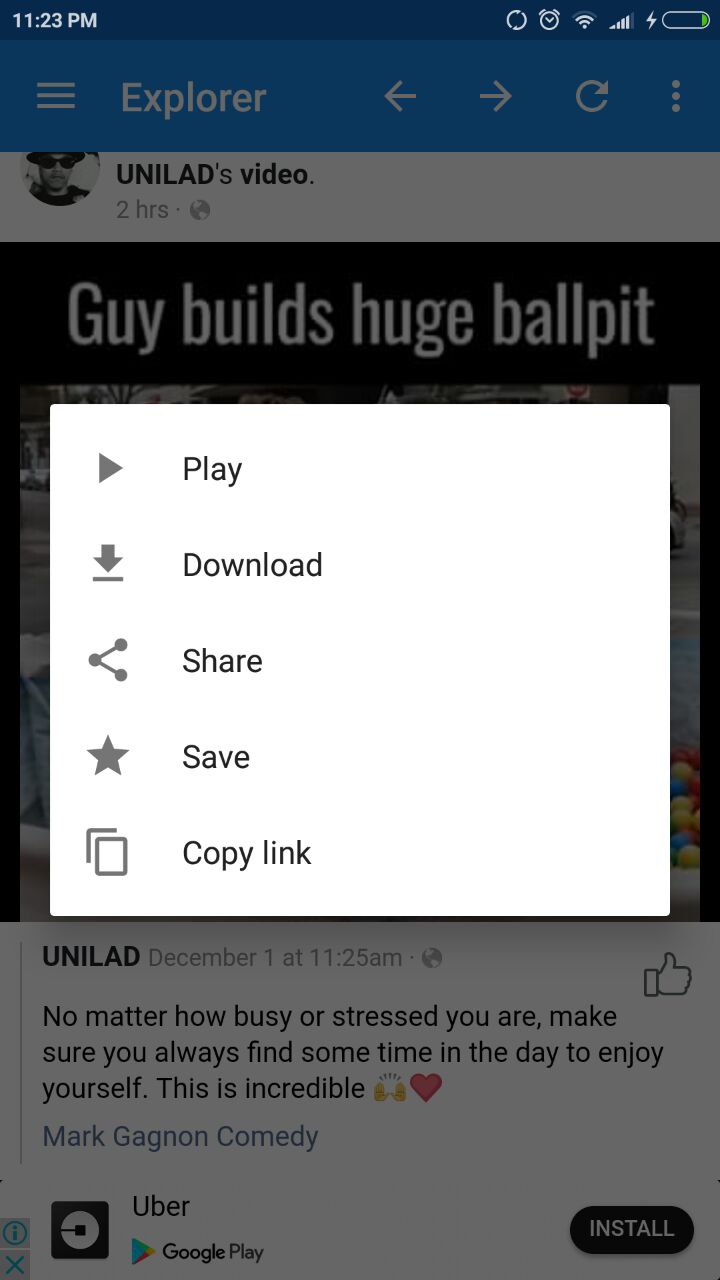
There are two choices of video quality. You can pick either Standard and HD. You can rename the video (if you want to) before download. The video file will be downloaded in mp4 format.
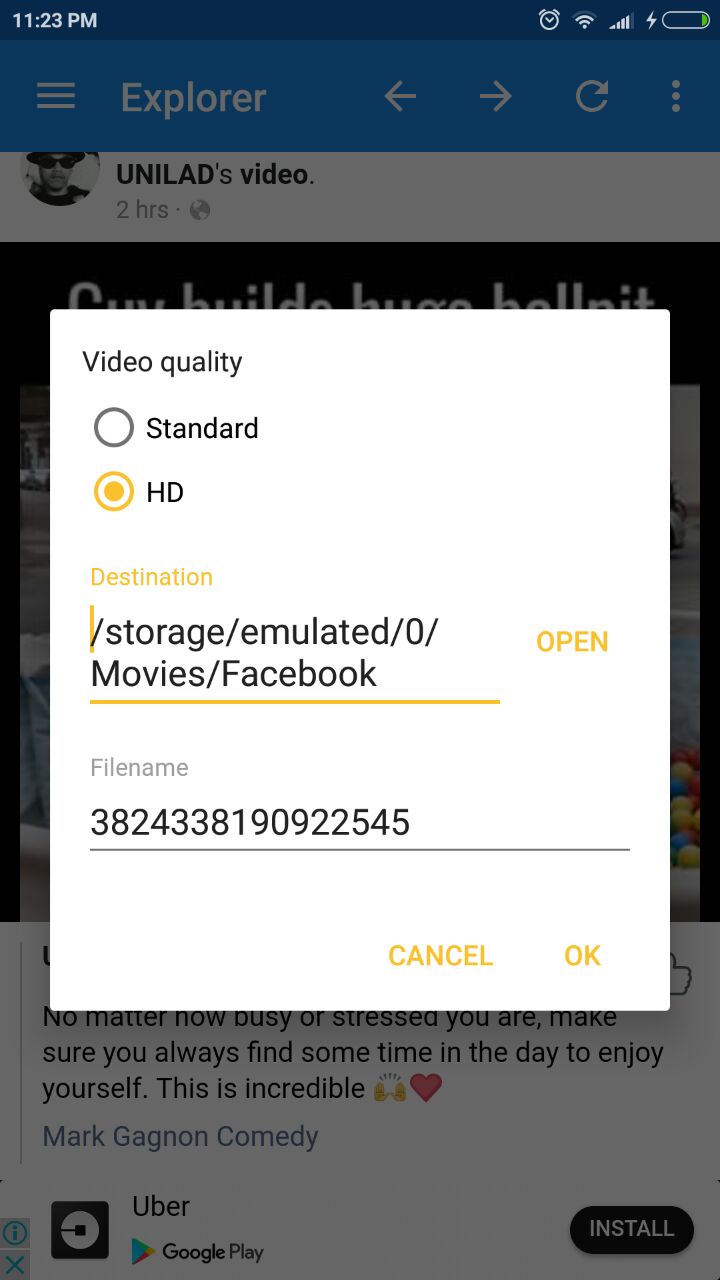
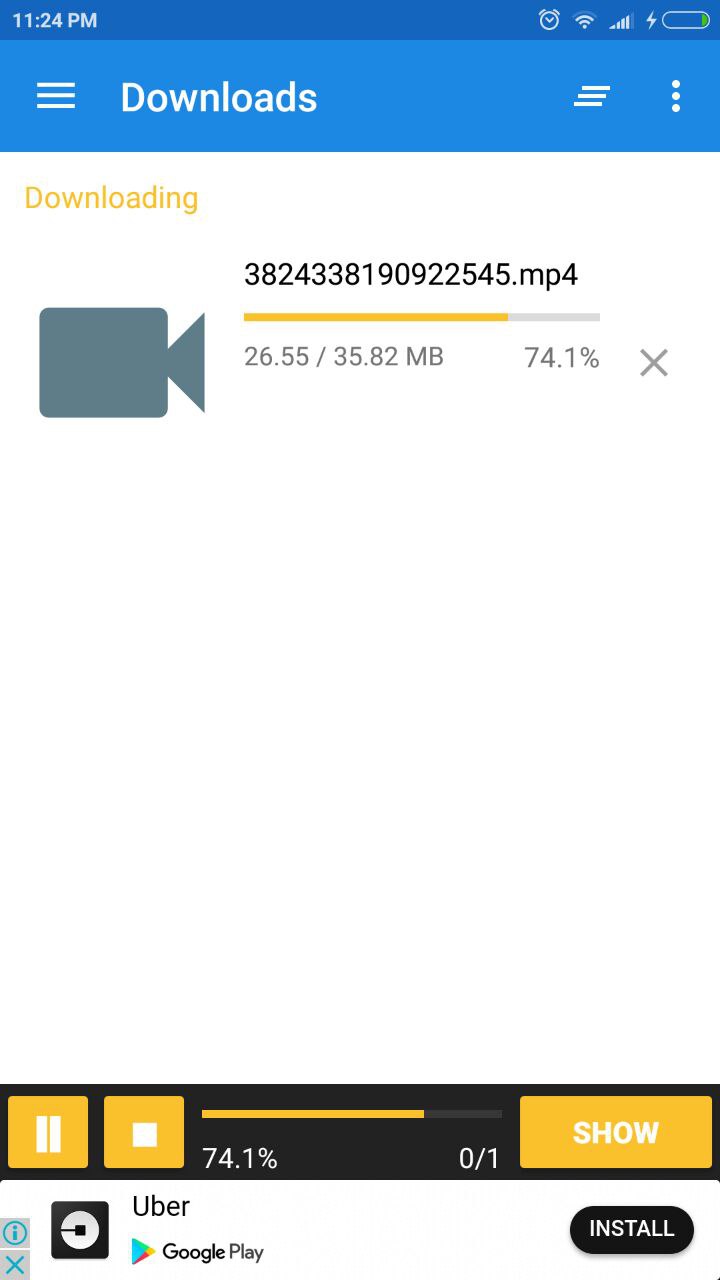
After download, you can enjoy watching all the downloaded Facebook videos from your Android.
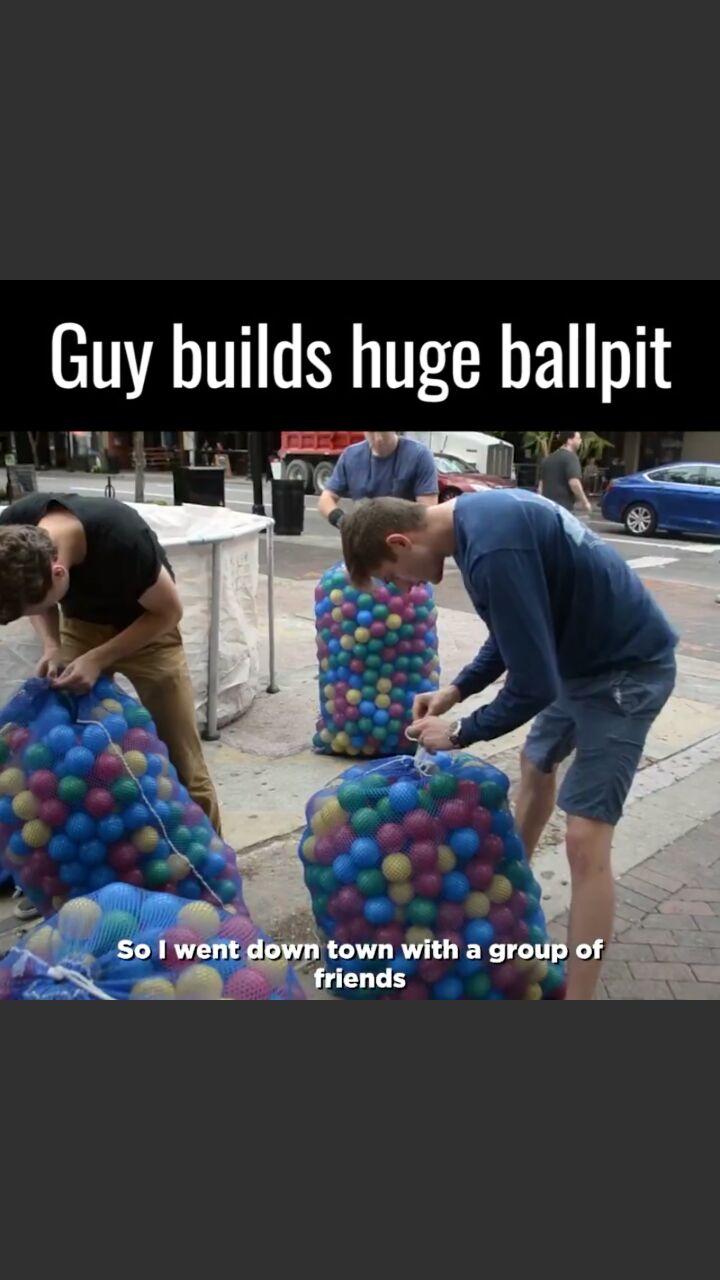

Related