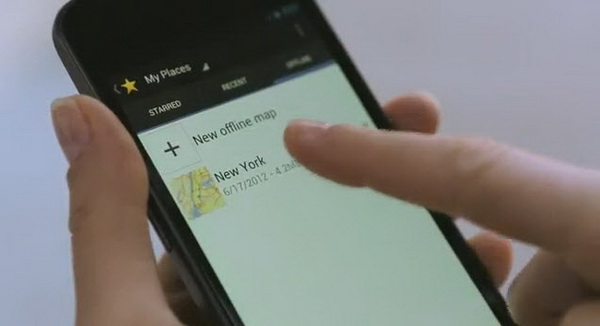Google has released an update to its Maps application (now version 6.9.0) that brings a much-awaited feature for Android users, that is the ability to save maps for offline use! Yes, you heard it right, you can now access the Google Maps for Android app without the need to connect to the internet. Isn’t it cool or what? Read on for more details.
[youtube id=”Ujh0_61uYuk” width=”600″ height=”338″]
Thanks to the support for offline maps, you can now select and save a region of a map from more than 150 countries for use offline. To save a region, simply select the “Make available offline” option from the menu. The app enables you to save up to six large metro areas (like New York City, Greater London or Paris) to your device.

You can browse the saved region (or offline maps) from My Places and use them for navigation while working offline.
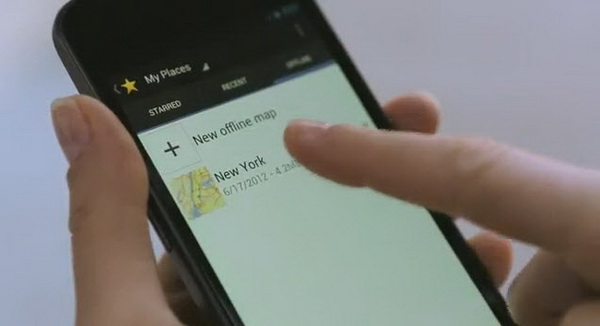
In offline mode, you can locate and orient yourself in the map by enabling GPS and using My Location and the compass. Just that, you can’t get any turn-by-turn direction or perform search on the map without internet connection.
Download Google Maps for Android
[SOURCE]