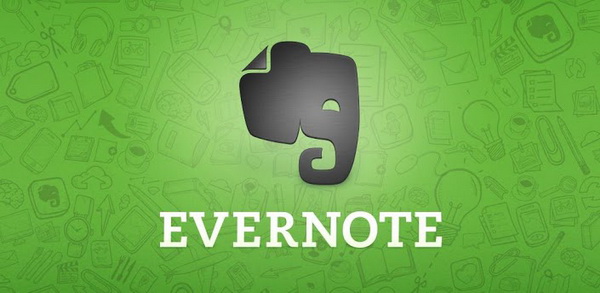Evernote, the top-rated note taking app for Android has just received a major update to version 5.0 and is now available for download on Google Play Store.
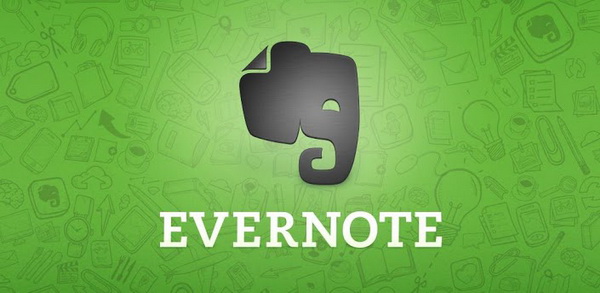
The latest version gets a new, sleek interface, improvements to its camera feature, plus the app is now fully compatible with Evernote Smart Notebooks by Moleskine.
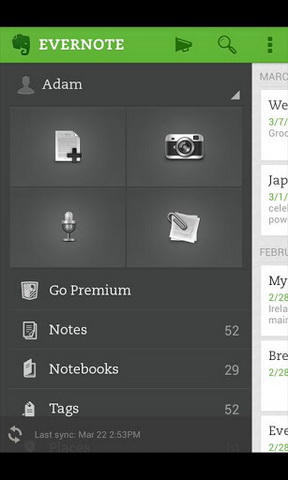
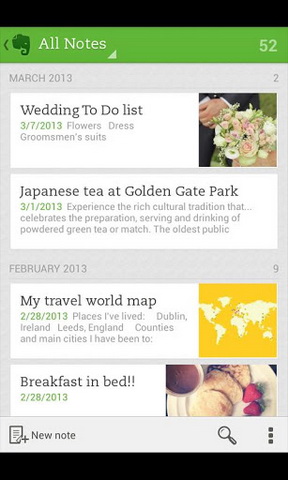
As for the camera feature, Evernote 5.0 added a new Page Camera mode to the app. This mode enables you to capture the clearest possible images of physical documents, pages and even your Evernote Smart Notebooks pages. To activate Page Camera, open the camera in Evernote, then tap the Page Camera button in the lower-right corner of the screen.

In addition to that, there is a new Shortcuts section that enables you to quickly view notes, notebooks and tags that you access frequently. To add them to Shortcuts, simply tap and hold any note, notebook or tag, then tap “Add Shortcut” in the options menu.
Last but not least is the Document Search feature, limited only to Premium subscribers. This feature enables you to search in attached office documents, spreadsheets and presentations.
Evernote for Android is free for download, upgradable to Premium for $5/monthly or $45/yearly. Compatible with Android running version 1.6 and above.