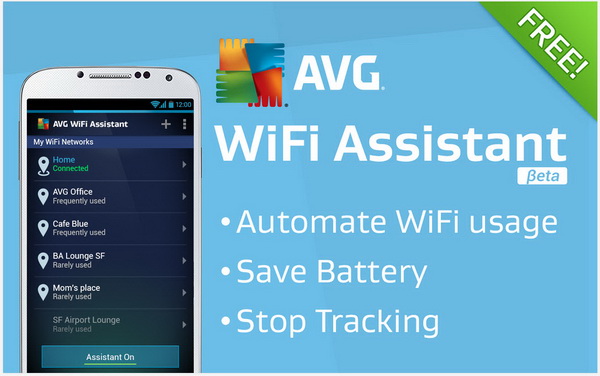It’s quite troublesome to turn your Wifi radio on when there is a network to connect with, and turn it off back when you are out of range from the access point or Wifi hotpot. Most of the time, you just leave it (right?) and do not see it as a problem at all. Well, do you know that you are wasting your battery juice by leaving your Wifi on when there is no connection in range? Also, there is a potential that you are being tracked by retailers through Wifi.
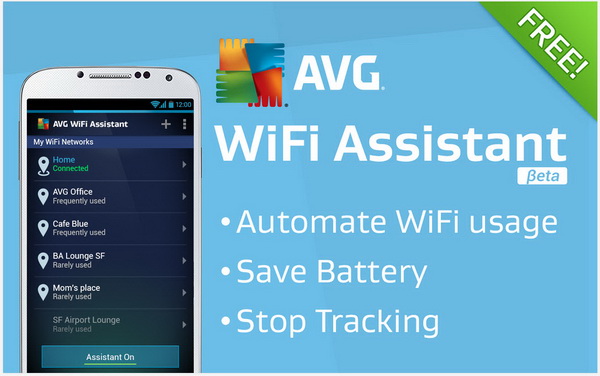
Introducing AVG Wifi Assist Beta, a must-have Wifi manager for Android that automatically turns your Wifi radio on/off as you come near or move away from access points or Wi-Fi hotspots you’ve previously connected to. It is a set-and-forget app that requires no input from you after successful installation. Yes, this app is smart, works flawlessly and saves you some battery juice! 🙂

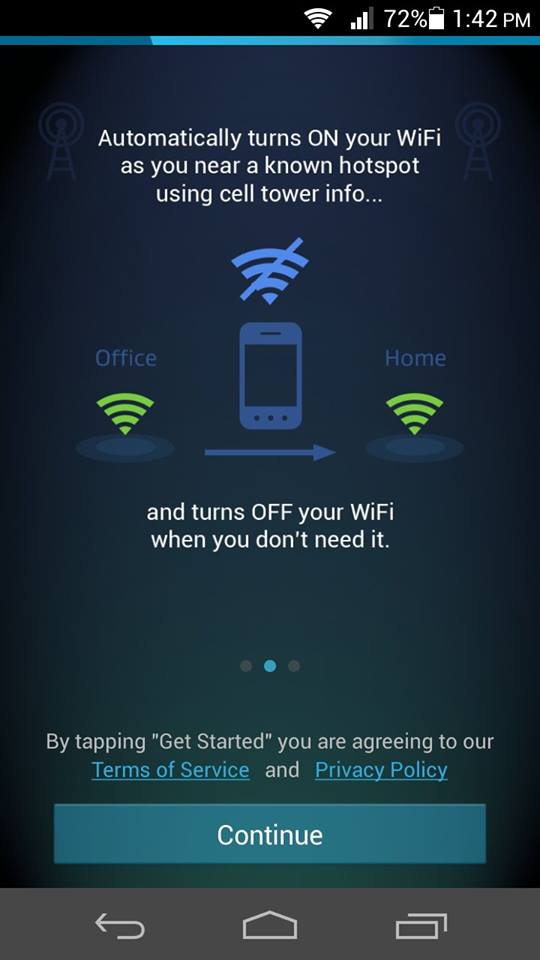
Here’s how the app works.
Our app runs in the background and actively learns cell towers near the Wi-Fi hotspots you connect to (scanner and locator). The app then uses this cell tower information to know when to turn your WiFi on/off (optimizer). This eliminates the need for a GPS signal or to turn the connection scanner on to see if there’s one available, which means you save on battery!
AVG Wifi Assist can only perform its task when the cell tower information of that particular Wifi hotspot is available. No worry if most of your previously connected Wifi hotspots lack the info. The info will appear (and store to phone) immediately the next time you connect to the Wifi hotspot.
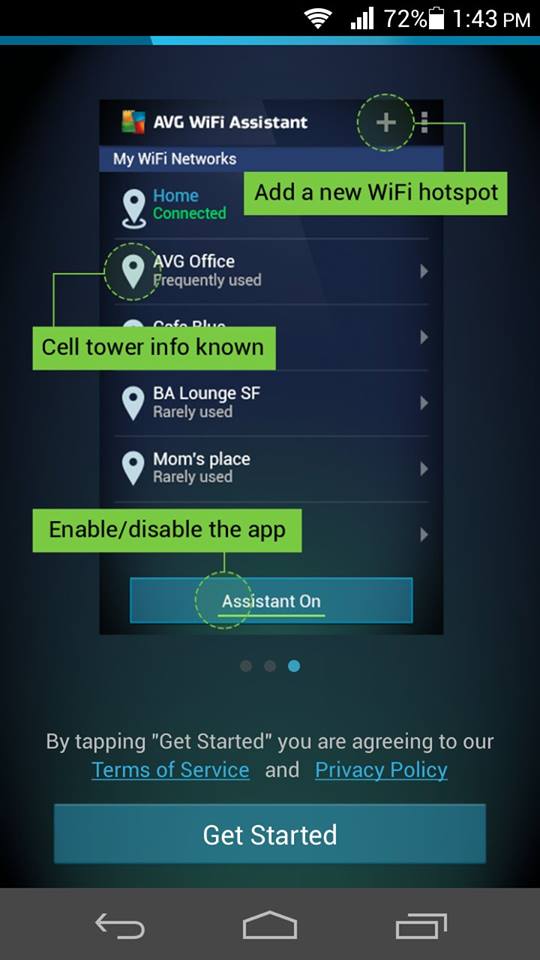
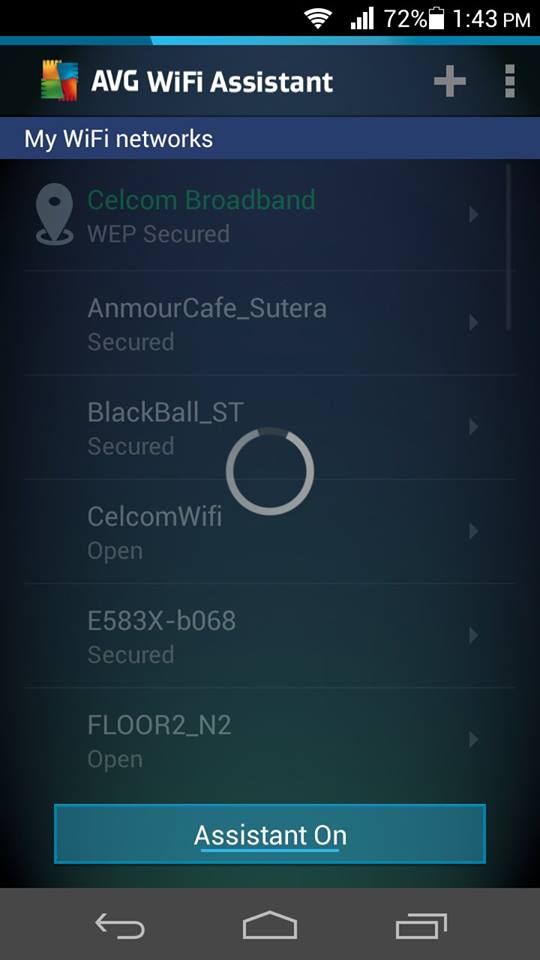
The above image (right hand side) is the main interface of the app. There is a button at the bottom to turn the app on or off. Tap any Wifi hotspot to access its Settings (left image below) and information of the cell tower location (right image below).
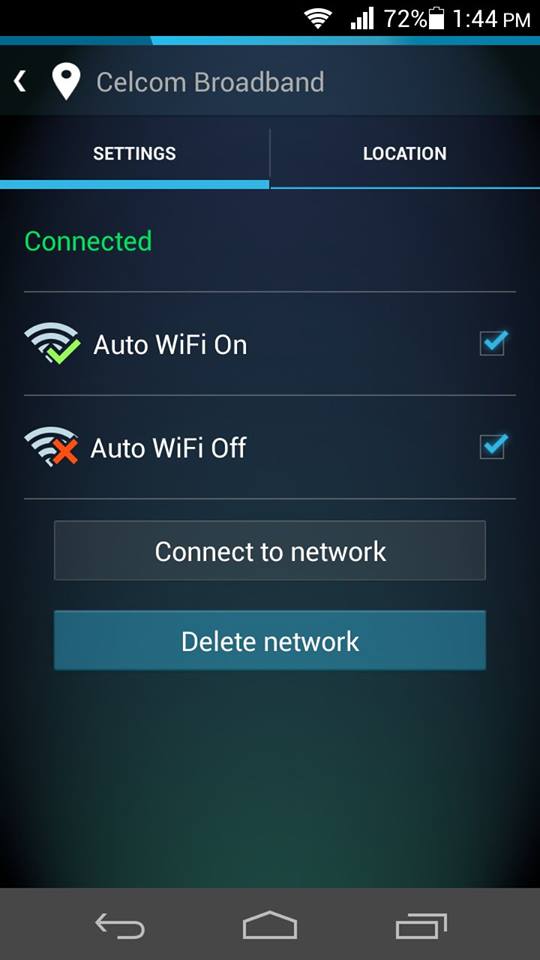
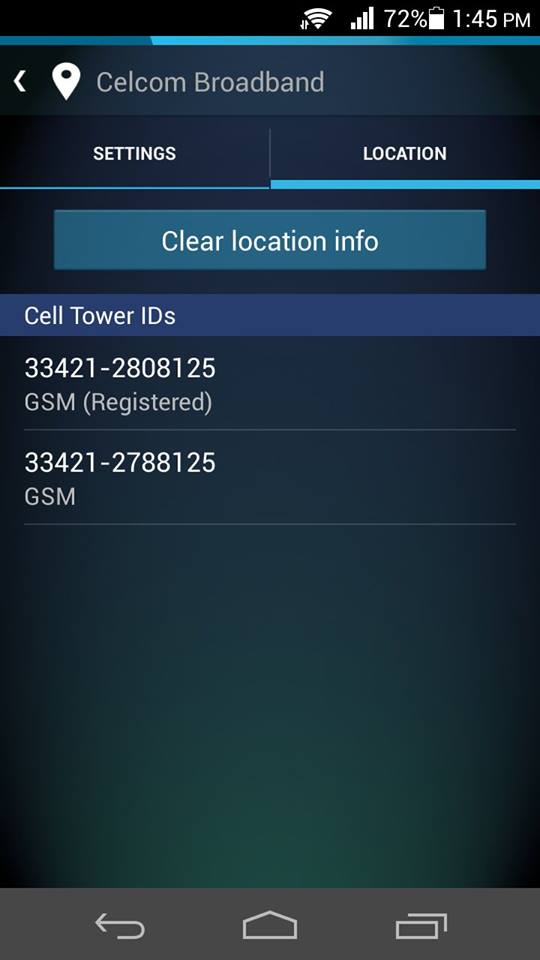
AVG Wifi Assist is free for download and requires Android 4.0 and up.
Related