We’ve reviewed Arcsoft’s Perfect365 for Windows 8 less than a month ago. The app, which is also available for iPhone and iPad, is a one-of-a-kind portrait app that allows you to easily select trendy makeover styles or fine-tune every facial detail to get great looks. It also offers one-tap touch-up and makeover to produce great looking portraits with minimal effort.
Now, Arcsoft’s Perfect365 portrait makeover app is officially available on Google Play Store. You can download the app to your Android device for free.

The Android version of Perfect365 has pretty much the same features as its Windows 8 and iOS counterparts. You can easily apply a natural touch-up or trendy makeover on digital photos with a single screen tap.
The app works best when you use a face-forward photo. Thanks to the instant facial feature mapping, the app will intelligently pinpoint key points of facial regions like eyes, cheeks, nose and mouth regions in your face with amazing accuracy.

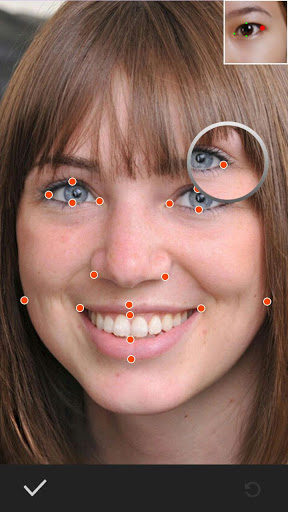
There is no technical expertise required to fine tune your photos or even to achieve photo studio quality images, Perfect365 provides a number of handy features to clean up, enhance and make up your photos. You can remove blemishes and dark circles under the eyes, soften skin, whiten teeth, deepen smile, enhance the nose, lift cheeks, adjust color and intensity on skin, lips, eyes and contact lenses.

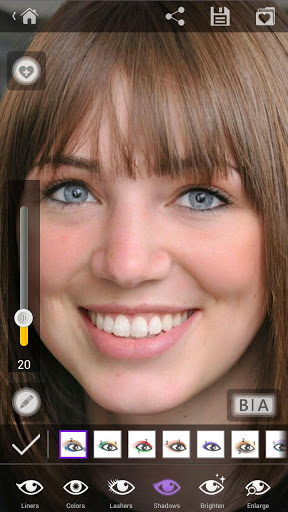
The app also includes templates (updated regularly with new styles) for different makeup looks and gives users the ability to fine-tune a look to a specific style. If you want more control over the photo, Perfect365 gives you the ability to manually fine-tune every aspect of your face and skin, adding your personal touch to the photo.
Here’s a demo video for Perfect365 on Android.
[youtube id=”lOWkPqiokOU” width=”600″ height=”338″]
Before saving your enhanced photo, you can review the before and after enhancements. It’s easy to share your photos as the app provides built-in sharing. You can share the photos instantly through various social media including Facebook, Twitter and Flickr.
Related






























