Previously, we have talked about HTC Home, a popular weather and clock widget with the HTC Sense UI for your Windows desktop. Now, the same developer of HTC Home, has another interesting weather and clock widget, called the Metro Home.
Metro Home is a special version of HTC Home with dynamic interface in the Metro style, which is identical to Windows Phone 7 UI (Windows Phone 7 fans should love this). 🙂

The widget displays the current weather condition and the weather forecast for the next four days, together with the date and time display. Also, the widget comes with a picture slideshow that enables you to rotate pictures of your choice.
In the Widget Settings window (Right click the widget > widget settings), you can choose the weather provider (either Foreca, FreeMeteo or MSN), configure slideshow interval, temperature and date format, as well as specify the location for the weather forecast.
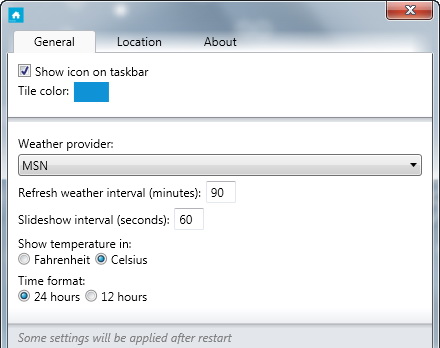
To add pictures to the slideshow, go to the Metro Home folder that you’ve extracted from the zip file, then proceed to Widgets > WeatherClock > Pictures.
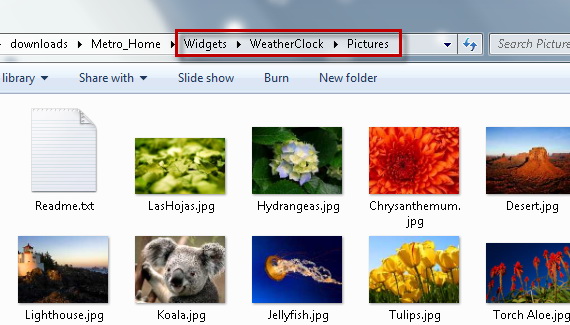
Metro Home 2 is free for download and works on Windows 7 and Vista only (32 or 64-bit operation systems). It requires Microsoft .NET Framework 4.0 to work. Thanks, techgravy!
Related




























