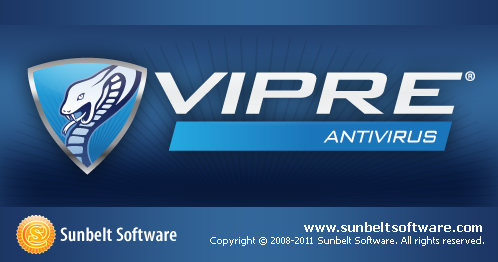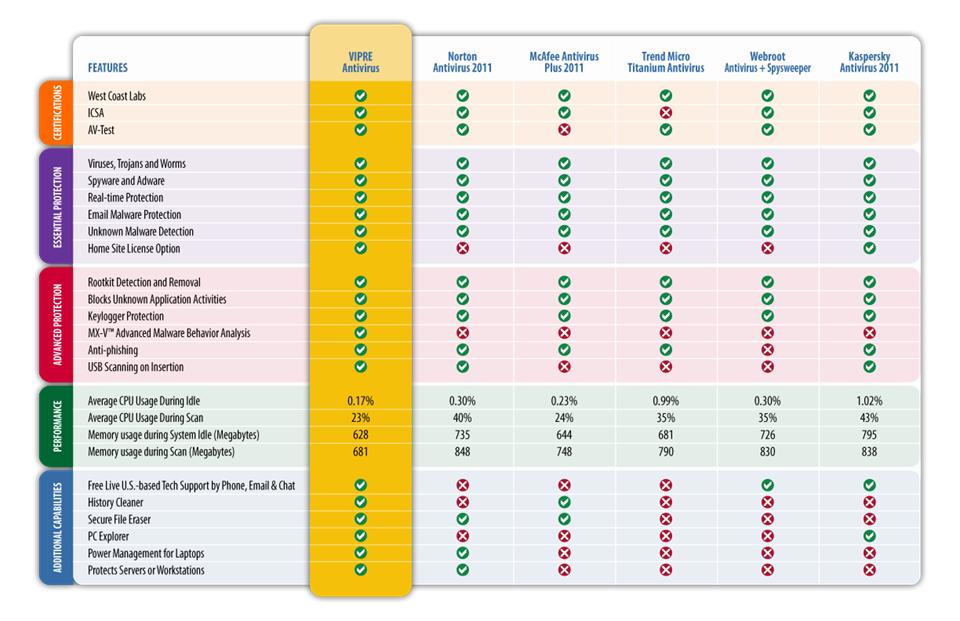This is a Sponsored post written by me on behalf of GFI for SocialSpark. All opinions are 100% mine.
This is my second review post on the VIPRE Antivirus Home 4.0. You can read my first review on the security product here.
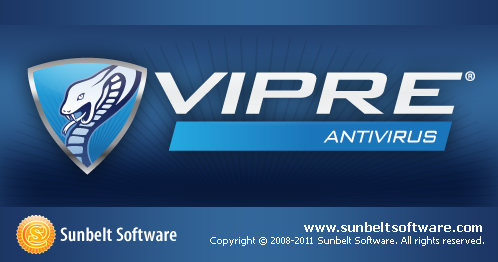
To recap, GFI Software’s VIPRE Antivirus software, is a lightweight and highly effective antivirus program that combines antivirus and anti-spyware modules together into one, single, powerful tool. This combination of technologies results in high performance software that doesn’t slow down your PC, is low on system resources, and makes it easy to protect your PC from all types of malware threats including viruses, adware, spyware, worms, rootkits, and more. No more sluggish PCs, system slowness, and resource headaches of older antivirus programs! Besides, VIPRE comes with free U.S. based technical support!
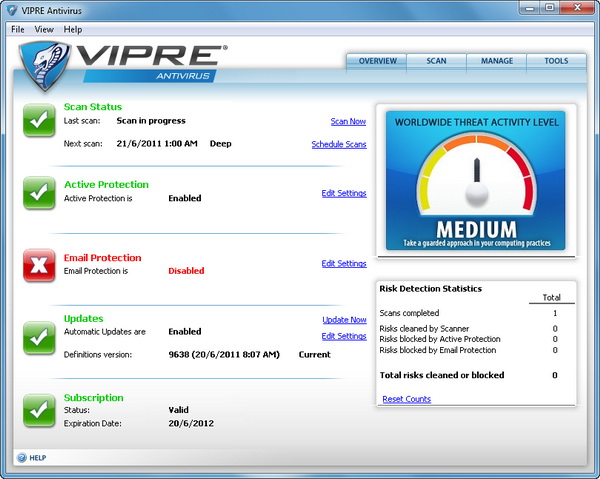
The Good
On the positive side, the VIPRE Antivirus really live up to its claims. VIPRE antivirus is very light on system resources. It consumes very little memory and CPU usage as compared to other antivirus programs. While scanning your system for threats, you can carry out other tasks (can be light or heavy) on your computer without compromise your system performance. Computers with older processors and lower memory should prefer VIPRE antivirus.
Below is the comparison chart between VIPRE Antivirus and other antivirus program like Kaspersky Antivirus 2011, Norton Antivirus 2011, McAfee Antivirus Plus 2011, Trend Mirco Titanium Antivirus and Webroot Antivirus + Spysweeper. The VIPRE Antivirus gives you better performance against threat protection with low impact on system resources.
On top of that, VIPRE Antivirus is quite speedy at scanning the computer for threats and doing a good job at detecting known malware. Every quick (a.k.a on-demand) scan takes about half and hour while deep scan can takes hours to be completed. Before running a scan, the application will always update the virus definition file with the latest version.
After every completed virus scanning, VIPRE will display a list of threats and shows you the default (or recommended) action for each threat. For non-advanced users, you can just let VIPRE to carry out the default actions on the threats. In most of the cases, the threats will be quarantined.
Try VIPRE Antivirus
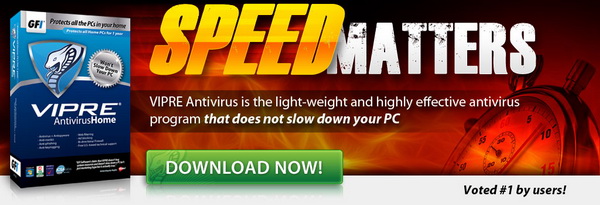
VIPRE antivirus can be purchased at $29.95 a copy (for one PC), $39.95 for 2 PCs and $49.95 for the use on 3 or more PCs, at www.vipreantivirus.com. VIPRE antivirus offers a free 15 days trial and works with both 32-bit and 64-bit versions of Windows Server (2000, 2003 and 2008), XP, Vista, and Windows 7.
VIPRE Antivirus Home 4.0 License Giveaway
Here’s your opportunity to win yourself a free copy of VIPRE Antivirus Home 4.0 (worth $29.95). VIPRE antivirus includes features like active protection (gives you real-time monitoring), advanced anti-rootkit technology (known as FirstScan) and email protection (with support to major email programs).
To enter the giveaway contest, simply leave a meaningful comment below with a valid email address.
The license giveaway contest will end at 23:59 PM (GMT+8) on October 6, 2011. 1 lucky winner will be chosen via random lucky draw and will be announced at the following day on October 7, 2011.
Note : My Tech Quest reserves the rights to change any terms and conditions of the giveaway without any notification, and all decisions are final.
Related