TuneUp Corporation today has officially launched the 2012 version of its award-winning series of PC optimization application suite, called the TuneUp Utilities version 2012.
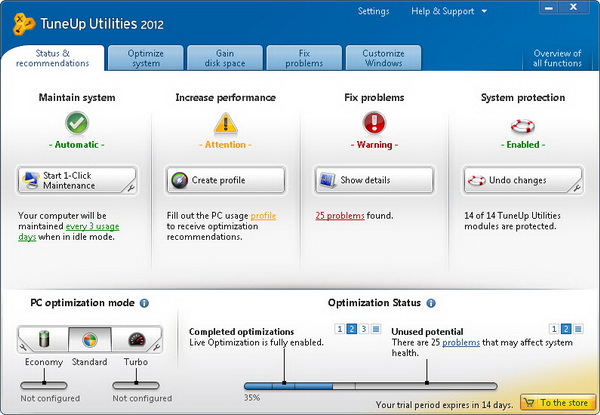
In the latest version 2012, you can find a number of new exciting and improved tuning features, alongside with a new look start center (image above).
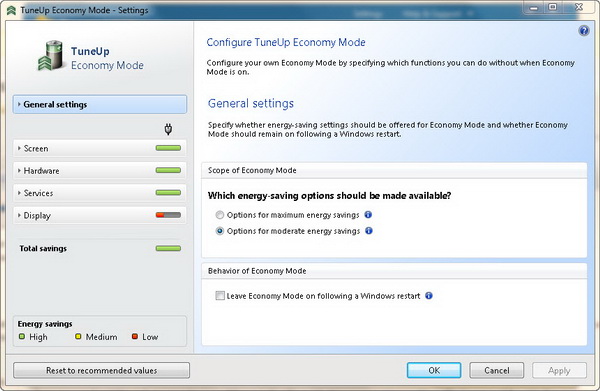
One of the most notable key features, is the newly added TuneUp Economy Mode, which helps improved the energy management (a.k.a maximize battery life) on laptops, netbooks and tablet PCs, as well as reduce desktop PC energy consumption, all with a single click. 🙂
Besides that, the TuneUp Program Deactivator is now enhanced with automatic function. FYI, this tool enables you to conserve system resources and maximize PC performance, by turning off programs that are not being used. Now, TuneUp Program Deactivator is fully automated in which it can enable and disable programs on the fly. The tool will automatically re-enable disabled programs while they are in use and then disables them again when you don’t need them. As a result, the load of your PC is always kept as low as possible.
Our revamped Program Deactivator restores over 50% of speed and free space on bogged-down PCs, while TuneUp Economy Mode improves battery life by up to 30% and is nothing short of an energy-saving miracle.
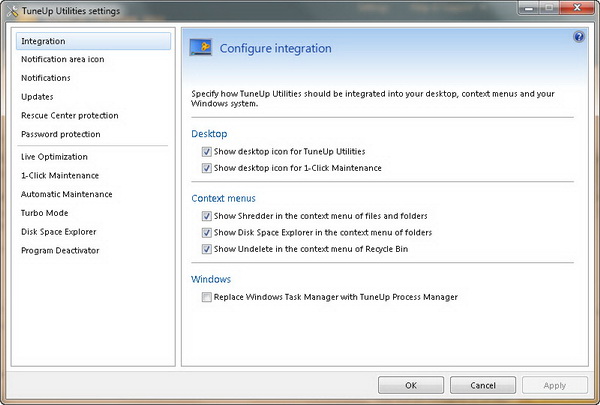
Other new and improved features includes the New TuneUp Utilities Settings Center – an all-in-one panel that displays the most important tweaks and settings. You can get full control over the key functions and modules (Program Deactivator, Turbo-Mode and Live Optimization etc) of TuneUp Utilities, all in a single window.
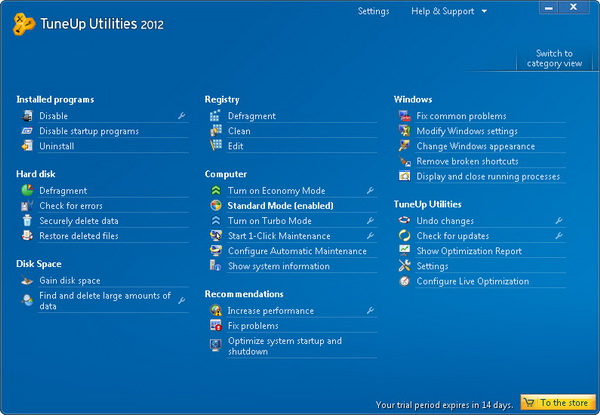
Also, we have the improved Overview of All Functions, that gives you instant access to 32 features and settings in one window.
The TuneUp Utilities 2012 is compatible with Windows 7, Vista, and XP operating systems, both in 32-bit and 64-bit versions.
It is now available for download directly from www.tune-up.com/download which allows you to use the software with all of its features for 15 days. Try TuneUp Utilities 2012 now for free! Or you can purchase the full version of TuneUp Utilities 2012 for $49.95, which can be used on up to three-PCs. Meanwhile, users of older TuneUp Utilities software can upgrade to the latest version for only $29.95.
For more information, hop over to the TuneUp Utilities official page.





























