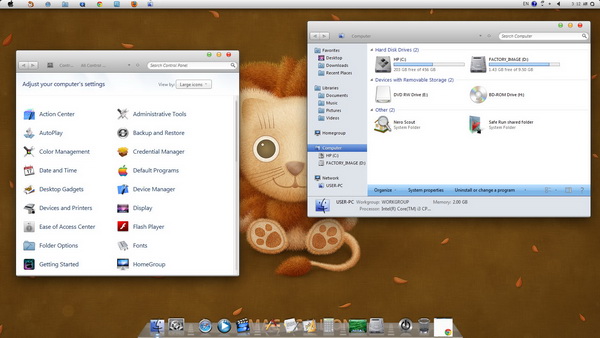Mac OS X Lion is the eighth installment of the Mac OS X. It brings Mac users about 250 new features, in which many of the features are actually inspired by the successful Apple’s mobile operating system, iOS.
Interested to get the look and feel of the Mac OS X Lion in Windows 7? Lion Skin Pack (now version 9.0, version 10 is coming soon) is a transformation pack that transforms Windows 7 to Mac OS X Lion. Now, you can personalized your Windows 7 and make it Mac OS X Lion look alike. =D
*Click to enlarge image.
Lion Skin Pack is easy to setup. After download, extract the Lion Skin Pack executable file from the zip file. Then, run the executable file.
Note : the User Account Control (UAC) need to be disabled and make sure close all the running applications on your Windows.
You need to choose from two installation type – Quick installation or Custom Installation. You may want to choose Custom Installation. Uncheck the first option while the second and third options remain checked.
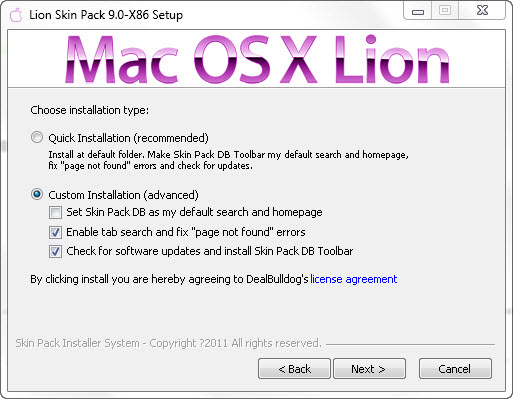
Next screen is to select the components to install. By default, all the components include UXTheme Patch, related files and extras items will be installed. Just keep them checked and click Install to begin the installation process.
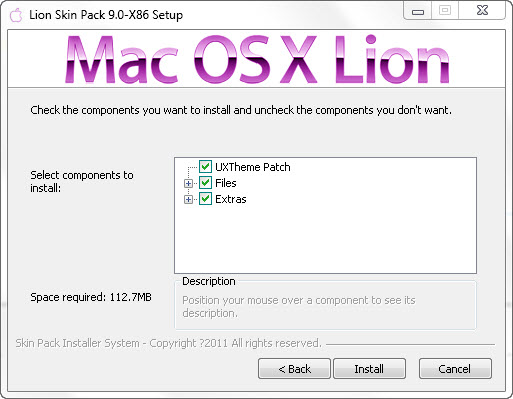
After successful installation, restart your computer for the Mac OS X Lion theme to take effect.
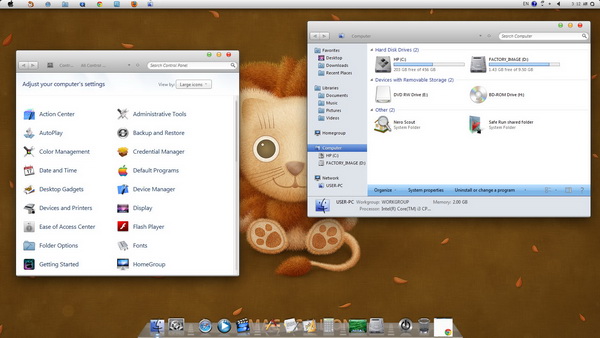
To revert the changes, there is a one-click Uninstall option to get back to your Windows 7 theme.
Download Lion Skin Pack 9.0 (32-bit)
Download Lion Skin Pack 9.0 (64-bit)
P.S. : Lion Skin Pack (version 3.0) is also available for Windows XP. Download it here.