We first mentioned about PhoneClean last year when its developer, iMobie released the first ever version of the freeware iDevice (iPhone, iPad and iPod Touch) cleanup tool for Windows. The freeware now carries version 2.1.6. Oh yes, the PhoneClean 2 was released earlier this year with new features and improvements include the support for Mac, redesigned interface and more.

PhoneClean 2 runs on both Mac OS and Windows PC, enables iDevice users to free up valuable storage space on their iPhone, iPad or iPod touch, without jailbreaking. The lightweight freeware helps you clean up caches, cookies, off-line and the media temp files generated by various installed apps or resulted by failed iTunes syncs.
The main window is a straightforward one. It shows the detail of your iDevice storage (used and free space) and the ability to choose the type of item to scan for – temp and junk files, cache and off-line files, cookie and script files and sync-failed media files. Click the “Start Scan” button to begin scanning. Did we mention that you need to first connect your iDevice to the computer. 🙂

The scanning takes a few minutes to complete. The time varies depending on the size of used space and the number of apps you have.
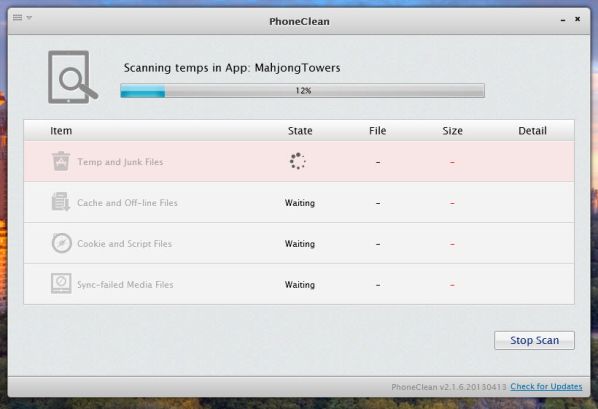
The scan is now completed. PhoneClean didn’t find any temp and junk file nor sync-failed media file on our iPad. That’s good. There is a 2.90GB worth of cache and off-line files. Less than half megabyte of cookie and script files. You can review each item if you want to. When you’re ready, simply hit the “Clean Up” button to free up space.
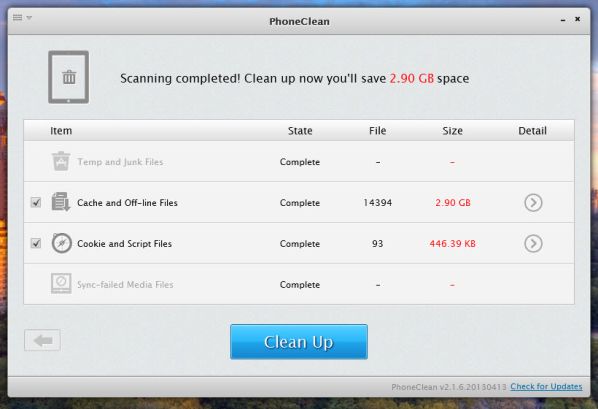
During our test, the cleanup process takes over ten minutes to complete. Note that we didn’t let PhoneClean removes cookie and script files as we don’t see the need to delete the personal information and credentials stored in the iDevice. However, it is recommended to let PhoneClean clean up the cookie files if you are to backup contents to iTunes or iCloud.
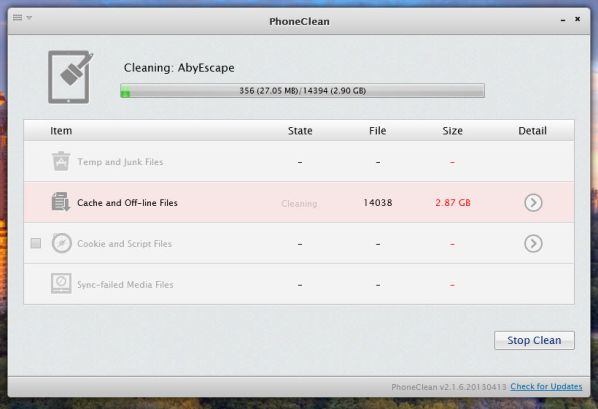
Walla, done! Yes, it’s never easier to free up valuable space on your iDevice.
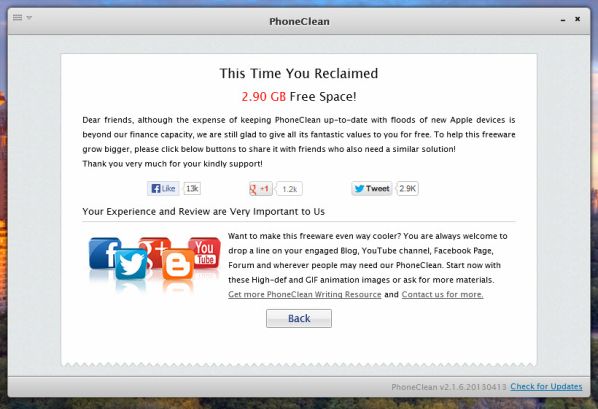
PhoneClean is compatible on Windows 8, Windows 7, Vista and XP as well as Mac OS X Leopard, Snow Leopard, Lion and Mountain Lion. It works on all generation of iPhone, iPad and iPod touch.
Related





























