I am sure that you collect bookmarks on your web browser. Over time, these bookmarks list keep on increasing and you may not even aware that some of your bookmarks may be duplicate of each other or may have turned into dead links. I have hundred of bookmarks on my firefox browser. And if you ask me to manually check those bookmarks link for duplication or dead links, then I’ll be bored to dead! The manual way is way too time-consuming. That’s why most of you don’t even bother to check your browser’s bookmarks.
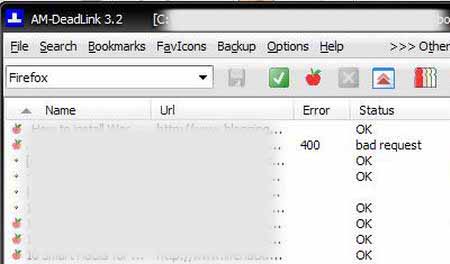
Well, there is exactly a windows application that can checks all the bookmarks for you. AM-DeadLink is a brilliant and free windows software that detects duplicate and dead links in the bookmarks list from most of the major web browsers ( Internet Explorer, Firefox and Opera ). It also checks URLs from tab delimited text files and comma separated text files for valid or invalid URLs.
After the check, AM-DeadLink will display the error codes and status of your bookmarked links. For the links that are found dead by AM-DeadLink, you can double check the dead bookmarks using the internal preview feature. Once verify that the link is dead, you can proceed and delete it directly from the application.
Additionally, you can download favicons for your bookmarks, only if you want to. 😀
Download AM-DeadLink Now! | 1.13 MB




























