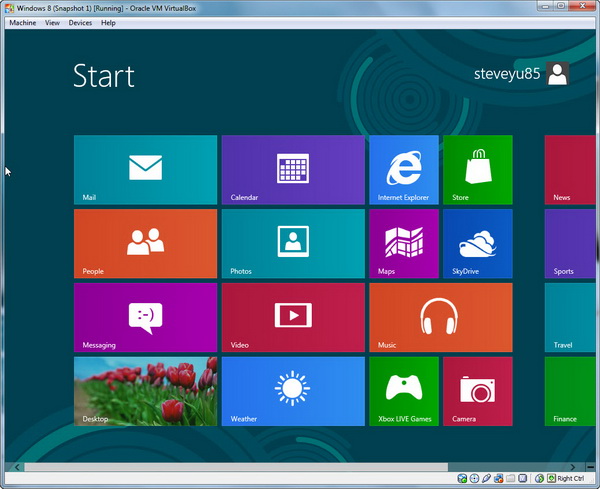You may have probably know that the upcoming Windows 8 operating system is set for official release on this October 26, which is just about two months from now.
Currently, Microsoft has entered the RTM (release to manufacturing) phase earlier this month. And now, the company has announced the release of an evaluation edition of the Windows 8 Enterprise. This final version of Windows 8 is now available for download with free 90-days evaluation period, and is intended for developers (to build and test their Windows 8 apps) and IT professionals.
Here’s a video on Windows 8 RTM.
[youtube id=”OyOpyLer7Z4″ width=”600″ height=”338″]
Things to note before Installation
Before installing the evaluation version, you must understand that the version that you are going to install on your machine is just for testing purpose. After 90 days of usage, the evaluation version will expire and cannot be upgraded. So it’s crucial for you not to install on top of your original Windows installation, because you can’t revert back to original Windows once the installation takes place.
For safety purpose, you can consider running the evaluation edition in a virtual environment (using VMVirtualBox) or installing on a separate hard drive or partition (dual boot Windows 8 Enterprise with your original Windows).
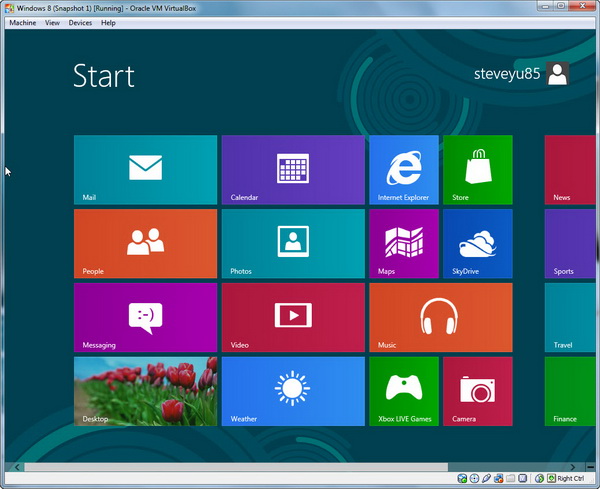
After installation, you will be prompted to activate the evaluation version online within 10 days from the date of installation. Failure to do so, you will notice several unpleasant occurrences on your system. This includes the desktop background turning black, a persistent desktop notification indicating that the system is not genuine, and your computer will automatically shut down every hour.
Download Windows 8 Enterprise Evaluation
As there will be no technical support provided to users, it’s not recommended for novice users to try out the evaluation version. However, if you are interested to try out Windows 8 Enterprise (make sure you know what you are doing), you can head over to MSDN Evaluation Center and get a copy of the OS (32-bit or 64-bit) in the form of an ISO image.
The evaluation version is available in the following languages including Chinese (Simplified), Chinese (Traditional), English, English (UK), French, German, Italian, Japanese, Korean, Portuguese (Brazil), and Spanish. Note that you need a Microsoft account to download the ISO image.
For more information on the features for Windows 8 Enterprise, you can visit this page here. In addition, you may be interested to learn the changes in Windows 8 RTM from Release Preview.