After clean up your Windows Explorer and Internet Explorer right-click context menu, now your next target is the Firefox browser. The right-click context menu of your Firefox browsers should also accumulate a number of unnecessary menu items if you have a number of Firefox extensions installed. Many extensions will add entries into the context menu, creating clutters as the number of extensions installed increases.
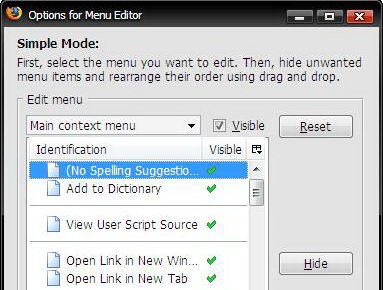
There is no point to keep any unnecessary menu items on the context menu, therefore you might want to remove the clutter. Menu Editor is a Firefox add-on that allows you to rearrange or remove any menu items from the right-click context menu and also from the main menu bar.
To edit the context menu, use the Ctrl+Shift+S keyboard combination to launch the Menu Editor extension. You can simply check off any menu items that you want to hide from the context menu. To unhide the menu items, simply check again the menu items. Now, you will have a clean and uncluttered context menu.




























