Do you have such experince that you’ve filled out a quite lengthy web page form, then after you’ve hit the submit button, you received an error message that informed you about the unsuccessful submission? Such incident has happened to me for quite several times, when I clicked the back button to get back to the form, what I saw was a blank and unfilled form! Great, I have to re-write the form and I couldn’t remember all of the data! I believe such incident did happen on you too.
Lazarus Form Recovery is an add-on for Firefox browser that automatically saves every data content in web page form as you type it. Lazarus works on web forms, WYSIWYG editors and AJAXified forms. Whether you’re entering your name, writing blog comment or blog entry on Firefox, Lazarus Form Recovery extension will auto-saves all the data for you. Also, Lazarus will save the form as soon as you hit the submit button.
This extension is particularly useful when you need to recover the data you’ve entered in the web form. Sometime, the data that you’ve typed in a form has disappeared or lost before the data can be successfully submitted. This can due to server timeouts, network issues, browser crashes, power failures, and all the other things that can go wrong while you’re entering forms, editing content and writing webmail. Whenever this happen, Lazarus is here to help you recover the lost data with just a single click.
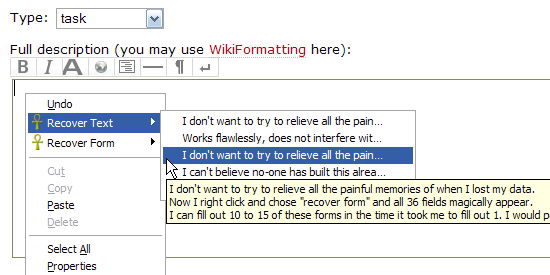
To recover or re-enter the data into web page form, simply go back to the page again, right click in one of the fields in the form, and select “Recover form” from the context menu.
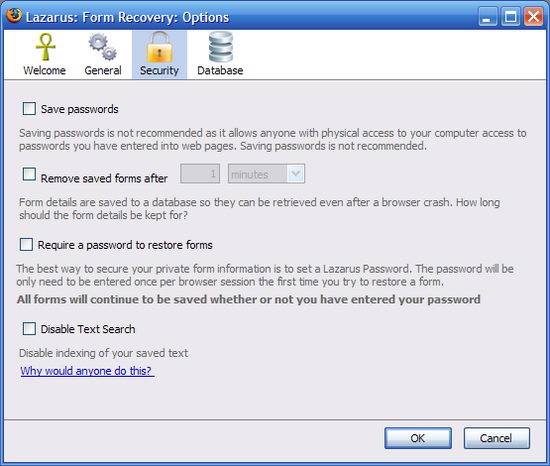
Lazarus comes with several security measures that enable you to protect your sensitive data. You know, sometime the data that you’ve entered in the web forms are confidential. You can configure Lazarus to ask for password every time you want to restore the data. Just go to the options page, check the “Require a password to restore forms” option under the Security tab. All your data are encrypted with 2048-bit RSA and 256-bit AES hybrid encryption to protect it from prying eyes. Also, you can set a duration on how long the form details should be kept in the database.
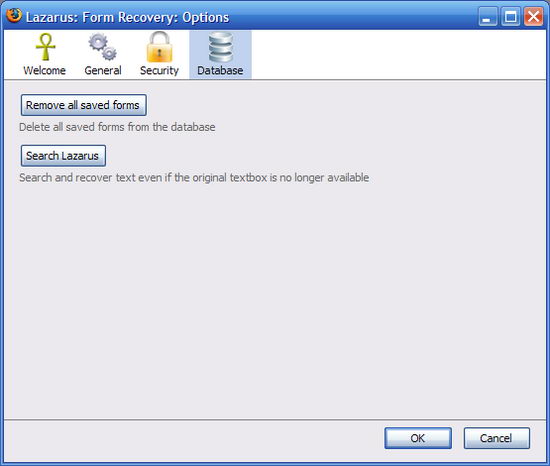
Under the Database tab, Lazarus includes search functionality that allows you to search and recover text even if can no longer find the original form you entered it into. Also, you delete all saved form from the database with a single click on the “Remove all saved forms” button.
Now, with Lazarus besides you, you never have to worry about losing your work again. With a single click, all lost data is back!




























