Do you use Google Mail, Google Map, Google Reader or any other Google services on daily basis? GButts is a Firefox extension that allows you to display all of your favourite Google services as buttons where you can place it just next to your address bar or at any place you prefer. Using GButts, you can quickly access your favourite Google services without the need to type in the web address of a particular Google service.
Using GButts is simple. First, you need to go to the settings to select which services that you want to include as buttons. Also, you can choose how you want to show the buttons, whether like a toolbar or a single dropdown menu. Well, as for me, I choose the dropdown menu option.
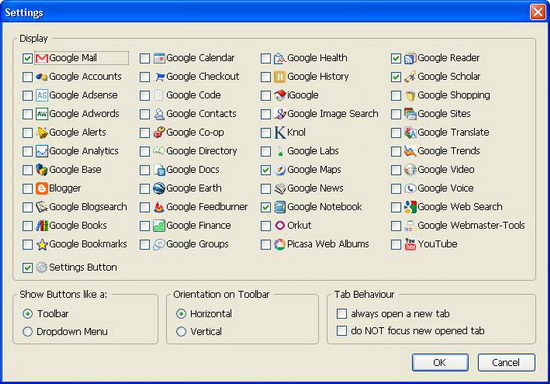
Then, you need to go to menu bar, select View > Toolbars > Customize. Drag out the GButts toolbar icon from the toolbar customization panel to your desire place. I’ve placed the button between the address bar and the search bar. The screenshot below shows my favourite Google services.
Left click on a button will open the Google service in the current tab, middle click opens a new tab. Thanks, Techno Buzz!




























