Unlike Firefox extensions, your browser plugins don’t always get updated automatically. Therefore, you might not even aware that some of your browser plugins like Adobe Flash Player plugin, Java plugin, Quicktime plugin or Adobe Reader plugin etc may already out of date.
Using old versions of plugins can spell disaster to your computer as it can causes crashes and other stability problems to your PC, and can also be a major security risk. That is why Mozilla team has developed a Plugin Check page which allows you to easily check the status of more than 15 popular plugins (more will be added soon) and informs you of any browser plugins that were out of date.
In the page, you can see which plugins you have installed and the status of the plugins. For any that are outdated, “Update” links are provided that will lead you to the relevant update sites.
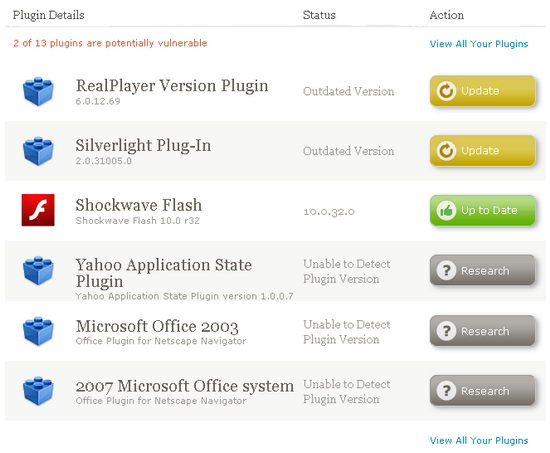
In the future, Firefox will update plugins for you. This feature may be added to Firefox 3.6 as built-in feature. In the mean time, you should regularly check for this plugin check page and update your plugins.




























